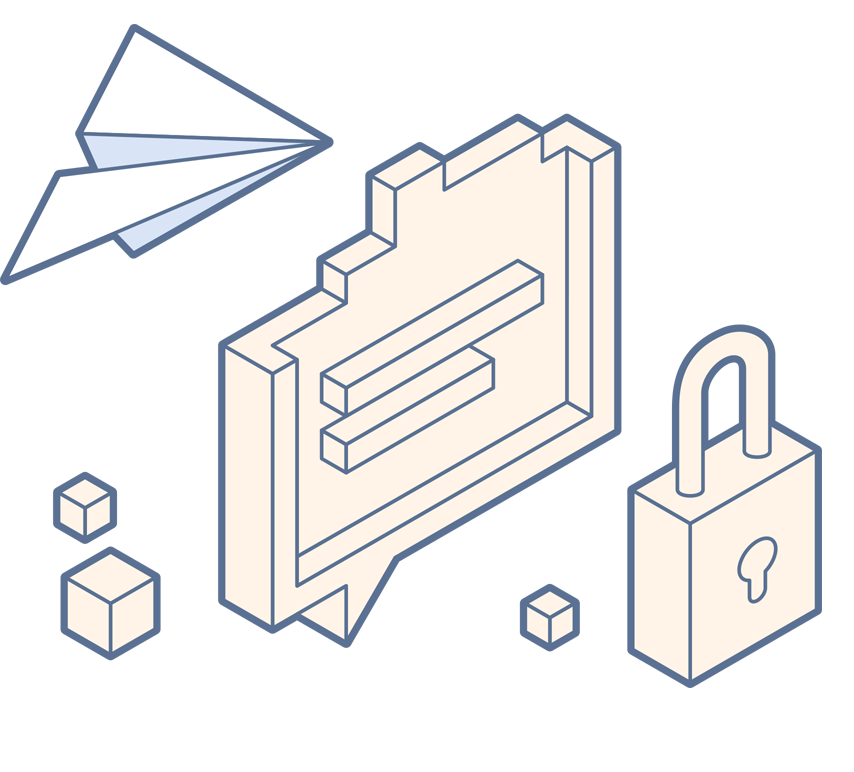Secure surveying
and form management is possible.
The all-in-one free full-scale demo of SurveyJS libraries.
If you choose to use SurveyJS Azure storage for storing your form JSON schemas (definitions) and submission files (responses), we don't impose any limitations on the number of form submissions or the size of a form JSON schema. However, there is a size limit of 64KB in total for a single form submission file. If your form contains elements whose user input can be heavy, such as a Signature pad or File upload, such input is stored directly in the form submission file. Uploading heavy files to these elements may result in the response file size exceeding the set limit of 64KB, and our server will return an error after a form submission attempt. SurveyJS bears no responsibility for any loss of user data collected through free forms or surveys shared via the service. Please refer to the FAQ to learn more.

More than just a free form builder.
The Free Survey tool enables users to explore the functionality of our libraries and estimate the value they deliver before having them integrated into their application(s).
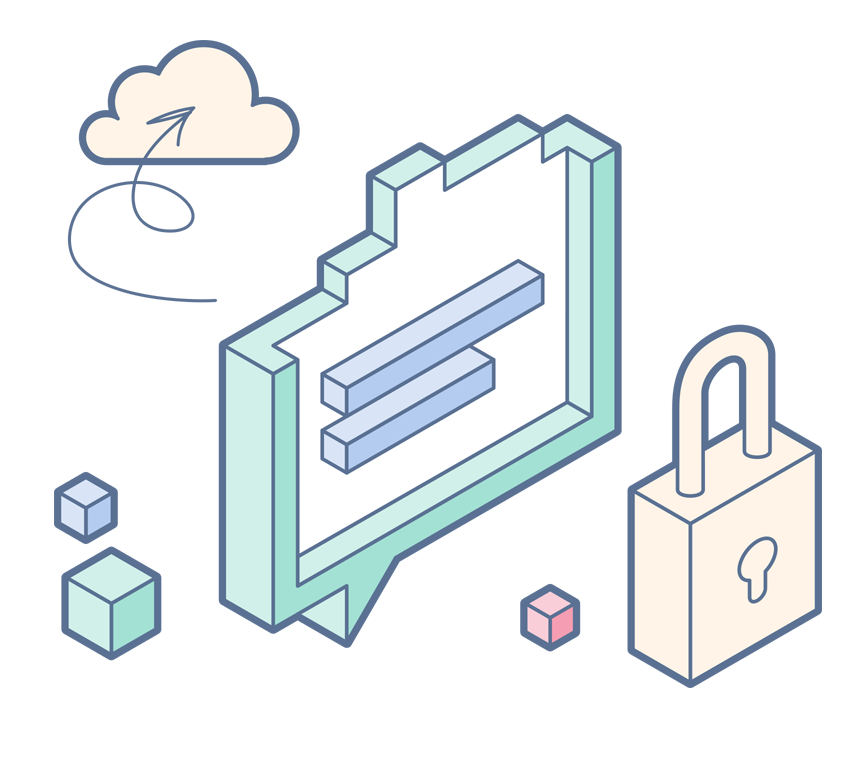
Create
Learn how to configure and modify surveys and forms in an intuitive no-code UI that makes form creation effortless even for non-tech users. Simply drag-and-drop questions, assign values, apply skip logic, add translations in different languages and preview the look of your forms on the fly. Show it to your end users to make sure it's got all they need.
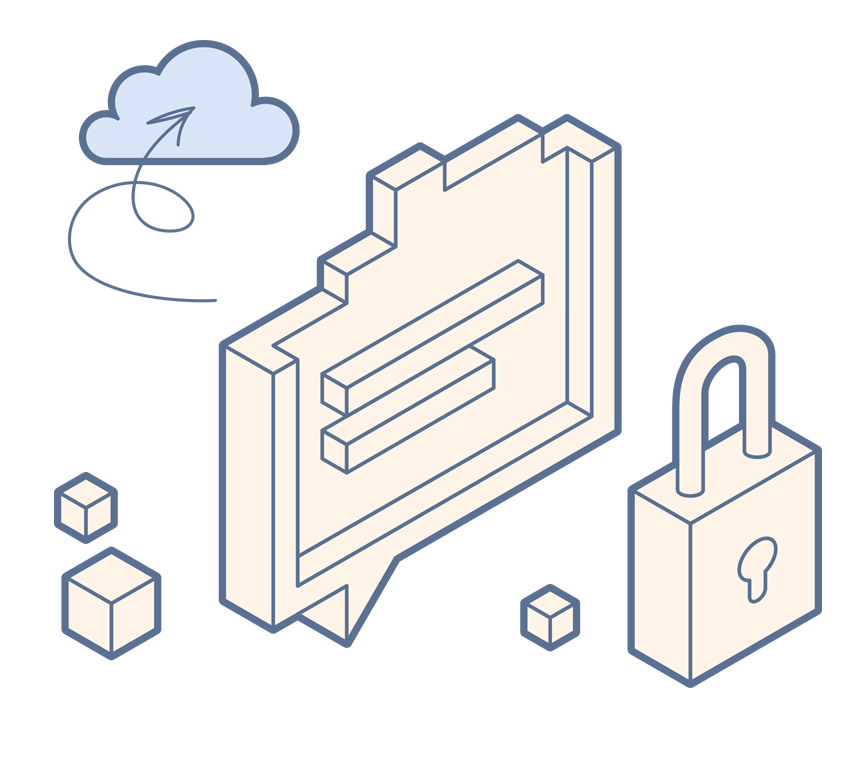
Store
We use Azure cloud storage service to provide users with storage facilities for such test/trial surveys created in our Free Survey Tool as well as for the survey results they receive.
Please note, that content of a File upload question is stored within the survey result JSON file. For this reason it should not exceed 64 kB.
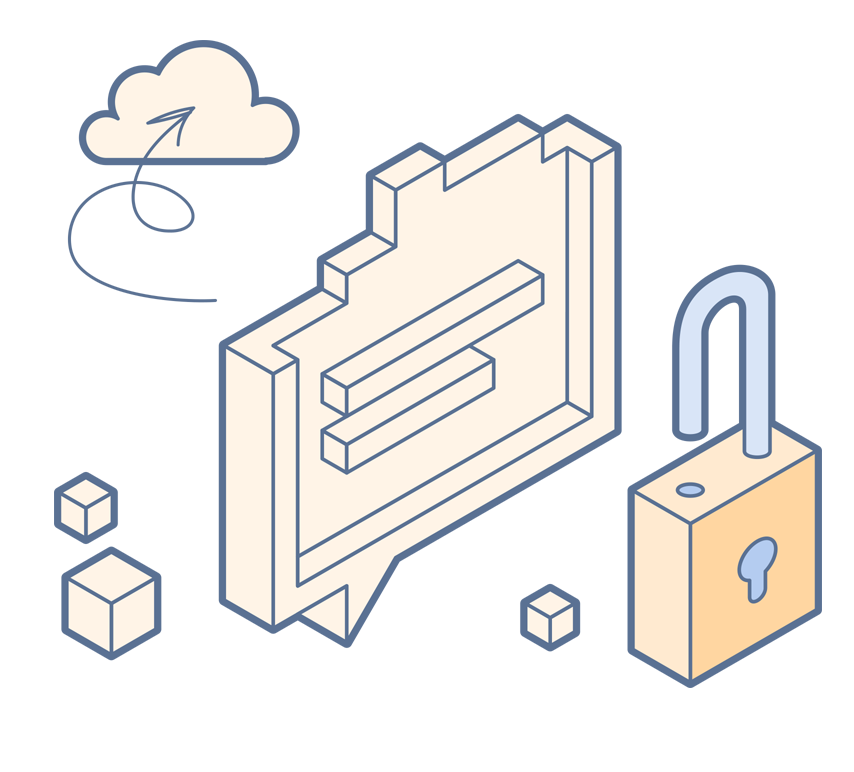
Access
You can access the public API using your survey GUIDs to retrieve survey definition (data model) in JSON format, its results grouped by a question, or check survey completion status. Use the private API to manage your survey results and access to published surveys, modify survey JSON, retrieve a list of active or archived surveys, make duplicates, and more.
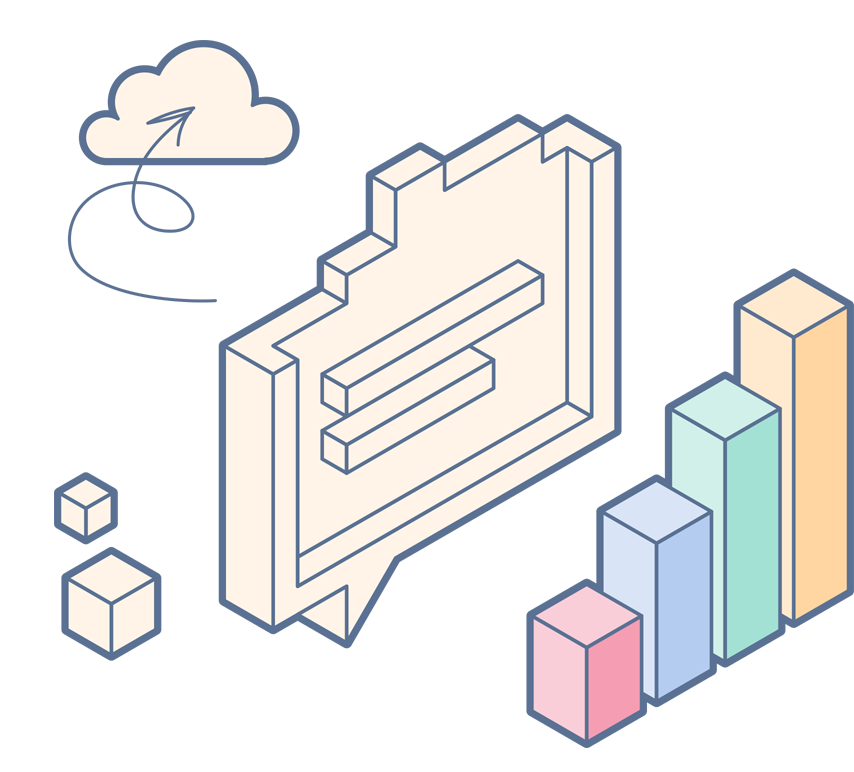
Analyze
Download survey results file in Excel, CVS, PDF, or JSON format, or analyze them in the dashboard using interactive charts and tables. Drag and hide charts to change the layout of your dashboard and get a clear picture.
MySurveys
MySurveys is your private repository where you can access and manage all surveys and forms that you created with Free Survey Tool.
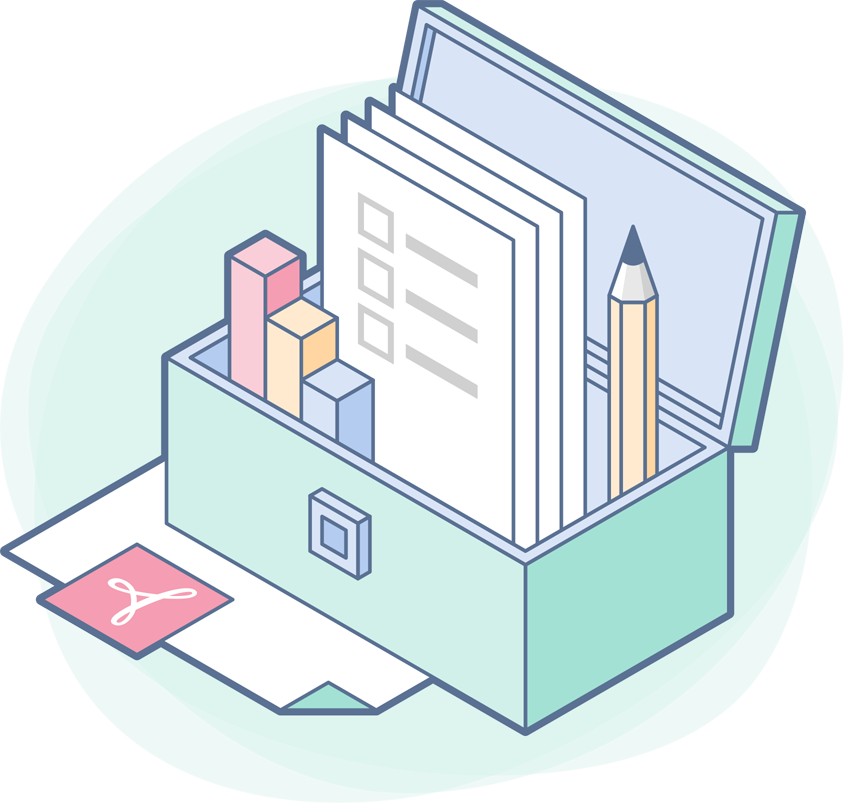
Filter out active or archived surveys
Publish or unpublish
Edit
Make duplicates
Analyze results in an auto generated dashboard
Download survey results in Excel, CSV, PDF, or JSON format
View survey GUIDs
Create new surveys, and more
Complex form creation is simple.
The Free Survey tool has an intuitive UI organized in multiple tabs that you can switch to configure the layout, flow and contents of your form, and preview the changes on the fly.
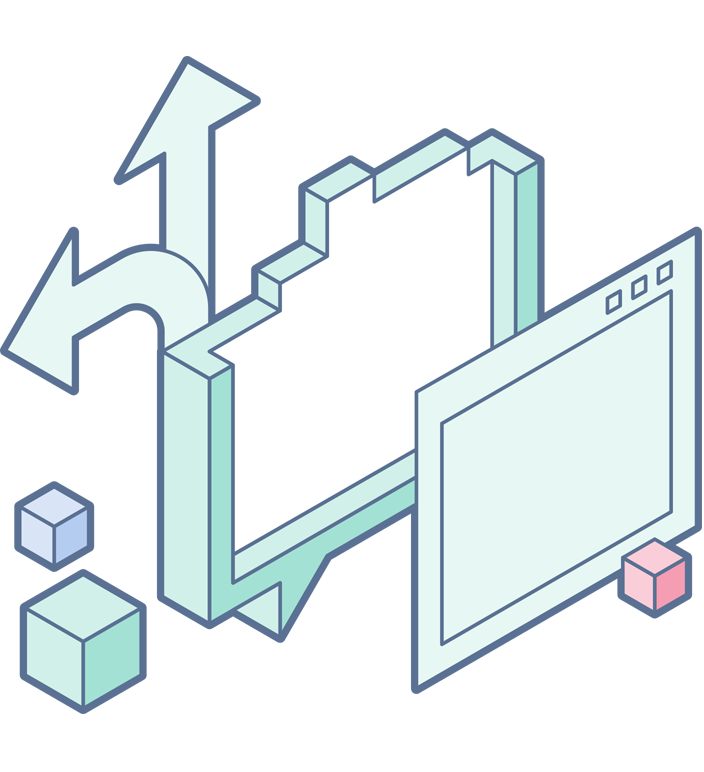
Design
The Designer tab is where all the magic really happens! Here, you can choose from a variety of form elements that include a Radio button group, a Rating question, Checkboxes, File upload, and more. You can also add a panel to your form, insert several questions into it, and modify them all at once.
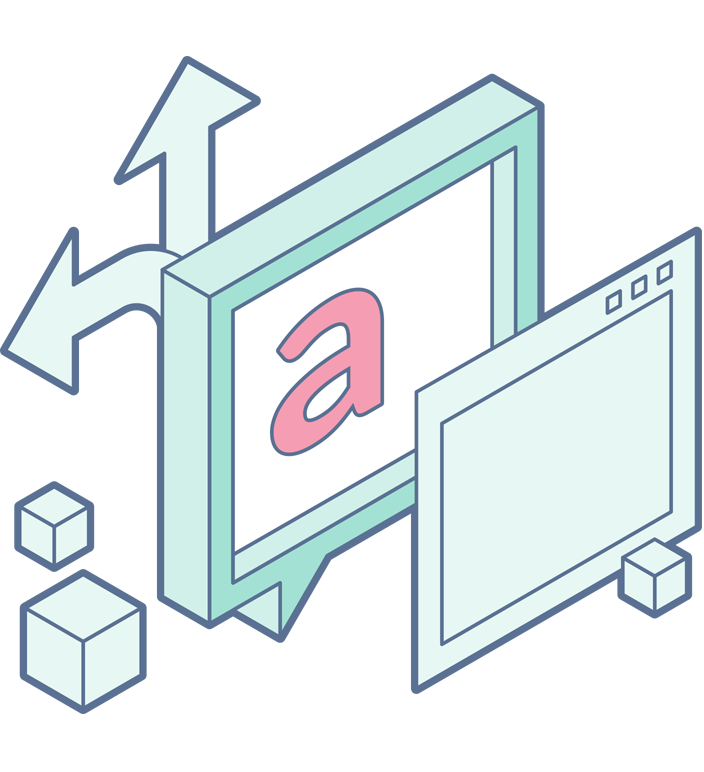
Preview
The Preview tab lets you see how the form will look. Switch to this tab during the design process to check any changes made to the form.
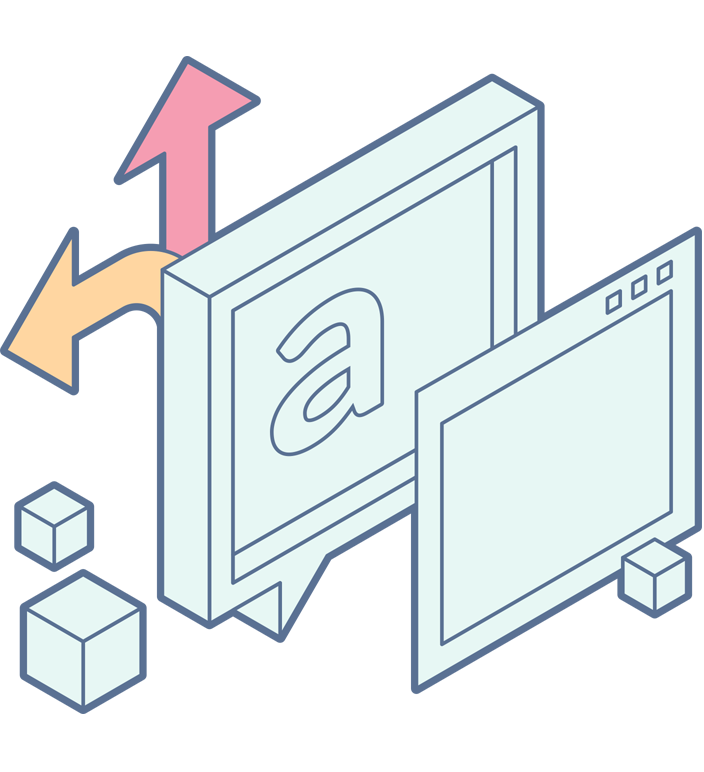
Apply Skip Logic
The logic tab is where you define the flow of your survey to make sure your respondents always get the most relevant questions.
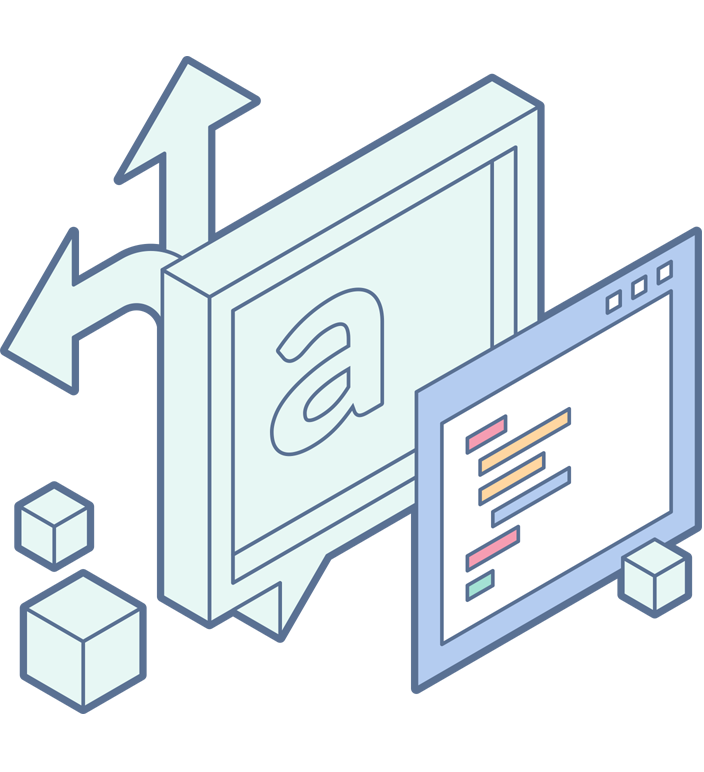
Get JSON
Your entire form is defined as a data model (a ‘schema’) written in JSON. Such a JSON definition is automatically generated in the JSON tab while a form is being configured, and is later user to run the form in a web application with Survey JS Form Library.
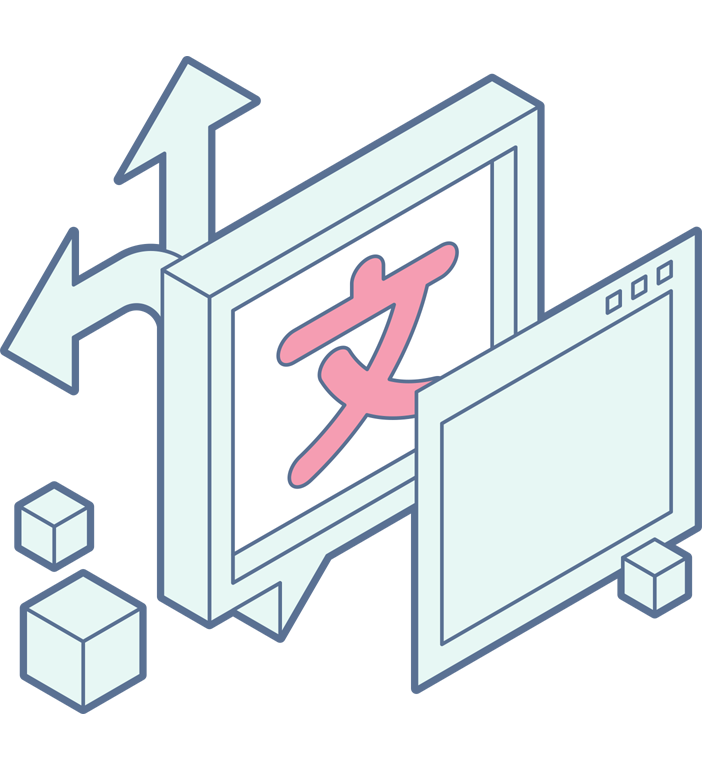
Add Translation
The Translation tab displays survey strings and allows you to add your own translated strings, or override existing ones to your liking.
Still got questions?
Check our FAQ or Contact Us