SurveyJS v1.9.79
Released: March 22, 2023
SurveyJS v1.9.79 includes source maps extracted into separate files and introduces such enhancements as a limit on selected choices in Tag Box, Dropdown keyboard navigation, APIs to handle a new value in custom question types and continue quiz timing from a specified time, and a capability to change the default logical operator in the Logic tab in Survey Creator.
Source maps are extracted into separate files
Previously, source maps were embedded in source files. To make development faster, source maps are now extracted into separate .map files. These files are referenced within the source files and get loaded only when you start to debug the code in the browser. This change reduces the size of the source files by up to 50%.
Tag Box: Maximum Selected Choices
Tag Box now supports the capability to limit the number of selected items. Use the maxSelectedChoices property to specify this number.
Dropdown: Autocompletion and Enhanced Keyboard Navigation
Dropdown questions receive the following enhancements:
- The input field reflects the focused item when users navigate within the drop-down list using Arrow Up and Arrow Down.
- When a user starts entering a value, the input field displays autocomplete suggestions.
- Users can clear the value from the keyboard: they should use Backspace to delete the entered value and press Enter.
Try the new capabilities in the following demo: Drop-Down Menu.
Custom Question Types: Handle a new value before it is saved
When you implement a custom question type, you can now use the onValueChanging callback function to handle a new question value before it is saved.
Continue a quiz from a specific time
Usually, time in timed quizzes starts from 0. If you need to start the quiz timer from a specific time (for instance, if you want to continue an interrupted quiz), you can now set the timeSpent property.
Survey Creator - Logic Tab: Change the default logical operator
You can now specify which operator you want to use as default instead of Equals in the Logic tab. For example, the following code changes the default operator to "Not empty":
import { settings } from "survey-creator-core";
settings.logic.defaultOperator = "notempty";
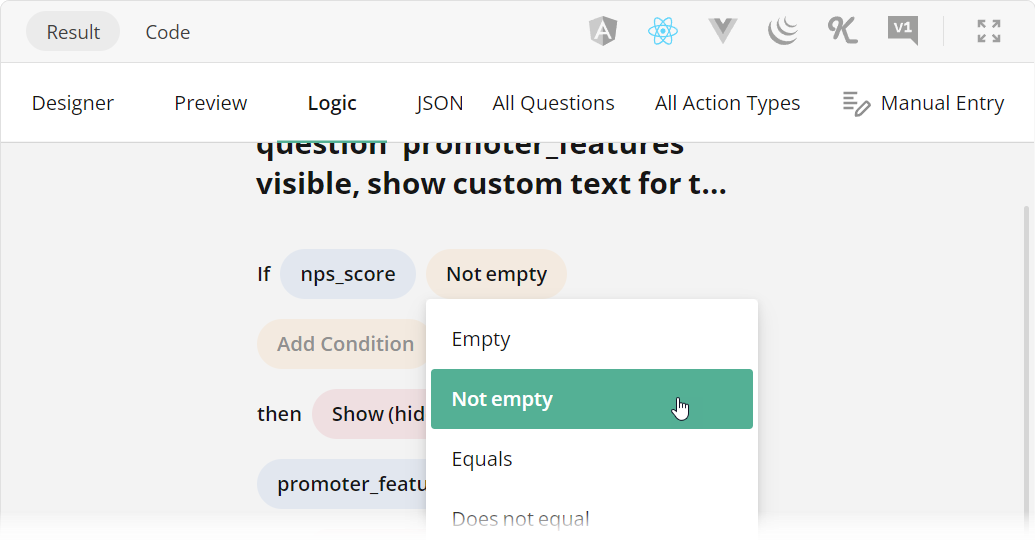
Bug Fixes
Form Library
- Question indices overlap question names (#5686)
- Drop-down list displays "No data", while it should display "Loading..." (#5738)
- Save Data Notifications - The Error notification should not disappear automatically (#5768)
- Dropdown doesn't allow entering white spaces into the search box (#5776)
--base-unitdoesn't affect question descriptions (#5805)
PDF Generator
- The "compress" option causes responses not to be rendered in the PDF (#203)