SurveyJS v1.9.82
Released: April 12, 2023
The SurveyJS v1.9.82 release cycle includes support for background images in your survey, allows Survey Creator users to leave the Logic tab without completing logical rule configuration, enables SurveyJS Dashboard users to switch the chart type for all charts at once, and implements the capability to identify the direction in which users move along the survey. We also added a new help topic that describes how to export custom questions and third-party components to PDF.
Add a background image to your survey
SurveyJS v1.9.82 introduces a backgroundImage property that allows you to display a custom image in the background of your survey or form. This property accepts a base64 or URL string value.
You can also use the backgroundOpacity property to specify how transparent the survey background should be. Set this property to a value from 0 to 1: 0 makes the background completely transparent, and 1 makes it opaque. If you do not specify backgroundImage, the backgroundOpacity property applies to the default background.
This functionality is currently not available in Survey Creator, but it is planned for future releases. In the meantime, you can set the described properties directly in the survey JSON schema.
Identify the direction in which users move along the survey
Previously, the onCurrentPageChanging and onCurrentPageChanged events only allowed you to identify whether users switched to the previous or next page. SurveyJS v1.9.82 introduces new isGoingBackward and isGoingForward parameters that enable you to identify the general direction in which users are moving.
isGoingBackward equals true if the new current page is earlier in the survey than the old current page. isGoingForward equals true if the new current page is later in the survey than the old current page. These parameters are interchangeable—you can use either of them to identify the moving direction:
survey.onCurrentPageChanging.add((_, options) => {
const isGoingBackward = options.isGoingBackward;
// or
const isGoingForward = options.isGoingForward;
});
survey.onCurrentPageChanged.add((_, options) => {
const isGoingBackward = options.isGoingBackward;
// or
const isGoingForward = options.isGoingForward;
});
Survey Creator: Users can leave the Logic tab and discard uncompleted rules
Previously, users couldn't leave the Logic tab if it contained uncompleted rules. Survey Creator v1.9.82 displays a dialog that allows users to choose whether they want to discard the uncompleted rules and leave the Logic tab or stay and complete the rules.
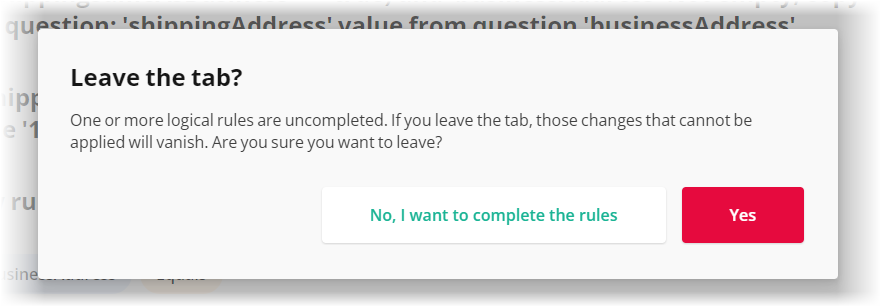
SurveyJS Dashboard: Change the visualizer type for all charts at once
The SurveyJS Dashboard v1.9.82 release cycle includes a new onAlternativeVisualizerChanged event. It is raised when a user selects a different visualizer type from the Type drop-down menu. Handle this event to change the visualizer type (for example, from Histogram to Average) for all charts at once:
vizPanel.onAlternativeVisualizerChanged.add((_, options) => {
vizPanel.visualizers.forEach(visualizer => {
if(typeof visualizer.setVisualizer === "function") {
visualizer.setVisualizer(options.visualizer.name, true);
}
});
});
SurveyJS PDF Generator: Export custom questions and third-party components to PDF
We have prepared a new help topic that gives an overview of options you have when you need to export custom questions and third-party components to a PDF form.
How to Export Custom Questions and Third-Party Components to PDF
New Demos
Bug Fixes
Form Library
- A dropdown fails to open immediately if another dropdown is currently open (#5874)
- An
aria-allowed-roleerror appears for a Comment question (#5908) - Dropdown Popup doesn't change its location and remains open when resizing a window (#5920)
- Single-Choice Matrix inside a Panel Dynamic - Column titles disappear on mobile screens (#5941)
Survey Creator