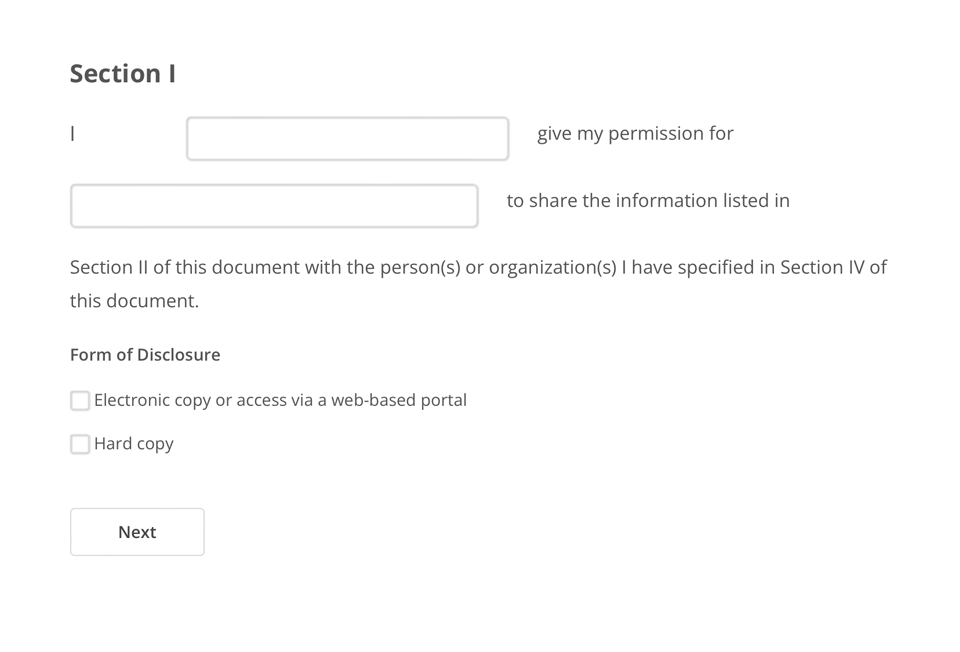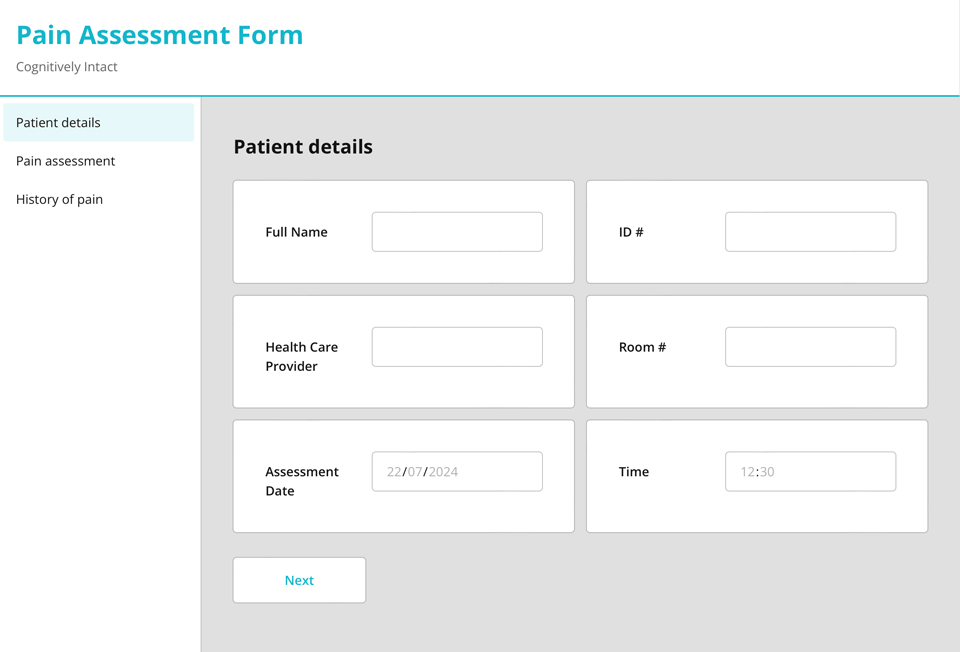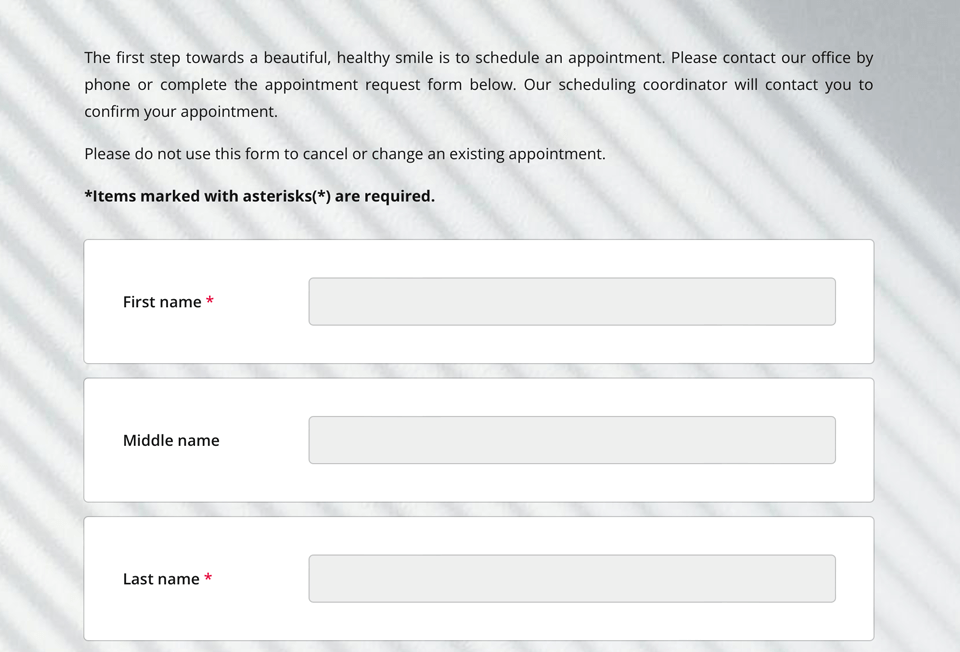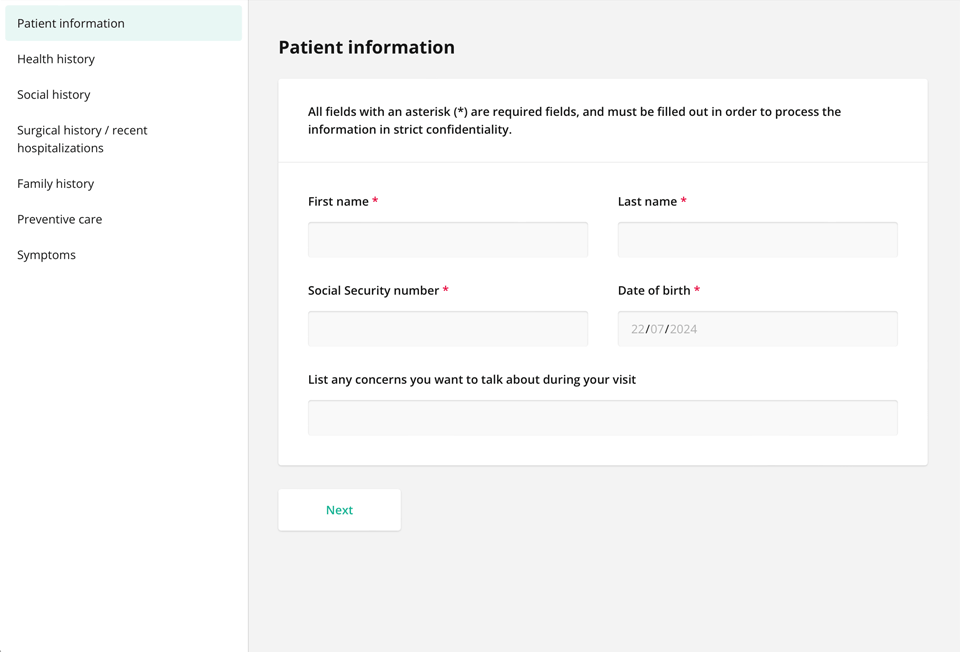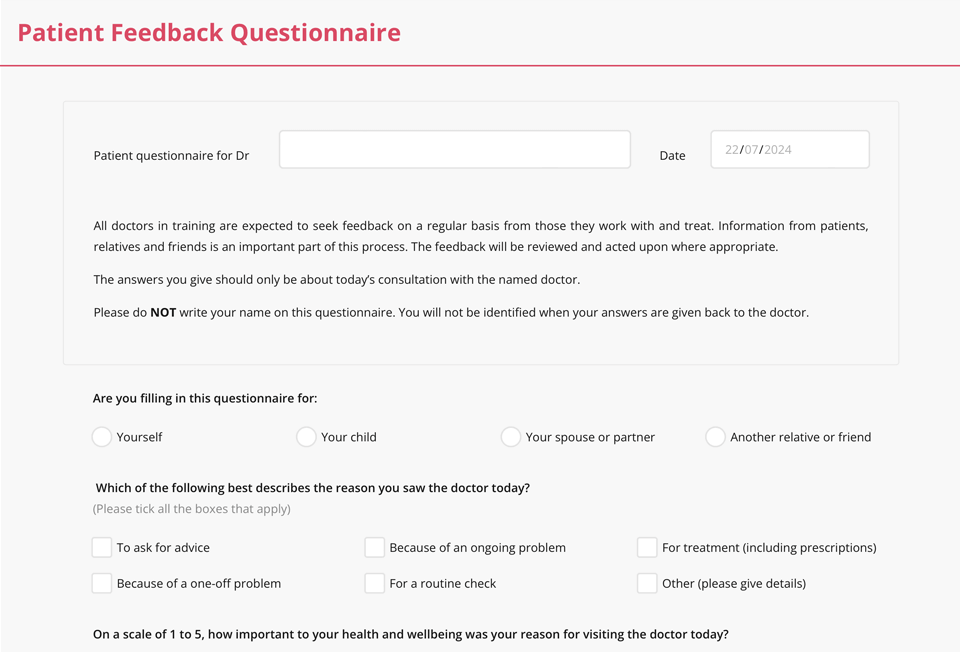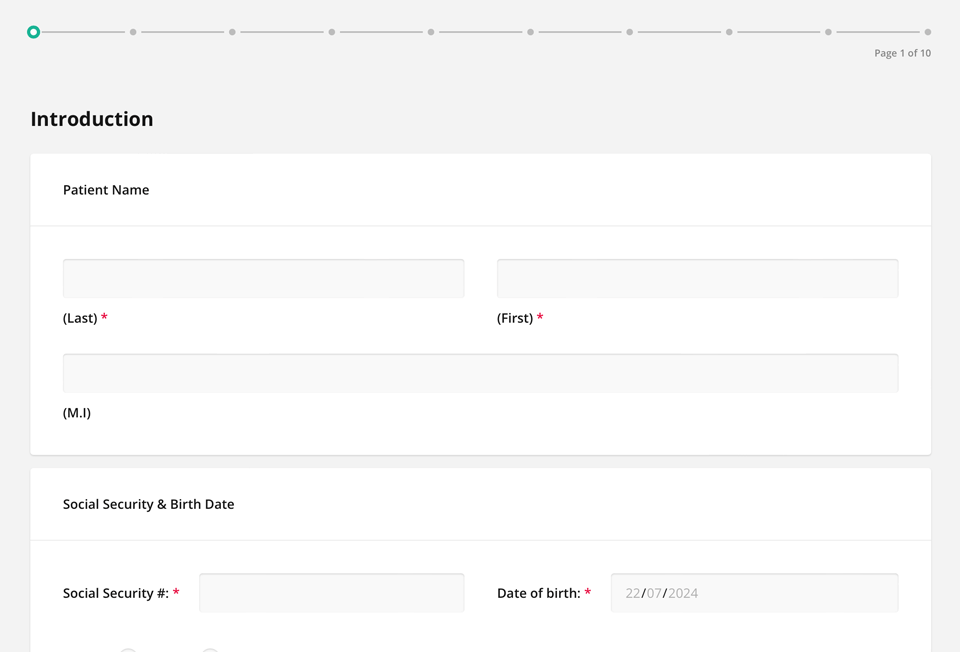Take full control of your patients' data with secure and HIPAA-compliant medical forms built in-house.
SurveyJS offers robust hospital survey software to streamline data collection processes while ensuring compliance with industry regulations.
When it comes to survey software, healthcare institutions require a range of features and capabilities to meet the unique needs and challenges of the healthcare industry.
Medical Survey Software Must be HIPAA Compliant
Ensuring that the software you use to build medical forms adheres to HIPAA regulations is crucial for protecting sensitive patient information. This includes robust security measures for data encryption, access control, audit trails, and compliance with other relevant regulations such as GDPR.
When your medical survey software is an integral part of your EMR system, rather than a third-party black box solution, ensuring HIPAA compliance of the whole system offers several important security advantages. Firstly, it provides greater transparency and control over the security measures implemented within your application. By understanding and managing these security features internally, you can ensure they align perfectly with the specific needs and standards of your medical institution.
Additionally, it reduces the risk of relying on external dependencies. Third-party survey solutions may introduce vulnerabilities or dependencies on other services that could compromise the security and stability of your application. By keeping everything within your own system, you minimize these risks and maintain better control over your data.
With SurveyJS software, you can build a form management system fully-integrated in your ERM, where healthcare providers and admins can build and update complex multi-page HIPAA-compliant medical forms in an easy-to-use drag-and-drop form builder interface.
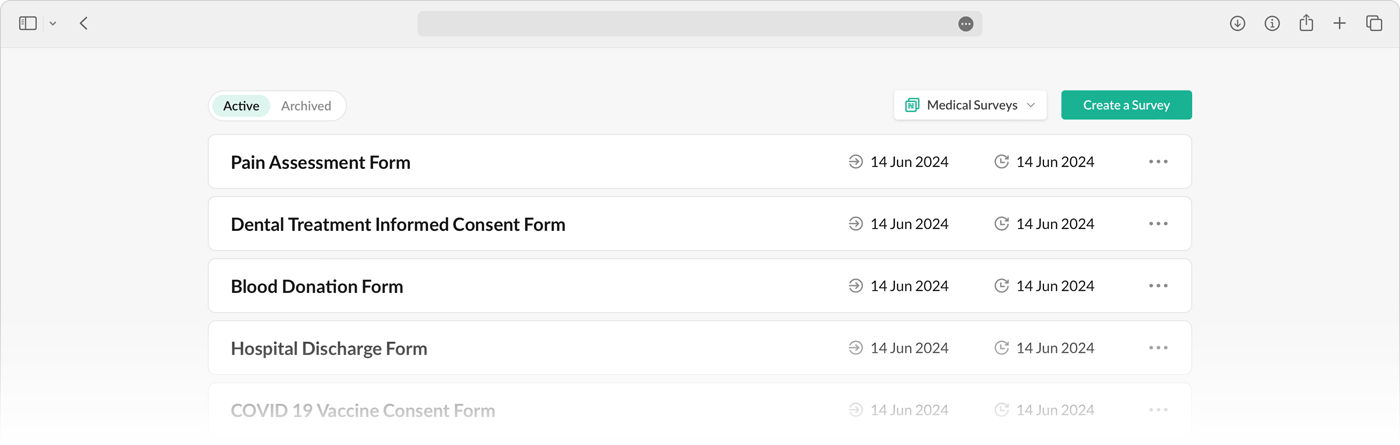
Secure Storage of Medical Data
Medical survey software must provide a secure storage solution to safeguard patient data from unauthorized access or breaches. This involves encrypted storage, regular data backups, and secure transmission protocols to protect data both at rest and in transit.
While online survey platforms offer convenience and efficiency in collecting patient data, they may not always adhere to stringent data security standards required by healthcare regulations. This puts medical organizations at risk and could potentially compromise sensitive patient information. Moreover, online platforms might not offer robust encryption methods or an option to choose a particular geographical location of a data center, which is often mandated for storing medical data.
For those reasons, to meet compliance requirements without the need for complex data transfer agreements or legal arrangements, an on-premise (self-hosted) form management solution is often preferred.
SurveyS survey software offers hospitals and healthcare institutions a secure, fully-integrated form-building solution. This allows them to store all sensitive patient data within their IT infrastructure without involving third parties. By doing so, they can prevent unauthorized access, comply with data protection regulations, maintain patient confidentiality and trust.
Customizable Form Builder UI
Each organization has its unique requirements and preferences depending on the types of forms they handle. Survey software with extensive Ul customization options can empower healthcare institutions to enhance efficiency and optimize their form workflows.
SurveyJS form builder features, such as reusable form themes and custom questions, the ability to reorganize items in the Toolbox, and the option to hide unused properties from the Property Grid, enable hospitals and other healthcare organizations to create a tailored survey solution that aligns with their specific needs. Integrating third-party software into a hospital's ERM system can disrupt the user experience with mismatched branding. So, seamless integration with existing EMR design is also crucial.
White-label survey software like SurveyJS can be easily customized to reflect the branding and identity of the healthcare institution. By replacing default colors, fonts, and overall design, you can make the form builder UI blend in as if it was developed in-house, creating a consistent experience for healthcare professionals and patients.
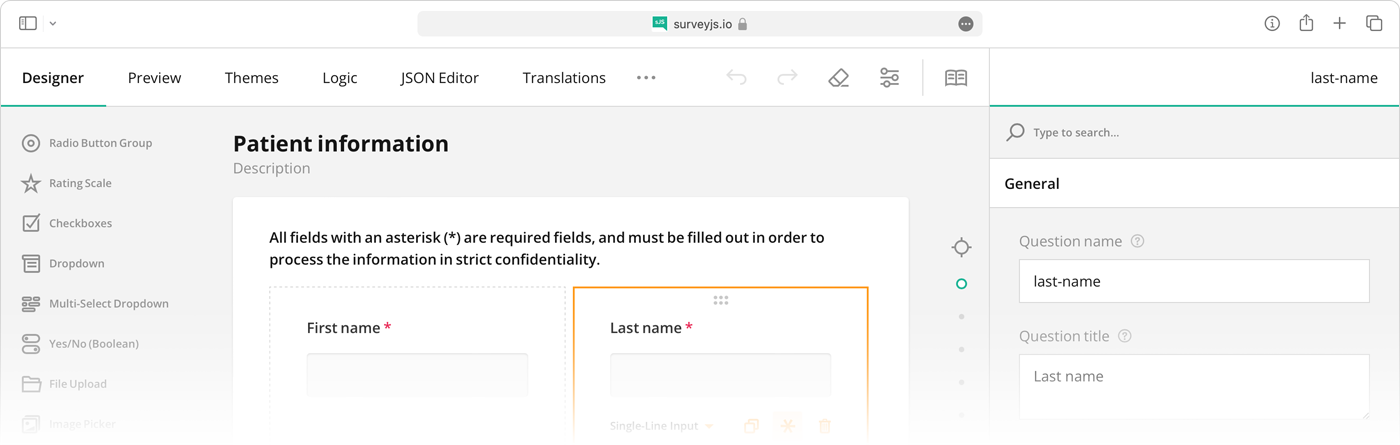
Ready-to-Use Medical Form Templates
Healthcare organizations deal with a variety of forms for patient intake, consent, assessments, surveys, and more. SurveyJS offers a library of medical form templates that illustrate some of the form builder features and input types, such as Image capture, File upload, e-Signature fields, Masked text-based questions, Form branching, etc. You can easily copy a JSON definition of any medical template to create a form without having to start from scratch.
More reasons why SurveyJS healthcare's a go-to survey software solution.

Real-Time Reporting and Analytics
The ability to generate real-time reports and analytics is essential for tracking and analyzing patient data, feedback, and trends. SurveyJS Dashboard library offers multiple reporting and analytics features, including customizable and interactive dashboards, real-time data updates, support for all popular chart types, and an option to export form submission data in Excel, CSV, and PDF.
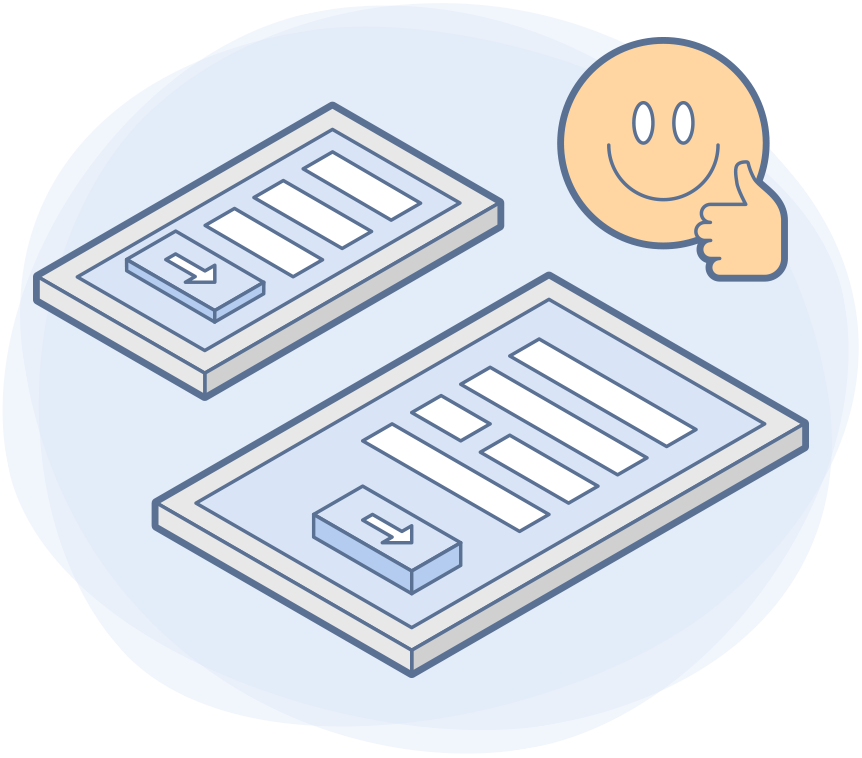
Mobile Accessibility
Mobile-friendly forms enable healthcare professionals to collect data conveniently on smartphones or tablets, improving accessibility and workflow efficiency. SurveyJS form builder makes data collection easy and enjoyable on any device, both online and offline.
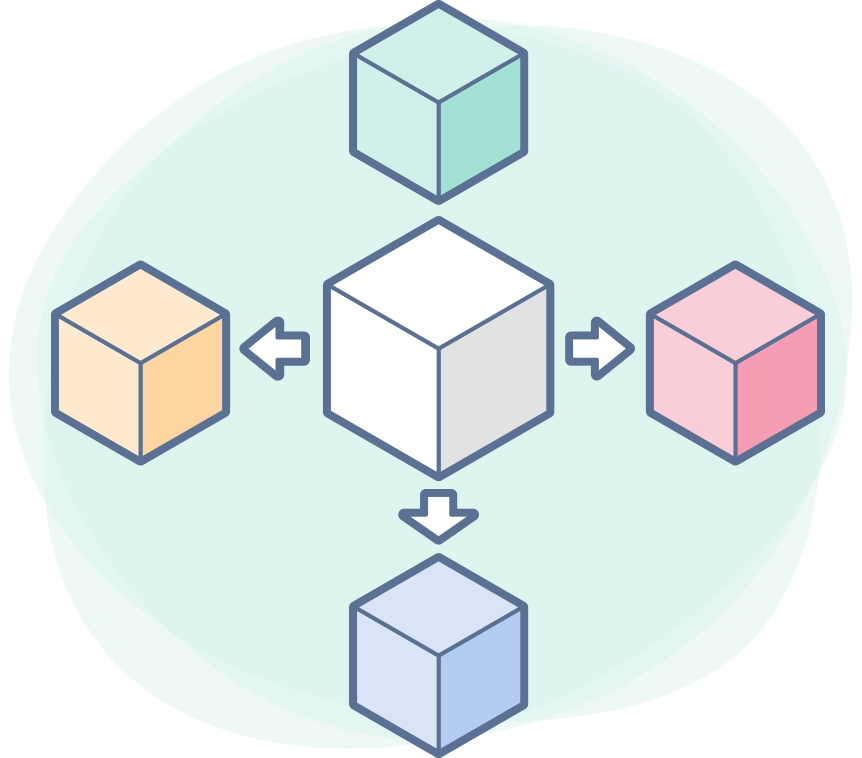
Integration Capabilities
Seamless integration with existing healthcare IT infrastructure is crucial for interoperability and smooth data exchange. SurveyJS facilitates integration with various server environments and database systems, providing flexibility in data storage and retrieval. With native support, SurveyJS form builder seamlessly integrates into Angular, React, Vue.js, and Knockout applications.
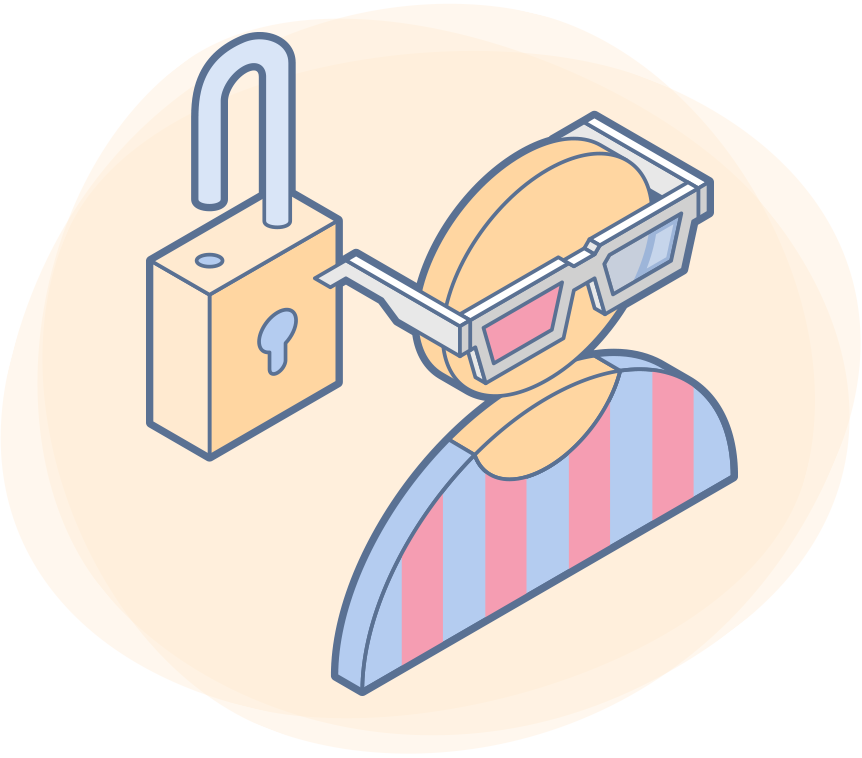
User Permissions and Access Control
Role-based access control and permissions ensure that only authorized users have access to sensitive patient data. SurveyJS software integrates with any user management system and allows you to implement user permissions, role-based access control, and audit trails to effectively track and manage user access.
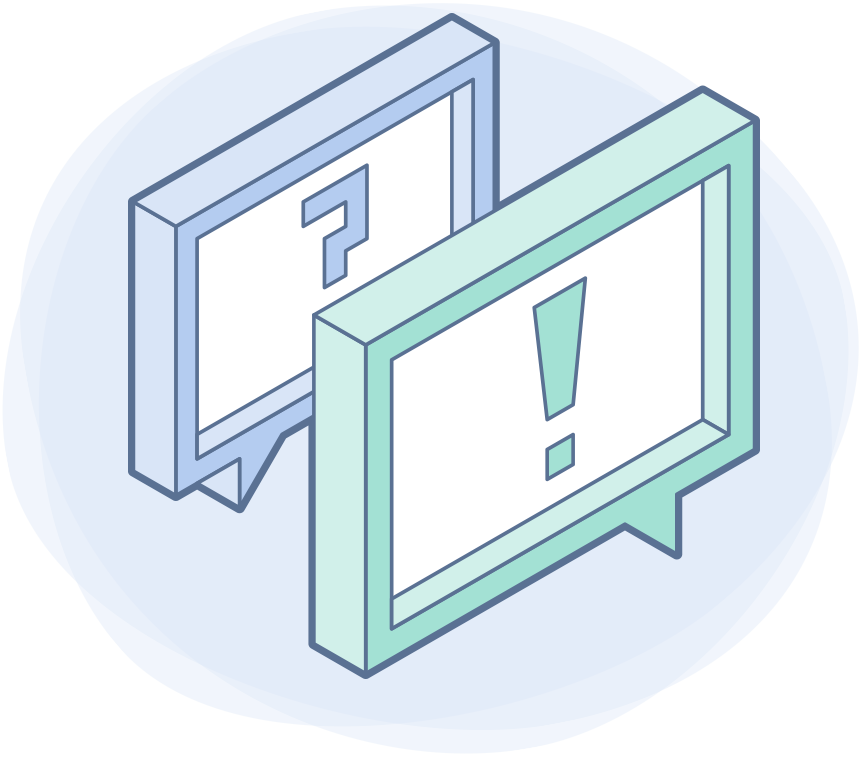
Comprehensive Support and Training
Healthcare organizations often need continuous support and training to meet their specific needs when integrating survey software and creating forms. SurveyJS provides comprehensive support services, including documentation, tutorials, and a dedicated Help Desk for license holders. This assistance covers integration, bug fixes, and ongoing usage. Additionally, users on the Enterprise plan receive access to training sessions and online code reviews to ensure maximum value of the SurveyJS survey software.
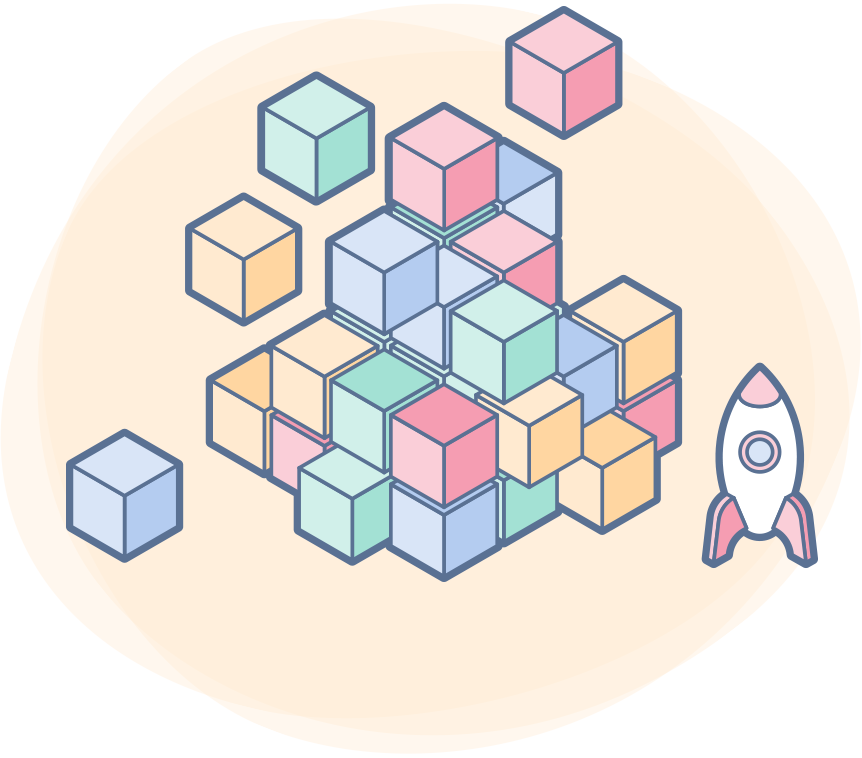
Workflow Automation
Most EMR system modules rely heavily on complex dynamic forms to collect medical data. Having an EMR-integrated form management system with a no-code form builder Ul can enable even non-tech savvy healthcare administrators to easily create, customize and maintain forms with complex conditional logic without having to bother the IT department.
With SurveyJS library suite, developers of form-heavy medical applications can build such fully-integrated form management system in a matter of days.
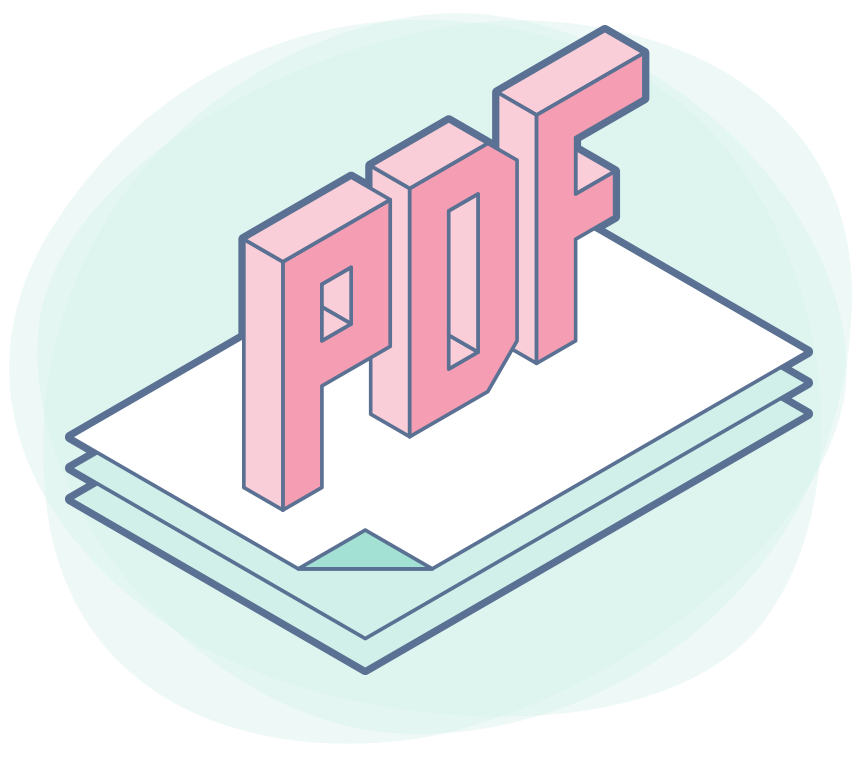
PDF Support
Certain regulations or legal requirements may mandate medical institutions to use hard-copy hand-signed forms for documentation and record-keeping purposes.
SurveyJS PDF Generator library makes it effortless to convert medical form to fillable or read-only PDF and share them with patients.
Still got questions or need assistance?
Check our
FAQ
or
email us at info@devsoftbaltic.com