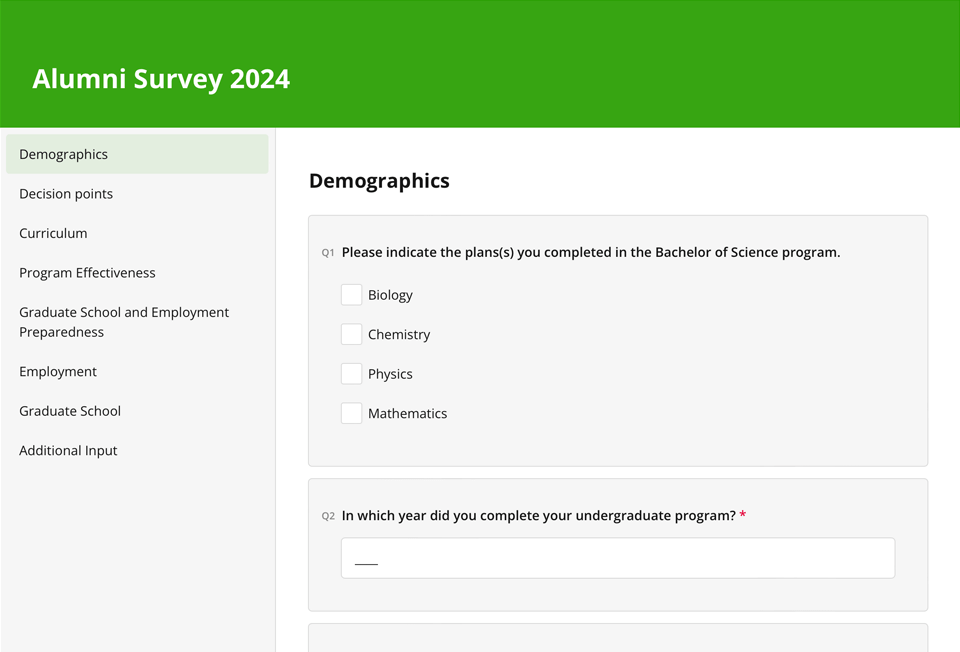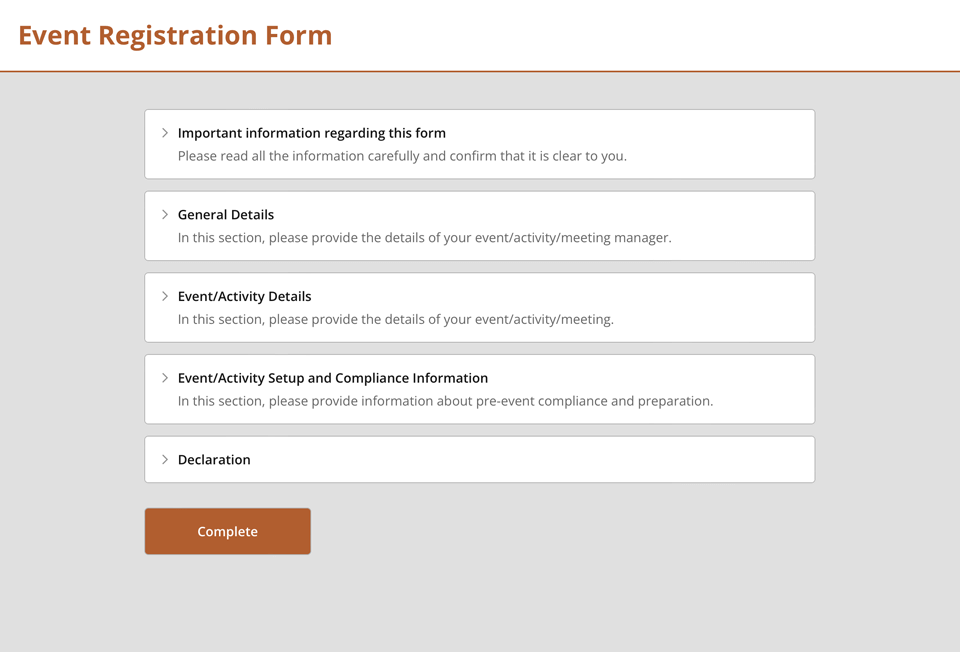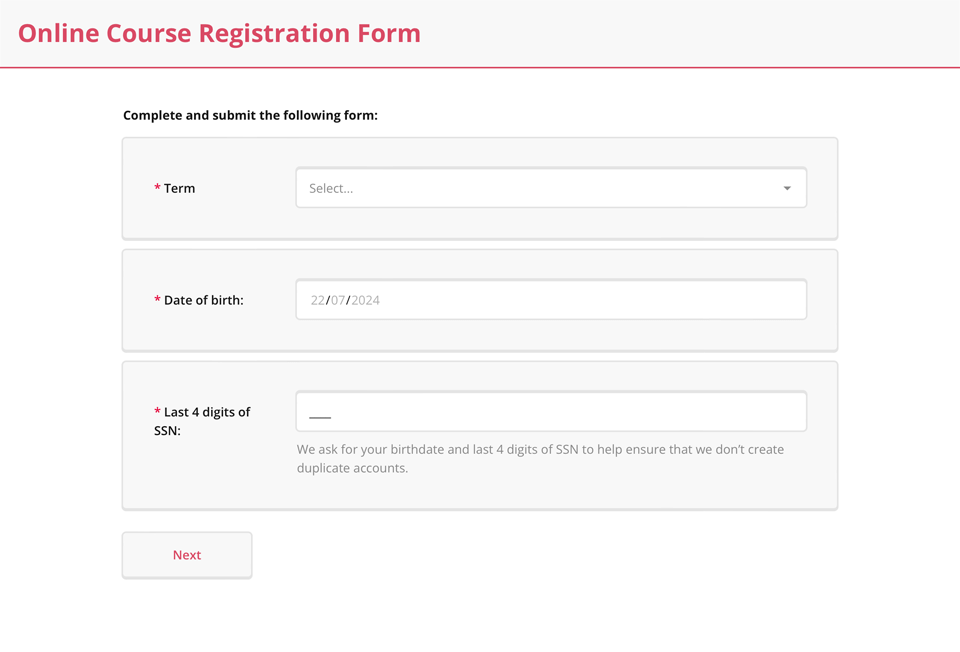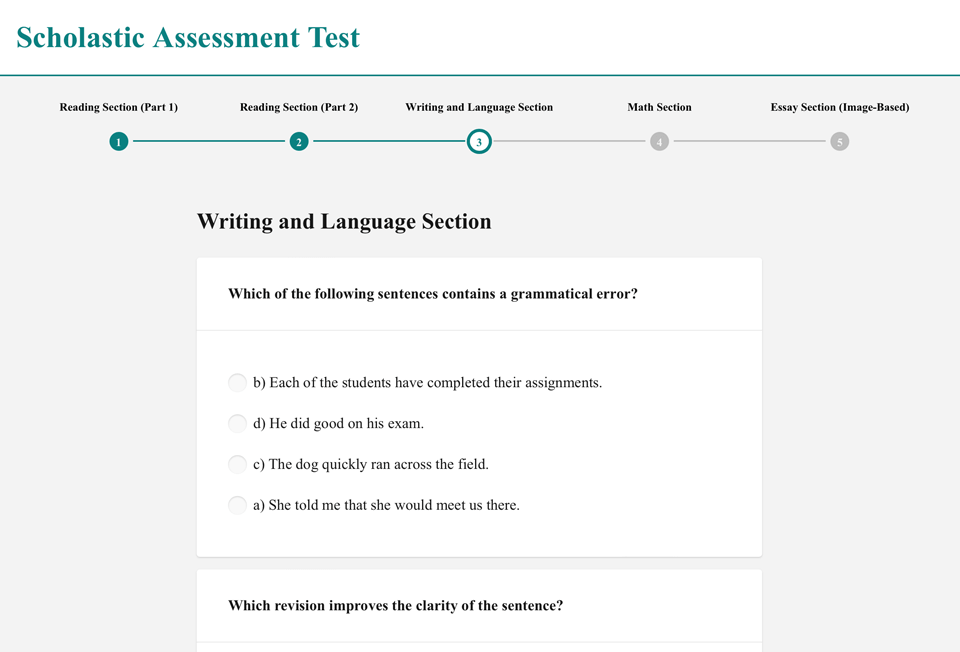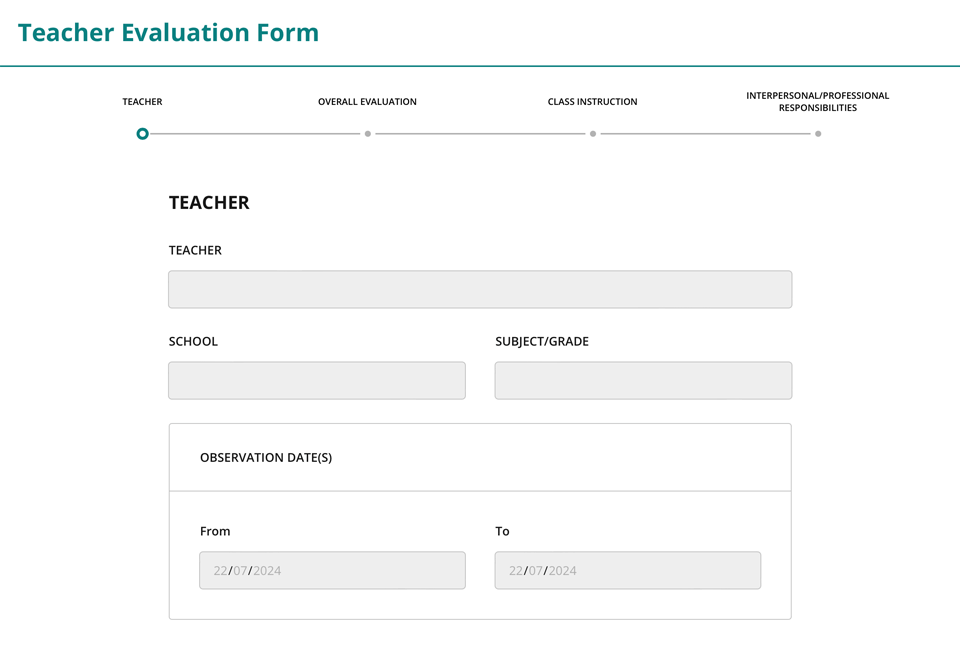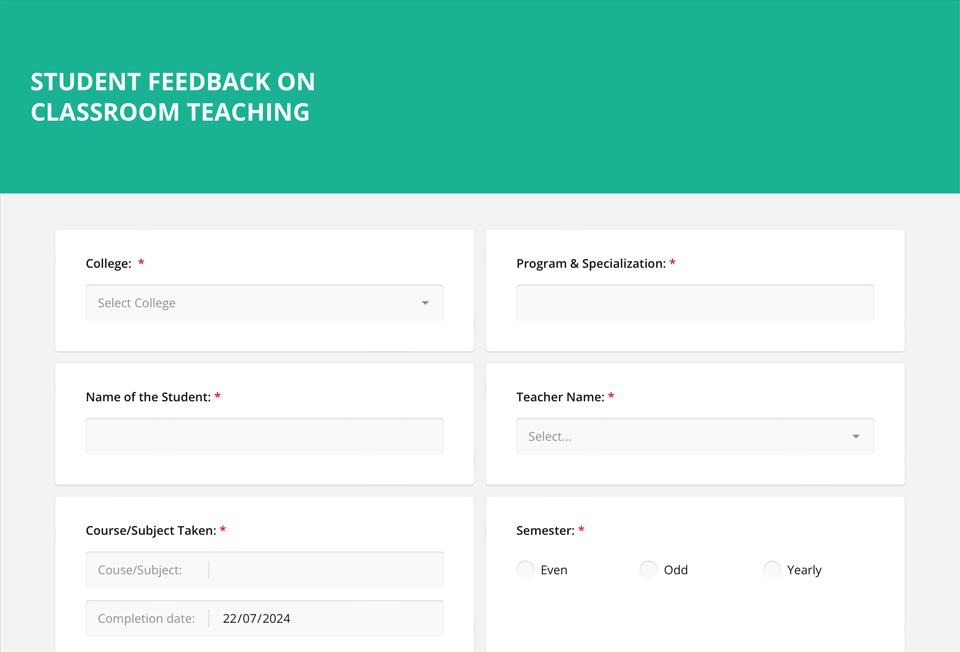#1 Academic Survey Software
Unify data collection within your educational institution. Build complex branded education surveys, quizzes, assessment tests, and administrative forms in-house.

Educational institutions juggle a multitude of data collection needs. From admissions and enrollment to course evaluations and research, the way you gather and store information directly impacts efficiency and data security.
SurveyJS JavaScript library suite enables you to build an all-in-one form management system right within your application and ditch the patchwork of multiple online third-party tools. Designed to simplify your data collection process, SurveyJS empowers you to:
Build
Our intuitive drag-and-drop form builder allows you to create and style surveys, quizzes, applications, tests, and more, with a rich Toolbox of question types, GUI for conditional visibility rules, and a robust Theme Editor.
Engage
Publish your interactive custom forms on your university or school's platform and collect submissions.
Own
Set up backend integration to securely store form metadata and results within your own IT system, maintaining full control over data access and location without third-party involvement.
Analyze
Take the manual work out of your data analysis. Generate custom dashboards that update in real time or download survey results as tables in Excel, CSV and PDF formats.
Export to PDF
Generate PDF versions of submitted forms for offline use and record-keeping or convert your custom forms to editable PDF files that can be filled out online.
The Forms You Need, All in One Place
Educational institutions handle a wide variety of forms to collect data for administrative and educational purposes. With the integrated SurveyJS form builder, you can create and update all the forms you need, even if you are not a developer.
Administrative Forms
Simplify student enrollment, course registration, scholarship applications, and leave requests.
Educational Forms
Create engaging quizzes, assessments, and feedback surveys to gauge learning outcomes and student satisfaction.
Academic Research Forms
Conduct faculty research surveys and gather valuable data for improvement initiatives.
SurveyJS supports various non-profit organizations, including those in the education sector, by offering a generous discount on developer licenses. Contact us to see if you qualify.
Apply for Education DiscountMore Core SurveyJS Features for Education Industry

Timing and Scoring
Online quizzes are a great way to engage your students and test their knowledge on a particular topic. With SurveyJS you can create multiple online assessment forms and quizzes, add timing and scoring to them, customize their look, and provide immediate and personalized feedback to each student once they completed a test.
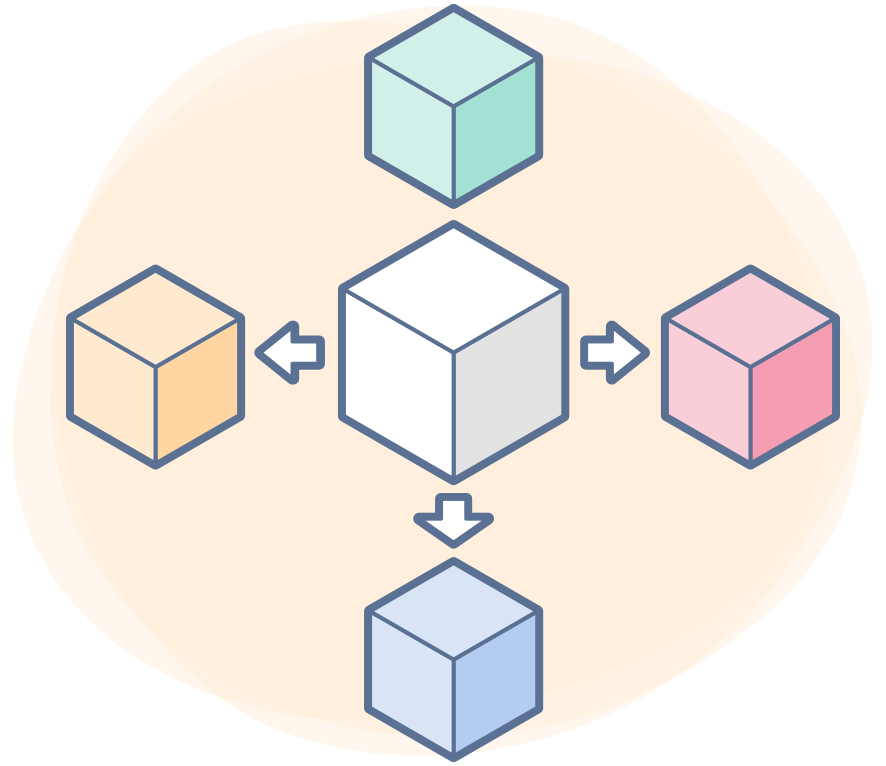
Flexible Integration Capabilities
SurveyJS Ul components are compatible with various server environments and database systems, providing flexibility in data storage and retrieval. With native support for Angular, React, Vue.js, and Knockout, our form builder will seamlessly integrate into any existing website or application.
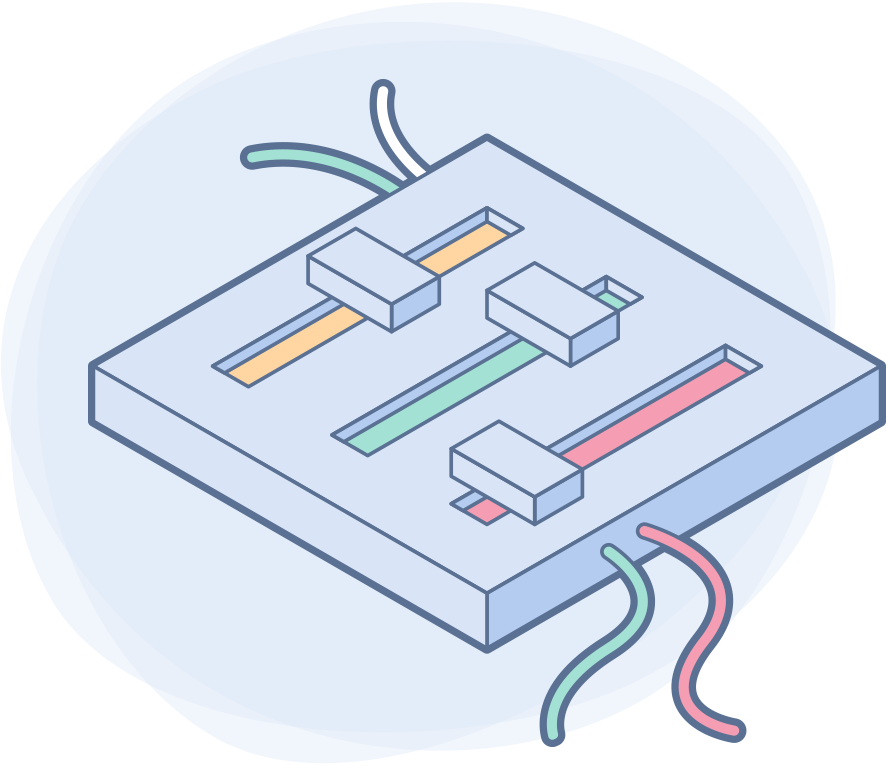
Maximized Efficiency and Consistency in Form Creation
SurveyJS Form Builder offers a range of customization features designed to optimize form creation and ensure form design consistency. Create reusable form themes and custom input fields, make a library of ready-to-use custom questions, and easily add frequently used ones to your forms, saving time and effort.
Customize your Toolbox to prioritize commonly used input fields, simplifying the design process. With our customizable Property Grid , you can hide or rearrange settings to suit your preferences and achieve ultimate convenience, ease of use, and maximum efficiency. No other survey software offers this level of customization.
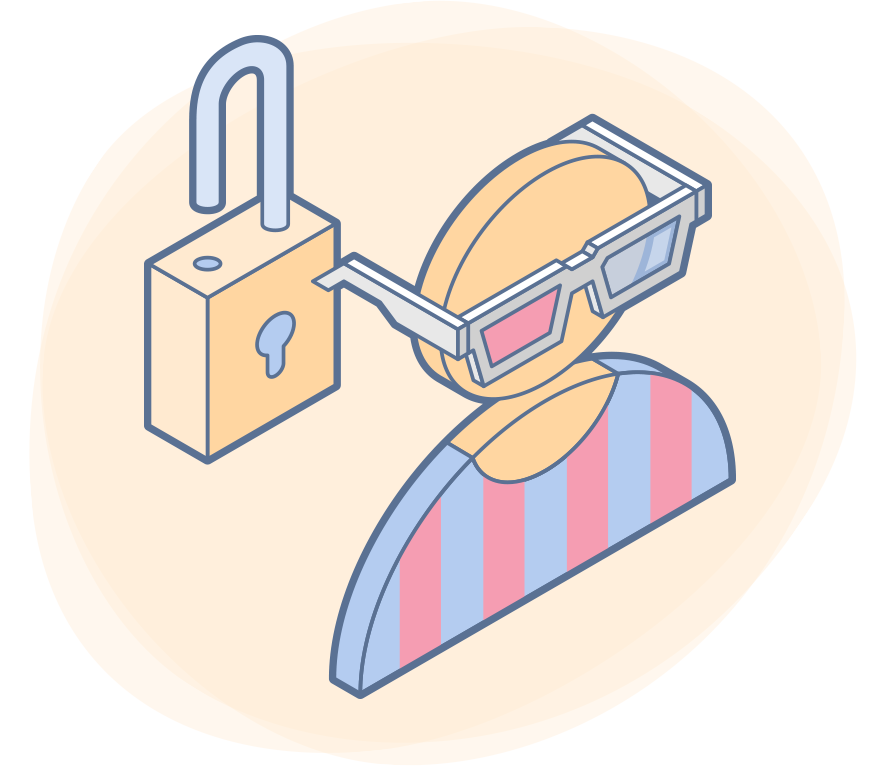
User Permissions and Access Control
Role-based access control and permissions ensure that only authorized users have access to sensitive data. SurveyJS software integrates with any user management system and allows you to implement user permissions, role-based access control, and audit trails to effectively track and manage user access.
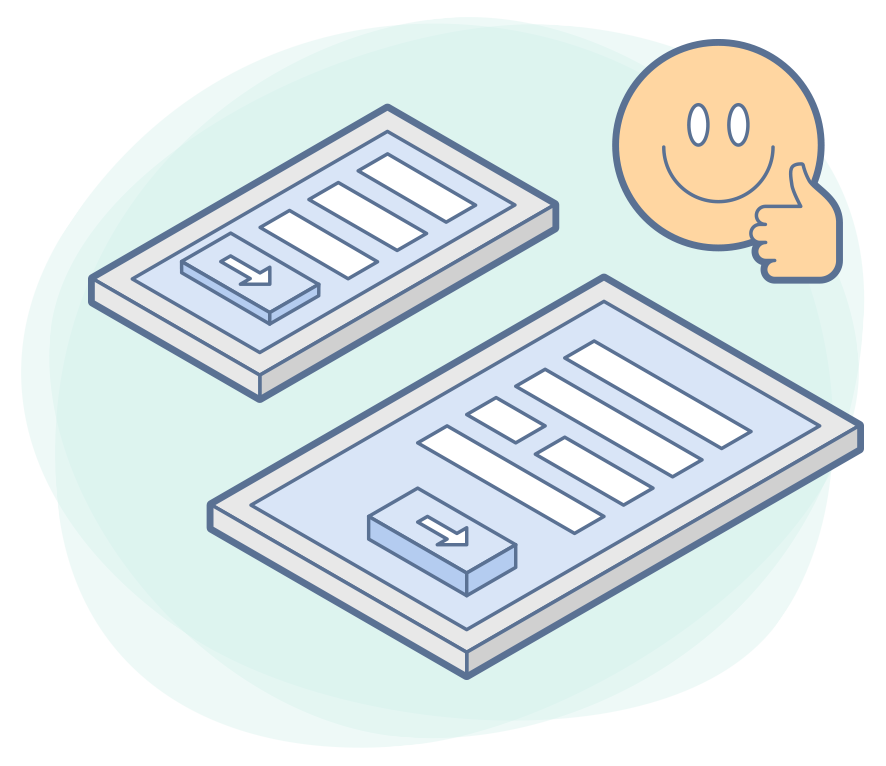
Support for Mobile Devices
SurveyJS makes data collection easy and enjoyable on any device. We ensure that all forms, regardless of their complexity and the types of questions used, do not pose challenges for users accessing and filling them out on mobile devices. Our forms adjust their layout, appearance, and functionality to suit different screen sizes, resolutions, and input methods commonly found on smartphones and tablets.
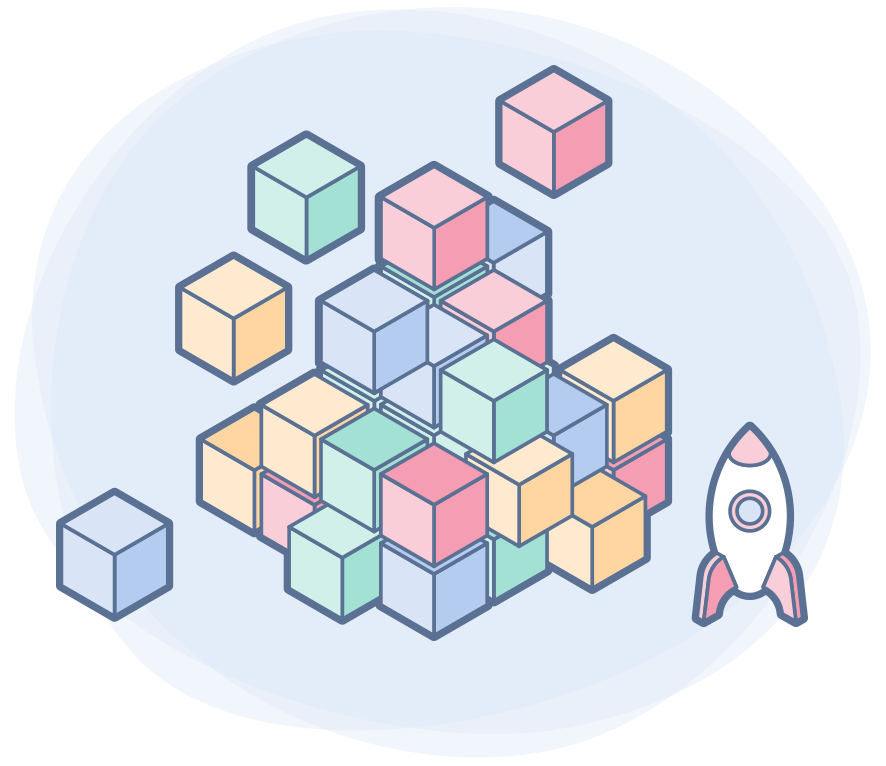
No Limitations
Third-party online survey solutions often impose limitations on the number of forms, submissions, users, or storage capacities. SurveyJS offers a completely different approach to data collection.
Since the SurveyJS form builder is self-hosted, all forms and submission data are securely kept in your own database, with no storage restrictions from our side. We license our survey software on a per-developer basis, meaning you pay once for developer licenses and can have unlimited admins, form creators, and forms. Additionally, we place no limitations on advanced input types or features.
Once you've integrated our libraries, you have full access without worrying about data or user quotas.
Ready-to-Use Templates
SurveyJS offers a library of form templates for education that illustrate some of the form builder features and input types, such as Image picker, Ranking, Dropdown, Rating, Multi-Select Matrices, e-Signature fields, Masked text-based questions, Form branching, and more. You can easily copy a JSON definition of any template to create a form without having to start from scratch.
Get Started with SurveyJS Today and Enjoy an Industry-Leading Survey Experience












Still got questions or need assistance?
Check our
FAQ
or
email us at info@devsoftbaltic.com