SurveyJS v1.11.3
Released: June 19, 2024
SurveyJS v1.11.3 adds a setting that helps you line up form input fields within a page or panel, implements the search functionality in Survey Creator's Toolbox, and enhances the auto-translation pop-up dialog UI.
Line Up Input Fields Within a Page or Panel
SurveyJS Form Library v1.11.3 introduces a questionTitleWidth property that allows you to specify the same width for question titles when they are aligned to the left of their question boxes. With this property, you can line up all input fields within a page or panel.
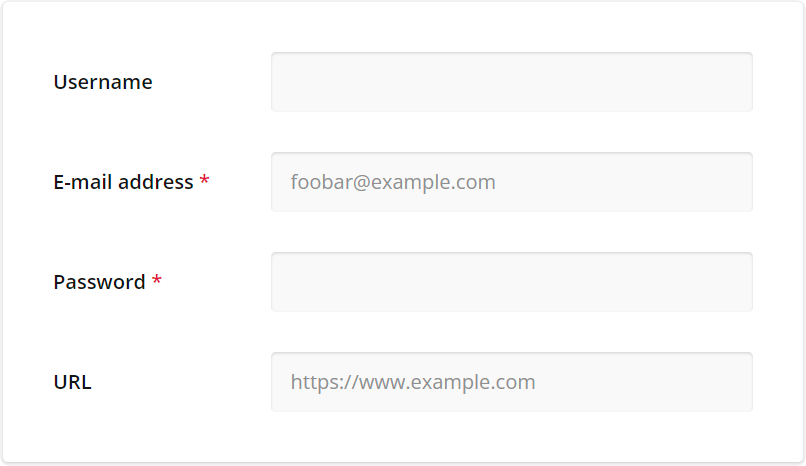
The following code shows how to specify the questionTitleWidth property for a Panel. Note that the questionTitleLocation property should be set or evaluate to "left" for the questionTitleWidth property to apply.
import { Model } from "survey-core";
const surveyJson = {
"elements": [
{
"type": "panel",
"name": "panel1",
"elements": [
// ...
],
"questionTitleWidth": "150px",
"questionTitleLocation": "left"
}
]
};
const survey = new Model(surveyJson);
Survey Creator: Search in Toolbox
In Survey Creator, Toolbox contains question and panel types that users can add to their surveys and forms. Survey Creator v1.11.3 introduces search in the Toolbox to help the users find the required survey elements quickly. This functionality is available out of the box.
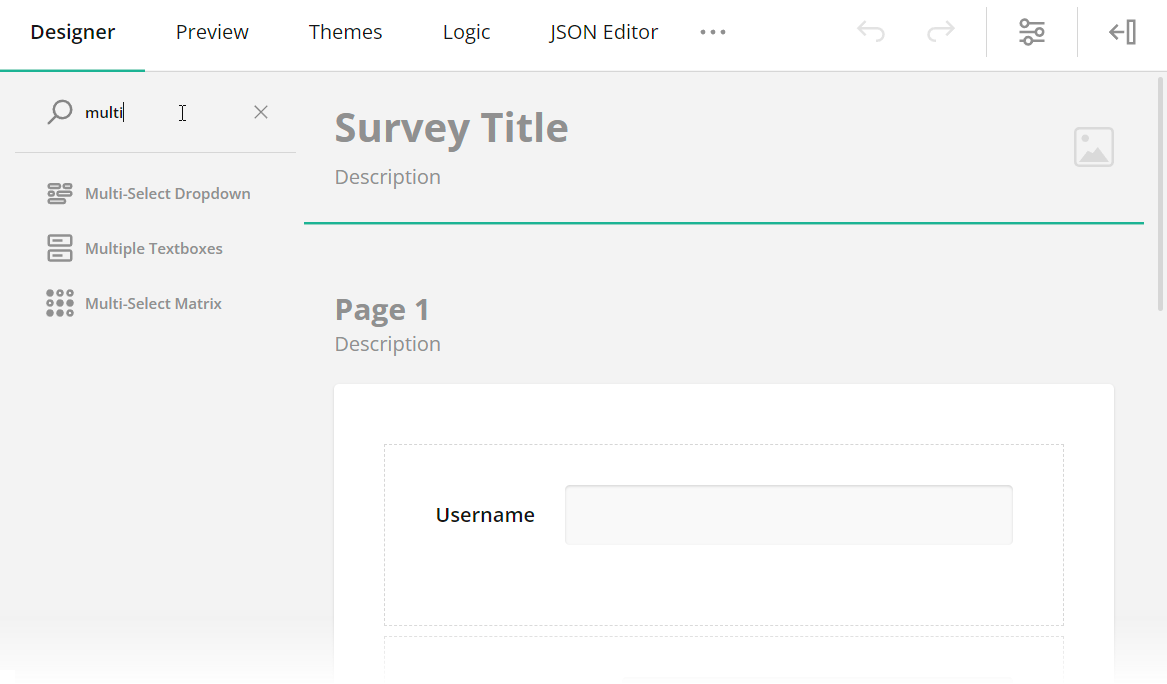
Survey Creator: Enhanced Auto-Translation Dialog UI
The auto-translation pop-up dialog enables survey creators to quickly translate texts using machine translation services. Since this release, dialog elements automatically adapt to smaller screens and columns in the translation table display source and target languages.
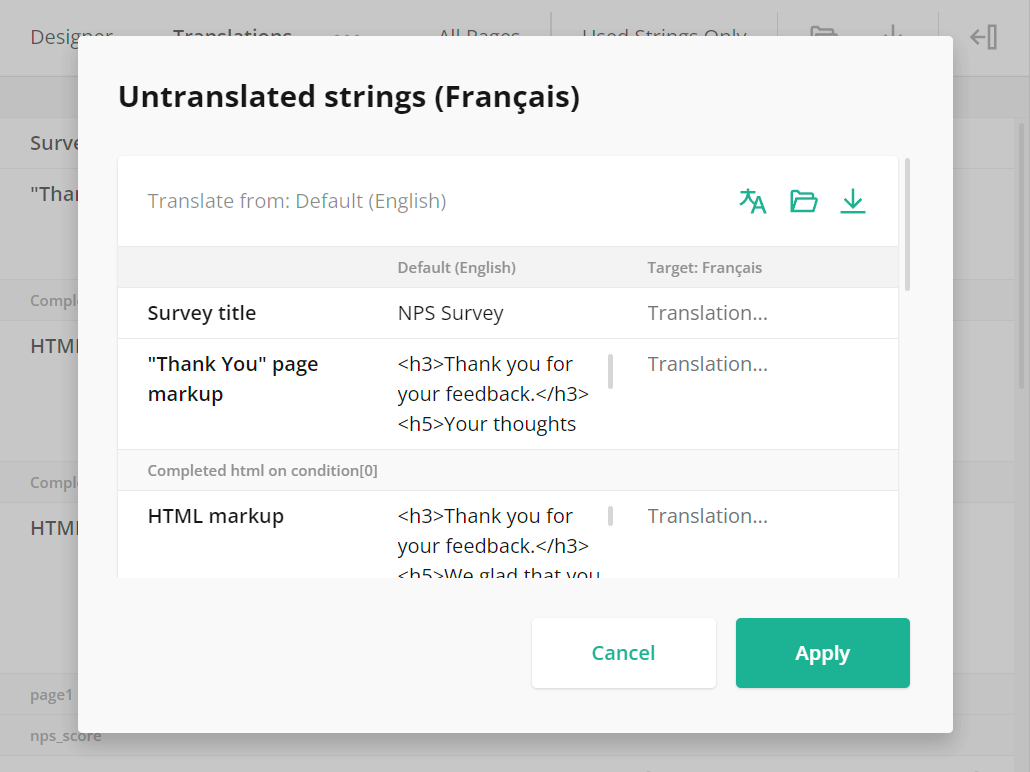
New Help Topics
End-User Guide: How to Carry Forward Responses
New and Updated Demos
Complex Questions in Expressions
Bug Fixes and Minor Enhancements
Form Library
- [Mobile] Multi-Select Matrix: HTML tags do not apply to column titles (#8318)
- Dynamic Panel with Tabbed UI: An untitled panel displays a weird element within an empty panel title area (#8327)
- Single-Line Input: It's impossible to enter any answer when
"inputType"is"number"and"maskType"is"numeric"(#8425) - Survey Creator: Placeholder text in a Multi-Select Dropdown is out of sync with the Property Grid and the preview (#8406)
- A dropdown value can be changed on the preview (#8394)
- Numeric masks allow entering values less than the minimum value (#8300)
- A "Complete" trigger doesn't work when it is based in a Checkboxes question with
valuePropertyNameset (#8434)
Survey Creator
- Theme Editor: It's impossible to change error message appearance (#5450)
- An exception is thrown after adding a question from the toolbox and performing Undo → Redo → Undo (#5581)
How to Update SurveyJS Libraries in Your Application
Angular
npm i survey-core@1.11.3 survey-angular-ui@1.11.3 --save
npm i survey-creator-core@1.11.3 survey-creator-angular@1.11.3 --save
npm i survey-analytics@1.11.3 --save
npm i survey-pdf@1.11.3 --save
React
npm i survey-core@1.11.3 survey-react-ui@1.11.3 --save
npm i survey-creator-core@1.11.3 survey-creator-react@1.11.3 --save
npm i survey-analytics@1.11.3 --save
npm i survey-pdf@1.11.3 --save
Vue 3
npm i survey-core@1.11.3 survey-vue3-ui@1.11.3 --save
npm i survey-creator-core@1.11.3 survey-creator-vue@1.11.3 --save
npm i survey-analytics@1.11.3 --save
npm i survey-pdf@1.11.3 --save
Vue 2
npm i survey-core@1.11.3 survey-vue-ui@1.11.3 --save
npm i survey-creator-core@1.11.3 survey-creator-knockout@1.11.3 --save
npm i survey-analytics@1.11.3 --save
npm i survey-pdf@1.11.3 --save
Knockout / jQuery
<link href="https://unpkg.com/survey-core@1.11.3/defaultV2.min.css" type="text/css" rel="stylesheet">
<script type="text/javascript" src="https://unpkg.com/survey-core@1.11.3/survey.core.min.js"></script>
<script type="text/javascript" src="https://unpkg.com/survey-knockout-ui@1.11.3/survey-knockout-ui.min.js"></script>
<link href="https://unpkg.com/survey-creator-core@1.11.3/survey-creator-core.min.css" type="text/css" rel="stylesheet">
<script src="https://unpkg.com/survey-creator-core@1.11.3/survey-creator-core.min.js"></script>
<script src="https://unpkg.com/survey-creator-knockout@1.11.3/survey-creator-knockout.min.js"></script>
<link href="https://unpkg.com/survey-analytics@1.11.3/survey.analytics.min.css" rel="stylesheet">
<script src="https://unpkg.com/survey-analytics@1.11.3/survey.analytics.min.js"></script>
<script src="https://unpkg.com/survey-pdf@1.11.3/survey.pdf.min.js"></script>