SurveyJS v1.11.5
Released: July 3, 2024
SurveyJS v1.11.5 includes education, HR, and healthcare form templates, adds property hints to Theme Editor's Property Grid, implements an NPS visualizer in SurveyJS Dashboard, and introduces an API to change the height of all comment areas in a form or survey.
Form Templates
In this release, we've added a number of form templates for those who work in the field of education, human resources, and healthcare. You can find the templates in our demos and use them "as is" or as a starting point to create your own survey or form.
Theme Editor: Property Hints in the Property Grid
Theme Editor v1.11.5 implements support for helper texts (or "hints") within the Property Grid. These hints help survey creators better understand the purpose and function of specific settings. To display a hint, hover over or click a question mark icon next to a setting name:
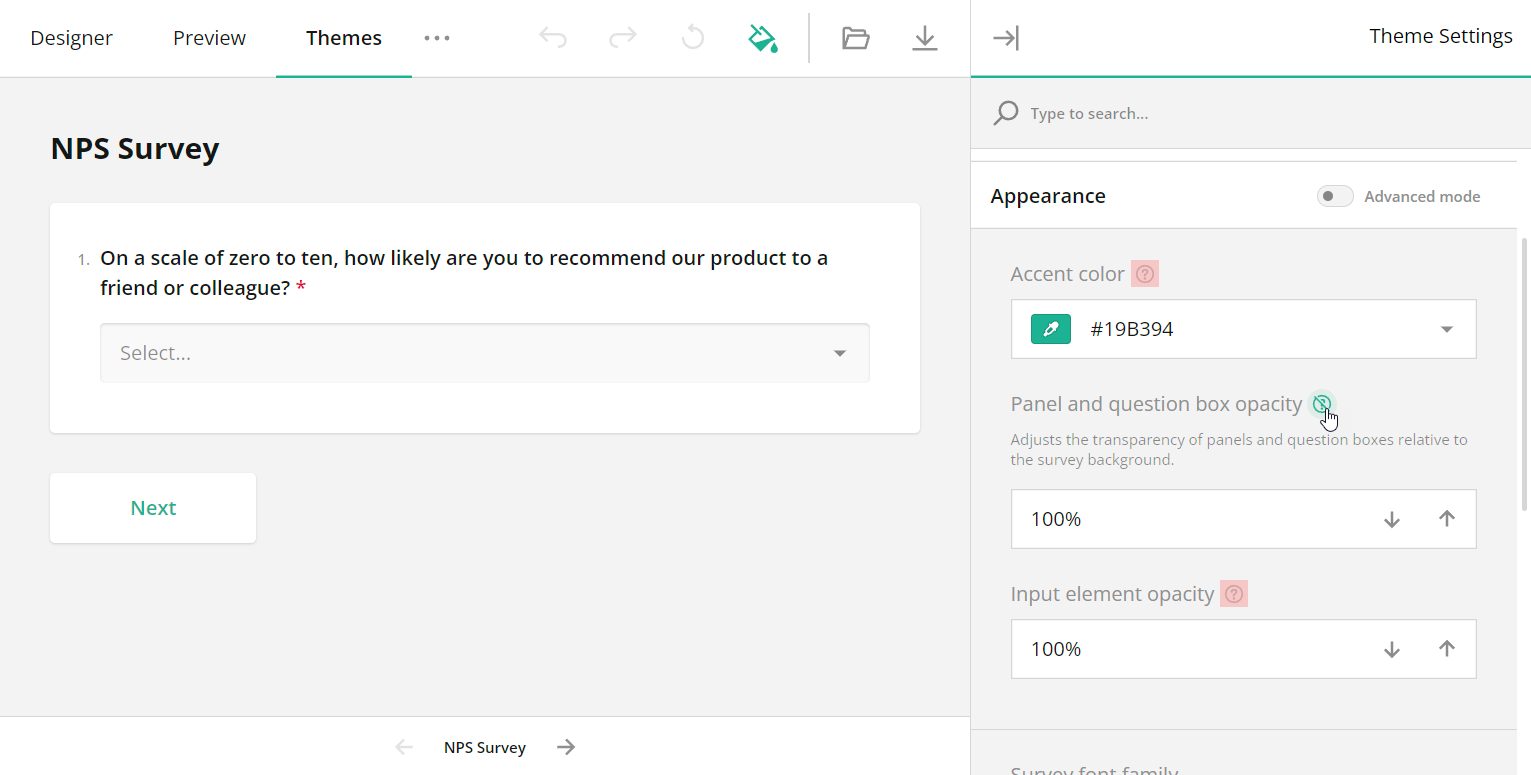
Dashboard: NPS Visualizer
In this version, SurveyJS Dashboard introduces a new visualizer tailor-made for NPS questions. This visualizer displays the NPS value and the number and percentage of promoters, passives, and detractors.
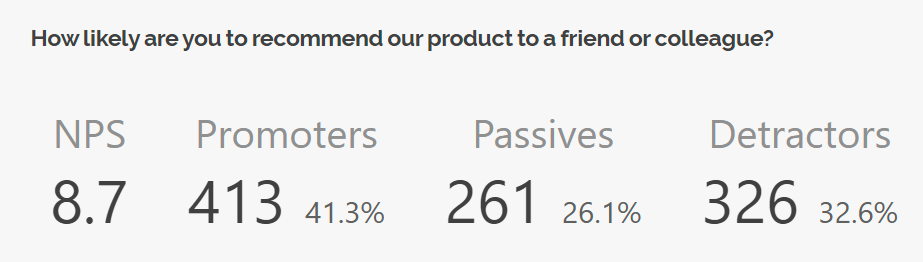
To enable the NPS visualizer, register it for Rating Scale questions using the following code:
import { VisualizationManager, NpsVisualizer } from "survey-analytics";
VisualizationManager.registerVisualizer("rating", NpsVisualizer);
Change the Height of Comment Areas
In SurveyJS, form fields can have special areas where respondents can leave their comments. Previously, the height of these comment areas cannot be changed in code. This release introduces a commentAreaRows property that allows you to specify the areas' height in lines. By default, all comment areas occupy two lines. The new property applies only to the questions with the showCommentArea or showOtherItem property set to true.
import { Model } from "survey-core";
const surveyJson = {
"elements": [
// ...
],
"commentAreaRows": 3
};
const survey = new Model(surveyJson);
New Help Topics
How to Pipe Selected Choices to a Dynamic Matrix
Bug Fixes and Minor Enhancements
Form Library
- Apply
questionTitleWidthwhen at least one question within a panel or page hastitleLocationset to"left"(#8452) - Multi-Select Dropdown (Tag Box): Previously selected options disappear when searching for a new value (#8450)
- Improve text direction detection by adding the
langanddirattributes (#8335) - [Angular] A read-only Dropdown field allows users to change its value (#8493)
- Matrix rows do not support conditional read-only state (#8461)
- Condition editor doesn't display the
{row.ColumnName}option when the Multi-Select Matrix is placed within a Dynamic Panel (#8475) - [React] Carry Forward Choices produce a console error (#8462)
- [Accessibility] Checkboxes: Provided roles are invalid (#8460)
setValueExpression: currentDate()doesn't work for date and time input fields (#8471)
Survey Creator
- Translation tab: Users can upload translations and add/remove languages even when Survey Creator is in read-only mode (#5612)
maxNestedPanelsdoesn't limit the maximum number of nested panels (#5629)- It's impossible to move a question out of a panel using drag and drop (#5630)
Dashboard
- Table View: File download produces a console error with remote pagination (#445)
How to Update SurveyJS Libraries in Your Application
Angular
npm i survey-core@1.11.5 survey-angular-ui@1.11.5 --save
npm i survey-creator-core@1.11.5 survey-creator-angular@1.11.5 --save
npm i survey-analytics@1.11.5 --save
npm i survey-pdf@1.11.5 --save
React
npm i survey-core@1.11.5 survey-react-ui@1.11.5 --save
npm i survey-creator-core@1.11.5 survey-creator-react@1.11.5 --save
npm i survey-analytics@1.11.5 --save
npm i survey-pdf@1.11.5 --save
Vue 3
npm i survey-core@1.11.5 survey-vue3-ui@1.11.5 --save
npm i survey-creator-core@1.11.5 survey-creator-vue@1.11.5 --save
npm i survey-analytics@1.11.5 --save
npm i survey-pdf@1.11.5 --save
Vue 2
npm i survey-core@1.11.5 survey-vue-ui@1.11.5 --save
npm i survey-creator-core@1.11.5 survey-creator-knockout@1.11.5 --save
npm i survey-analytics@1.11.5 --save
npm i survey-pdf@1.11.5 --save
Knockout / jQuery
<link href="https://unpkg.com/survey-core@1.11.5/defaultV2.min.css" type="text/css" rel="stylesheet">
<script type="text/javascript" src="https://unpkg.com/survey-core@1.11.5/survey.core.min.js"></script>
<script type="text/javascript" src="https://unpkg.com/survey-knockout-ui@1.11.5/survey-knockout-ui.min.js"></script>
<link href="https://unpkg.com/survey-creator-core@1.11.5/survey-creator-core.min.css" type="text/css" rel="stylesheet">
<script src="https://unpkg.com/survey-creator-core@1.11.5/survey-creator-core.min.js"></script>
<script src="https://unpkg.com/survey-creator-knockout@1.11.5/survey-creator-knockout.min.js"></script>
<link href="https://unpkg.com/survey-analytics@1.11.5/survey.analytics.min.css" rel="stylesheet">
<script src="https://unpkg.com/survey-analytics@1.11.5/survey.analytics.min.js"></script>
<script src="https://unpkg.com/survey-pdf@1.11.5/survey.pdf.min.js"></script>