SurveyJS v1.9.117
Released: November 14, 2023
SurveyJS v1.9.117 adds a search functionality to Survey Creator's Property Grid and introduces a capability to reorder special choices (None, Other, Select All) in select-based questions. Several minor enhancements and bug fixes are included as well.
Survey Creator: Search in the Property Grid
You can now easily find survey element properties in Property Grid using a new search bar. Type in a property name or a part of it and use arrow buttons to switch between found properties. Search results include properties from all categories, regardless of whether a category is expanded or collapsed.
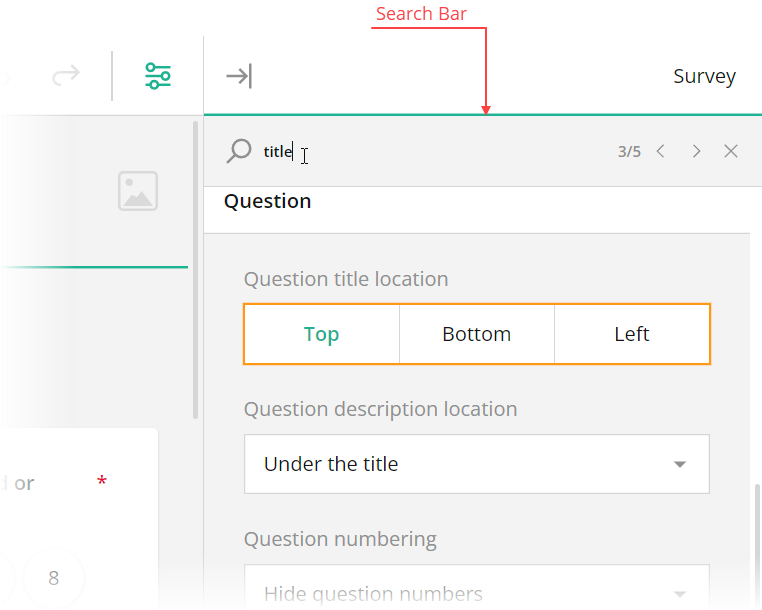
If you want to disable the new search functionality, set the propertyGrid.enableSearch property in global settings to false:
import { settings } from "survey-creator-core";
settings.propertyGrid.enableSearch = false;
Reorder "None", "Other", and "Select All" in Select-Based Questions
SurveyJS v1.9.117 includes an API that allows you to position special choice items (None, Other, Select All) above or below other choice items in select-based questions (Checkboxes, Radio Button Group, Single- and Multi-Select Dropdown). To specify new positions for the special choices, use the specialChoicesOrder object within global survey settings. This object contains the following properties: selectAllItem, noneItem, and otherItem. Each of them accepts an array of integer numbers. Negative numbers place a special choice item above regular choice items, positive numbers place it below them. For instance, the code below specifies the following order of choices: None, Select All, regular choices, Other.
import { settings } from "survey-core";
settings.specialChoicesOrder.noneItem = [-2];
settings.specialChoicesOrder.selectAllItem = [-1];
settings.specialChoicesOrder.otherItem = [1];
If you want to duplicate a special choice item above and below other choices, add two numbers to the corresponding array:
// Displays Select All above and below other choices
settings.specialChoicesOrder.selectAllItem = [-1, 3];
Minor Enhancements
- [Survey Creator] Image Picker: Add information about selected files to the
onOpenFileChooserevent (#4868) - [Survey Creator] Custom components: Display a custom component's title as a question title (#7307)
New and Updated Demos
Retrieve Uploaded Files for Preview Using File Names
Bug Fixes
Form Library
- Dropdown: The down arrow doesn't have an accessible text (#7259)
- Dynamic Matrix may duplicate a row if it is added programmatically (#7328)
- It is impossible to change the default value of the
colCountproperty (#7333) - Expression question displays
defaultValueinstead of an empty string (#7343) - [Knockout] Calling
fromJSON()breaks a rendered survey (#7168) - Single-Selection Matrix: A screen reader doesn't read row captions (#7273)
- A "Required" validation message remains when a question becomes disabled (#7306)
- Multiple questions in a row: Extra padding appears on the left side of a row when
questionsOnPageModeis"singlePage"(#7311) - Dropdown: Autocomplete doesn't work correctly when browser's autofill function applies (#7305)
- Dropdown: Scrolling through items throws a console error (#7283)
Survey Creator
- HTML question contains unused properties (#4814)
- The
requiredIfproperty is not displayed in the Logic tab for a panel or page (#4878) - Survey Creator doesn't save a logical rule with a regular expression and throws a console error (#4877)
- Themes tab:
onThemeModifiedis not raised and the Save button remains disabled after modifying the background or accent color (#4870) - Input text is not selected when focus is moved inside an editor (#4682)