SurveyJS v2.3.1
Released: August 6, 2025
SurveyJS v2.3.1 introduces React Axe HTML Reporter for accessibility testing results and support for seconds in the dateDiff() function.
React Axe HTML Reporter
Accessibility is an essential feature of any modern UI component. As part of our ongoing effort to improve the accessibility of SurveyJS components, we've added accessibility validation to the Form Library and Survey Creator demos on our website.
This validation has two parts:
Accessibility checker
Runs the page markup against a comprehensive set of accessibility rules and returns a JSON report with passed and failed checks.Accessibility reporter
Displays the results in an interactive, user-friendly format.
For the checker, we use the axe-core package. The reporter, however, is a custom React component we developed, inspired by axe-html-reporter. It produces a visually appealing and easy-to-navigate accessibility report. This component is now available for integration into your own website to provide similar accessibility reporting.
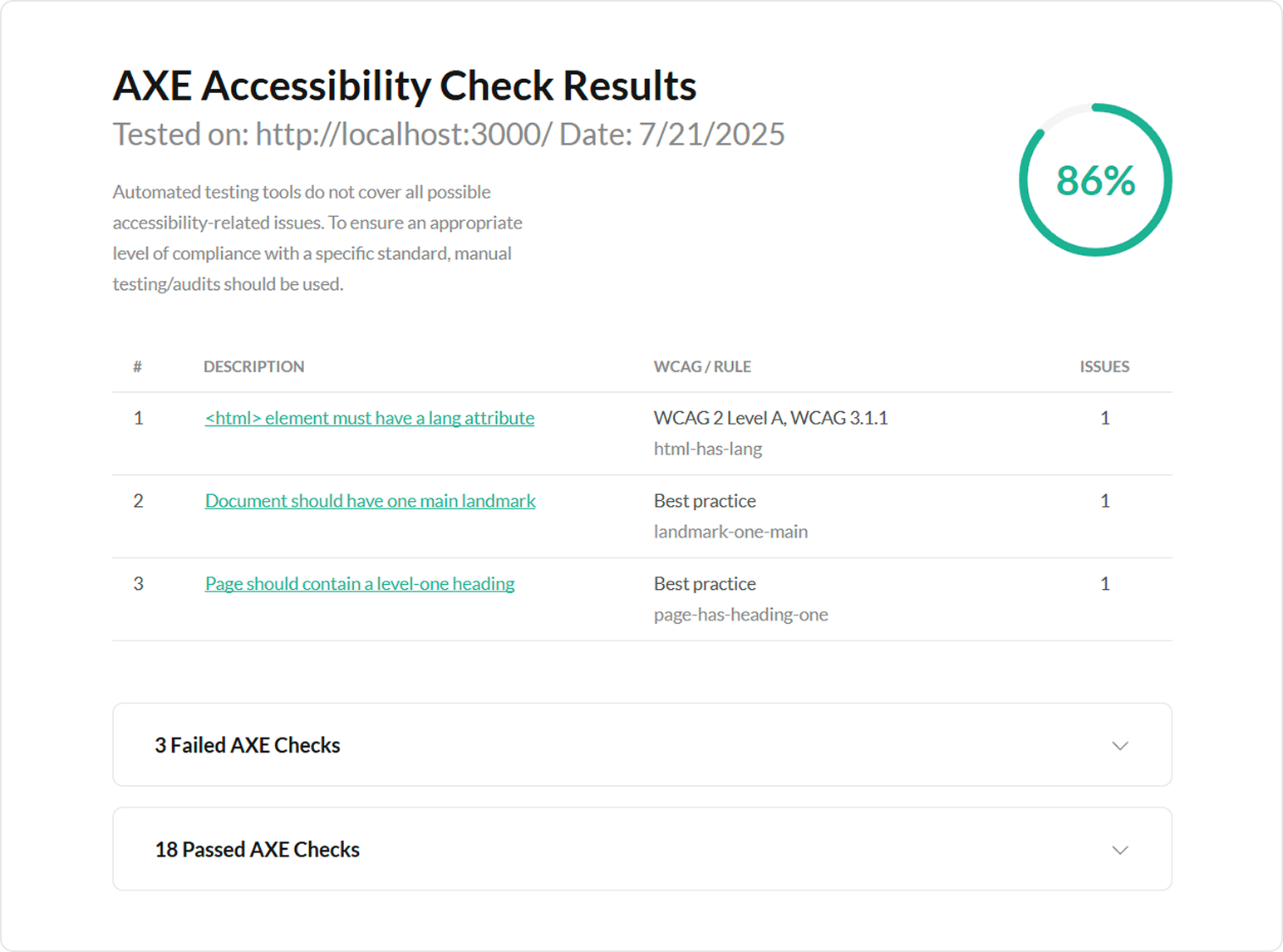
View React Axe HTML Reporter on GitHub
Support for seconds in the dateDiff() function
The dateDiff function can be used in expressions to calculate a difference between two dates. Previously, this difference could be calculated in days, months, years, hours, and minutes. Since SurveyJS v2.3.1, dateDiff also supports seconds:
expression: "dateDiff({firstDateTime}, {secondDateTime}, 'seconds')"
Bug Fixes and Minor Enhancements
Form Library
- [Angular] The
onAfterRenderSurveyevent is raised on each page change (#10125) - Range Slider and the text input fields bound to it are out of sync (#10188)
- Radio Button Group has an object as a display value when individual choice comments are enabled (#10193)
- The
clearIncorrectValues()method deletes a valid response to a Dynamic Panel question if a nested field has thevalueNameproperty specified (#10206) - The
copyvaluetrigger works incorrectly when it is based on an expression that uses a custom function (#10192)
Survey Creator
- Multiple Textboxes: Item label overflows its in-place editor on the design surface (#7058)
Dashboard
- Dashboard doesn't visualize individual choice comments (#585)
- Dashboard doesn't visualize individual choice comments within a Multi-Select Matrix (#586)
- Dashboard doesn't visualize a checkbox matrix (#587)
How to Update SurveyJS Libraries in Your Application
Angular
npm i survey-core@v2.3.1 survey-angular-ui@v2.3.1 --save
npm i survey-creator-core@v2.3.1 survey-creator-angular@v2.3.1 --save
npm i survey-analytics@v2.3.1 --save
npm i survey-pdf@v2.3.1 --save
React
npm i survey-core@v2.3.1 survey-react-ui@v2.3.1 --save
npm i survey-creator-core@v2.3.1 survey-creator-react@v2.3.1 --save
npm i survey-analytics@v2.3.1 --save
npm i survey-pdf@v2.3.1 --save
Vue.js
npm i survey-core@v2.3.1 survey-vue3-ui@v2.3.1 --save
npm i survey-creator-core@v2.3.1 survey-creator-vue@2.3.1 --save
npm i survey-analytics@2.3.1 --save
npm i survey-pdf@2.3.1 --save
HTML/CSS/JavaScript
<link href="https://unpkg.com/survey-core@2.3.1/survey-core.min.css" type="text/css" rel="stylesheet">
<script type="text/javascript" src="https://unpkg.com/survey-core@2.3.1/survey.core.min.js"></script>
<script type="text/javascript" src="https://unpkg.com/survey-js-ui@2.3.1/survey-js-ui.min.js"></script>
<script src="https://unpkg.com/survey-core@2.3.1/themes/index.min.js"></script>
<script src="https://unpkg.com/survey-creator-core@2.3.1/themes/index.min.js"></script>
<link href="https://unpkg.com/survey-creator-core@2.3.1/survey-creator-core.min.css" type="text/css" rel="stylesheet">
<script src="https://unpkg.com/survey-creator-core@2.3.1/survey-creator-core.min.js"></script>
<script src="https://unpkg.com/survey-creator-js@2.3.1/survey-creator-js.min.js"></script>
<link href="https://unpkg.com/survey-analytics@2.3.1/survey.analytics.min.css" rel="stylesheet">
<script src="https://unpkg.com/survey-analytics@2.3.1/survey.analytics.min.js"></script>
<script src="https://unpkg.com/survey-pdf@2.3.1/survey.pdf.min.js"></script>
<script src="https://unpkg.com/survey-pdf@2.3.1/pdf-form-filler.min.js"></script>