SurveyJS v1.9.103
Released: August 15, 2023
SurveyJS v1.9.103 introduces a capability to populate choices with values from Dynamic Matrix or Dynamic Panel and a quick fix feature for syntax errors in Survey Creator's JSON Editor tab. In addition, this release deletes the Embed Survey tab from the Survey Creator distribution package and includes several minor enhancements and bug fixes.
Populate choices with values from Dynamic Matrix or Dynamic Panel
Previously, Single- and Multi-Select Dropdown, Checkboxes, Radio Button Group, Ranking, and other choice question types could only copy choices from other questions as is (see the Carry Forward Responses demo). SurveyJS v1.9.103 introduces a capability to construct choices based on cell values in Dynamic Matrix and question values in Dynamic Panel.
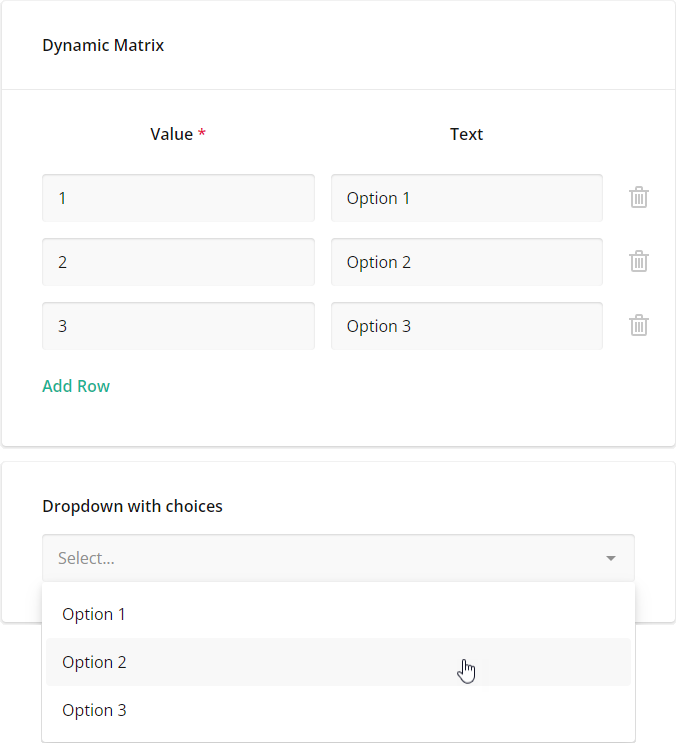
Each choice item consists of a value saved in survey results and a text displayed in the UI. To construct a choice item, assign the name of a Dynamic Matrix or Dynamic Panel to the choicesFromQuestion property and specify which dynamic panel question or matrix column supplies values and which provides texts. Use the choiceValuesFromQuestion and choiceTextsFromQuestion properties for this purpose. If a choice text is empty, a choice value is used as a display text and saved in survey results.
Survey Creator: Quick fix for errors in the JSON Editor tab
A few releases ago, we introduced syntax error indication in the JSON Editor tab. The new release further enhances this feature by adding a capability to quickly fix indicated errors. Click a button near an error message to fix the corresponding syntax error.
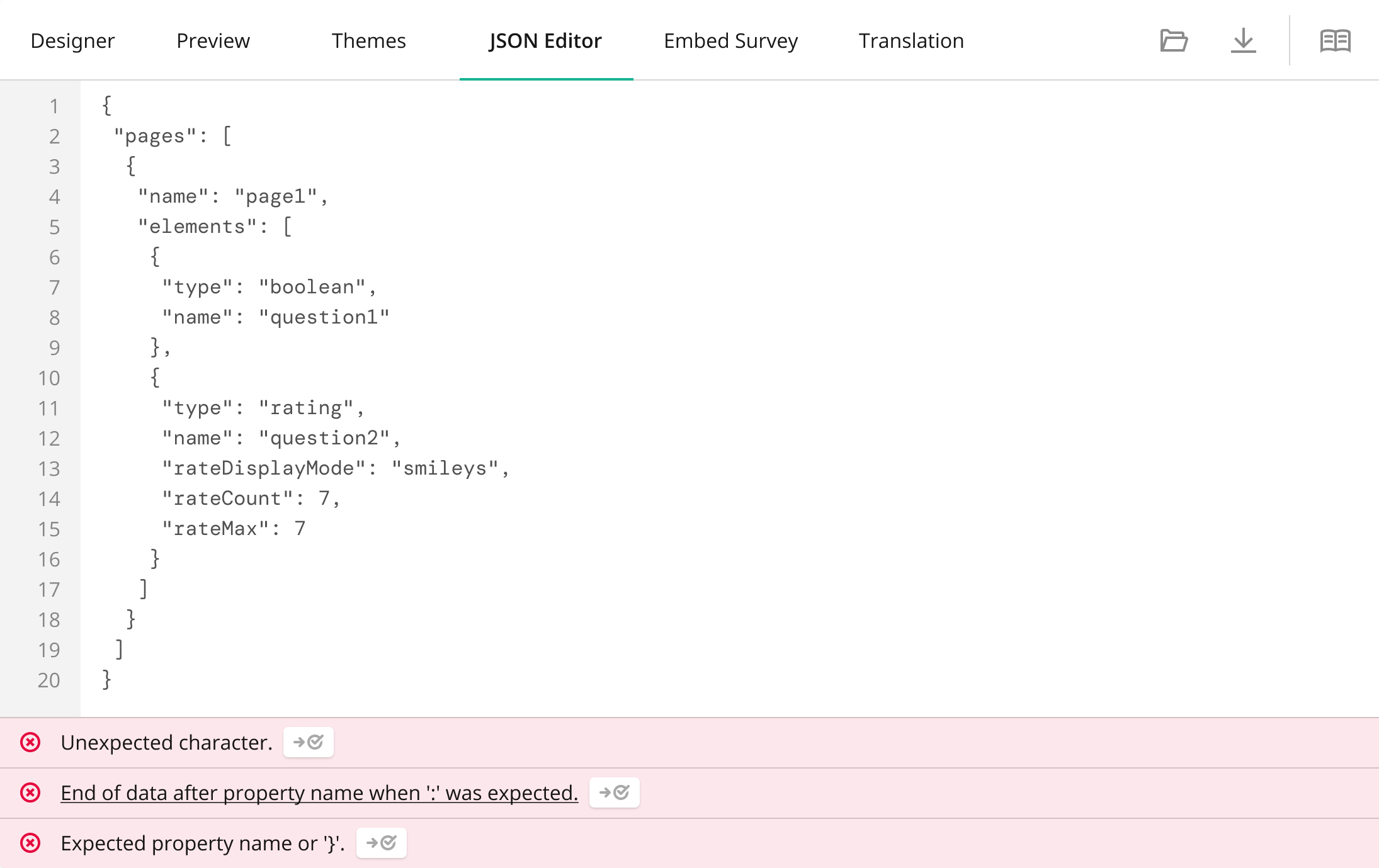
Survey Creator: The Embed Survey tab is deleted from distribution
The Embed Survey tab contains instructions that help developers embed a survey in their application. Since Survey Creator is a no-code survey editor designed mainly for users without development experience, we felt that these instructions wouldn't be helpful to this audience. Starting with v1.9.103, Survey Creator doesn't include the Embed Survey tab in its distribution package. However, you can still find this tab in our all-in-one demo.
Bug Fixes
Form Library
- File Question on smaller screens: The navigation bar doesn't appear when the
onDownloadFileevent is used (#6685) - A popup appears at an incorrect position after enabling a Dropdown question (#6683)
- Show an error message immediately after a required question's value becomes empty when
checkErrorModeis"onValueChanged"(#6692) - A Multi-Select Matrix does not adjust its layout to a smaller screen when it has a column with
showInMultipleColumnsset totrue(#6682)
Survey Creator
- Custom choice settings appear within an unnecessary inner Others tab (#4442)
- [Knockout] A wrong page is deleted when
pageEditModeis"bypage"(#4437) - A toolbox item has an incorrect style after being dragged from the toolbox (#4395)
- Preview: The "Empty Survey" message is positioned incorrectly (#4368)
- Translation: "Column title" resets to default when both Multi-Select Matrix and Dynamic Matrix are added (#4450)
- A pop-up editor overflows the Property Grid area (#4389)
PDF Generator
- A radio group button is misaligned in display mode or when the
compressoption is enabled (#252)