SurveyJS v1.9.116
Released: November 7, 2023
SurveyJS v1.9.116 introduces new featured demos that illustrate rich capabilities of Survey Creator with integrated Theme Editor. In addition, the Signature question type receives responsiveness support and a new API that control pen width.
New Featured Demos
In SurveyJS v1.9.100, we introduced Theme Editor—a powerful tool that helps you design beautiful, eye-catching forms with ease. To better illustrate the endless capabilities of this tool and Survey Creator in general, we present to you ten fresh new demos based on real-world scenarios: hotel booking, flight check-in, issue report, and other popular forms and surveys. You can use these demos as learning materials or as a starting point for your own next form. These demos also come with a new landing page to help you navigate in them.
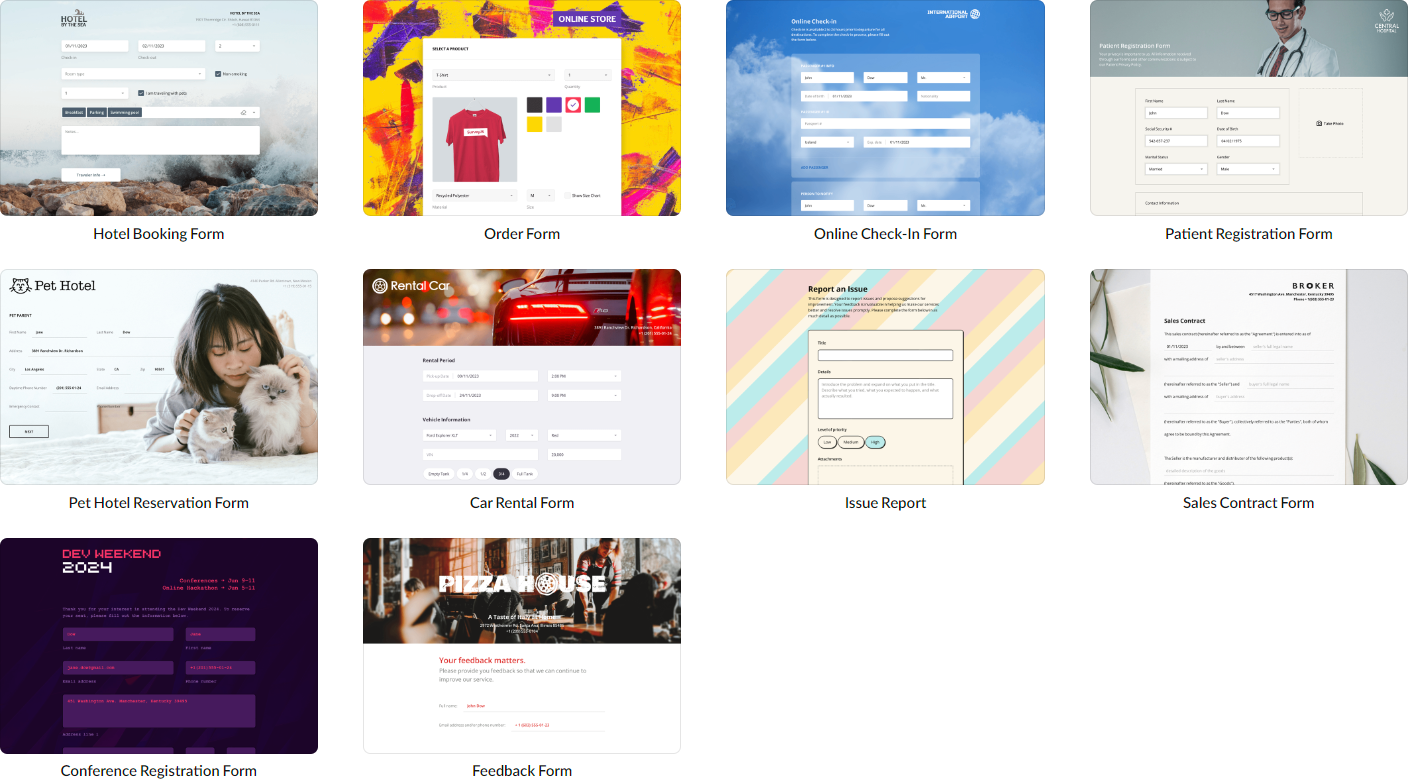
Signature: Responsiveness Support and Pen Width API
A Signature question allows respondents to leave a signature under their response. The dimensions of the signature area are defined in pixels by the signatureHeight and signatureWidth properties. The latest SurveyJS release adds a capability to automatically scale the signature area to fit it into the question width. The area's aspect ratio is preserved. To enable this functionality, set the signatureAutoScaleEnabled property to true.
Auto-scale disabled:
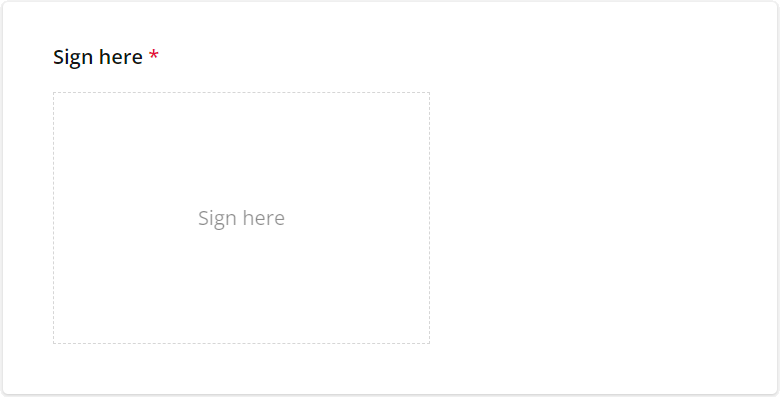
Auto-scale enabled:
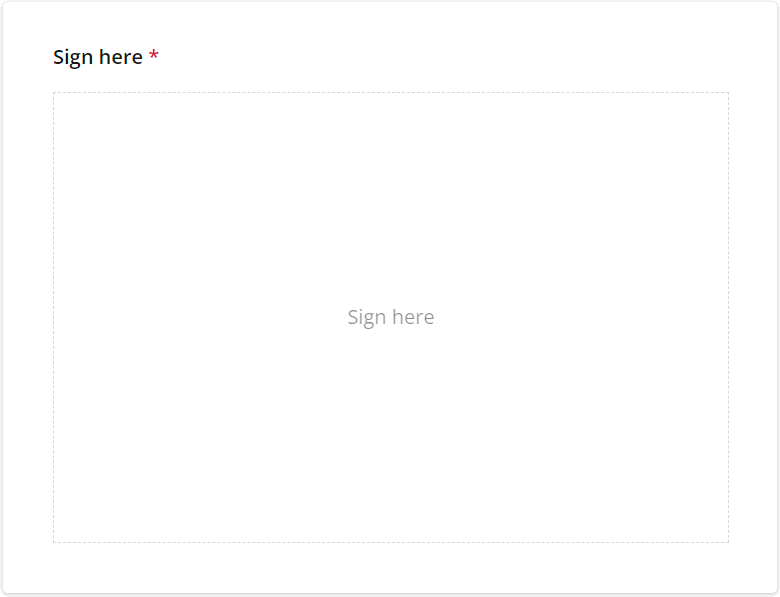
Note that the signature area is scaled only for display. The resulting image will have dimensions specified by the signatureHeight and signatureWidth properties.
In addition to the auto-scale feature, the Signature question type introduces new API members that specify the minimum and maximum width of pen strokes in pixels: penMinWidth and penMaxWidth.
const surveyJson = {
"elements": [{
"name": "signature",
"type": "signature",
"penMinWidth": 0.5,
"penMaxWidth": 2.5
}]
}
Bug Fixes
Form Library
defaultValueExpressionstopped working for specialized question types (#7280)- File Upload: An empty preview appears when the
onDownloadFileevent callsoptions.callbackwith"error"(#7242)
Survey Creator