SurveyJS v1.9.130
Released: February 14, 2024
SurveyJS v1.9.130 introduces a breaking change: the fitToContainer property is now enabled by default. In the new release, we also add an API to swap the order of answers in a Yes/No (Boolean) question and implement several minor enhancements and bug fixes.
[Breaking Change] fitToContainer property is enabled by default
fitToContainer is a Boolean property that specifies whether a survey auto-adjusts its sizes to fit into the HTML element it's placed in. Previously, the default value of this property was false, which meant that the survey could disregard the sizes of its HTML container and draw pop-up dialogs outside it.
Since SurveyJS v1.9.130, the default value of the fitToContainer property is changed to true. Now, the survey and its elements are always rendered within the borders of a specified HTML container. If you want to revert to the previous behavior, explicitly set the fitToContainer property to false in a survey JSON schema:
const surveyJson = {
// ...
"fitToContainer": false
};
Yes/No Question: Swap the order of Yes and No
A Yes/No, or Boolean, question asks respondents to select between two options: yes or no, true or false, etc. Previously, the order of the Yes and No answers was fixed. The new release allows you to swap the order by enabling the question's swapOrder property:
const surveyJson = {
// ...
"elements": [{
"name": "yes-no-question",
"type": "boolean",
// ...
"swapOrder": true
}]
};
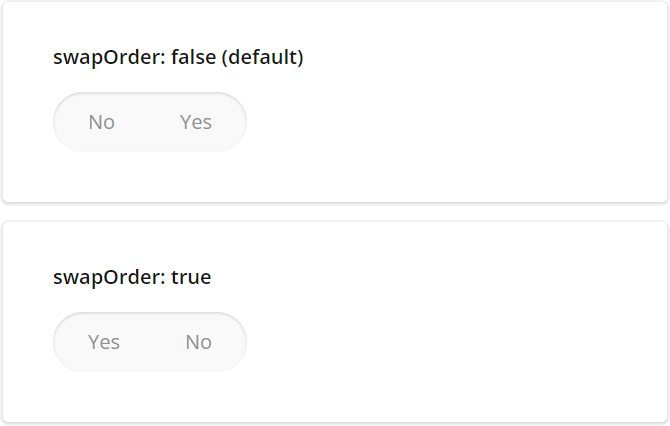
New Blog Post
EMR Software Development with SurveyJS Form Builder Libraries
Bug Fixes and Minor Enhancements
Form Library
- Dynamic Panel: Focus the first input question in newly added panel (#7858)
- [React, Angular] File Upload: A file chooser dialog is invoked twice (#7820)
- [Knockout] A console warning is raised: "An attempt to set a property 'isneedrender' of a disposed object 'base'" (#7813)
- Pop-Up Survey: "Minimize" and "Close" buttons do not work on small screens (#7843)
- Yes/No (Boolean) Question: The "Clear default value" button in Survey Creator sets
defaultValueto"indeterminate"and remains active (#7845) - A ReferenceError is thrown on an attempt to generate a
SurveyModelon a server (#7855) - Survey Creator: Property Grid incorrectly displays the Name and Title properties of custom components (#7852)
- A File Upload question within a composite component doesn't preview files (#7826)
Survey Creator
- [React] The layout doesn't adapt to mobile mode when the React component uses
TranslationContext(#5158) - Image Picker: An item cannot be deleted on the design surface (#5195)
- Read-only mode partially applies to the design surface (#5198)
- [Angular] Design surface is scrolled to a random position when adding a new question to the middle of a large survey (#5152)
- [Vue 2] A TypeScript compilation error is raised: "Cannot find module '../../build/survey-core/typings/question_matrixdropdownrendered'" (#5194)
- Translation: The "Auto-Translate All" button displays "No strings to translate" after translation was cancelled (#5200)
- Theme Editor: Header's background color is updated when changing a theme (#5208)
PDF Generator
- [jQuery] A question title placeholder doesn't work in a multi-page survey (#298)
Dashboard
- Charts for a matrix question cannot be rendered (#394)