SurveyJS v1.9.131
Released: February 20, 2024
SurveyJS v1.9.131 adds property hints to Survey Creator's Property Grid and includes minor enhancements and bug fixes.
Survey Creator: Property hints in the Property Grid
Survey Creator v1.9.131 adds hints to most properties in the Property Grid. These hints help survey creators better understand the purpose and function of specific properties. To display a hint, hover over or click a question mark icon next to a property name:
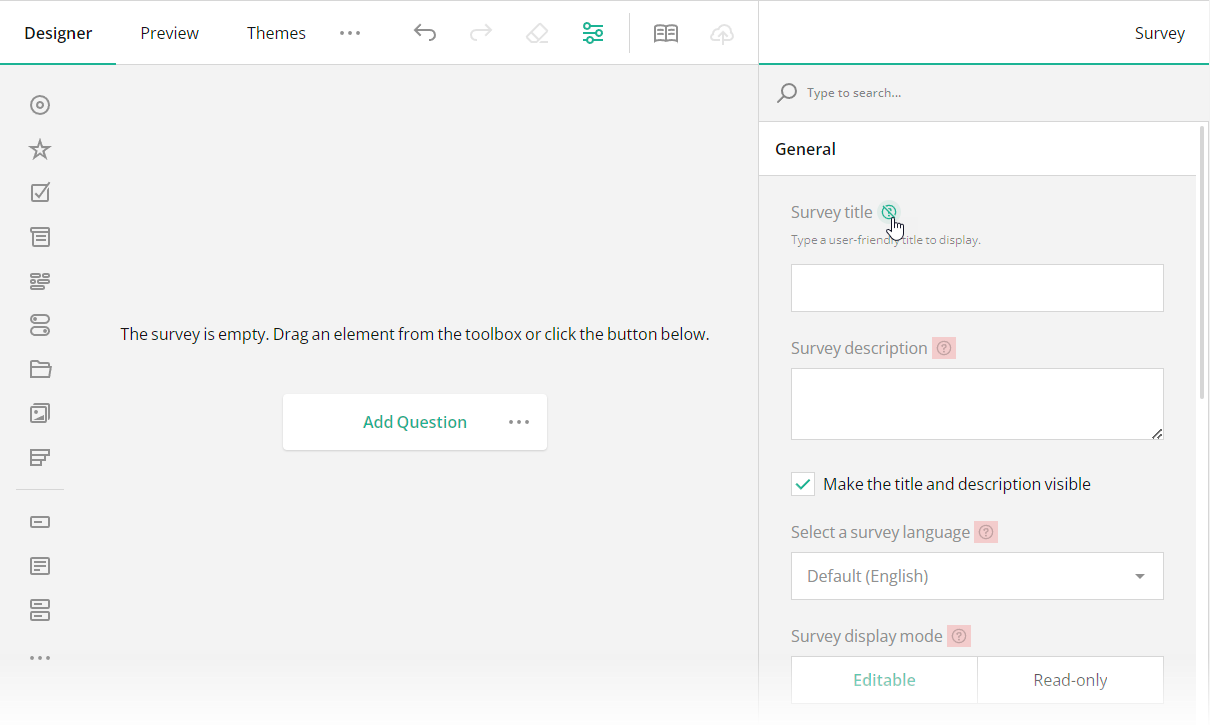
This feature required a substantial update of localization dictionaries. If you have customized them, make sure that your custom translations apply correctly after migrating to the latest SurveyJS version.
New Blog Post
How to Prevent Multiple Form Submissions
New Help Topics
End-User Guide: Branching Logic
New Demos
Survey Creator: Add Reusable Custom Themes
Bug Fixes and Minor Enhancements
Form Library
- Custom widgets do not support validation (#7610)
Survey Creator
- Preserve line breaks entered in multi-line property editors (#5185)
- [Mobile] Question type selector: Focus appears at an incorrect position (#5100)
- UI Localization: When a custom locale is enabled, certain strings appear in a language specified by
currentLocale(#5222) - Themes tab: The "Yes, reset the theme" button appears beyond the popup window's boundaries (#5228)
- Property Grid: A custom property with name "validation" always appears within the Validation category, regardless of a specified category (#5233)
Dashboard
onStateChangedevent is not raised when the chart type or sort order are changed (#396)