SurveyJS v1.9.84
Released: April 19, 2023
SurveyJS v1.9.84 introduces a new tab view to Dynamic Panel and a capability to change the input type from the design surface in Survey Creator, removes support for the "datetime" input type, and includes several bug fixes.
Tab View for Dynamic Panel
The new release introduces tab view to Dynamic Panel. In this view, each panel is displayed under a tab. Users can click tabs to quickly switch between panels.
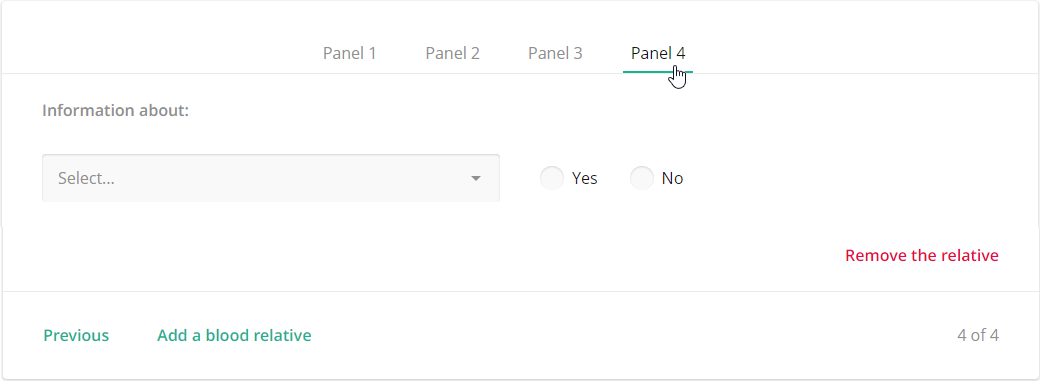
To enable the tab view, set the renderMode property to "tab". Use the templateTabTitle property to specify a template for tab titles. If you do not set this property, tabs display default titles: Panel 1, Panel 2, and so on.
const surveyJson = {
elements: [{
type: "paneldynamic",
name: "panel",
templateElements: [
{ type: "text", name: "q1" },
{ type: "text", name: "q2" }
],
panelCount: 2,
renderMode: "tab",
templateTabTitle: "#{panelIndex}: {panel.q1}"
}]
};
Single-Line Input: Change input type from the design surface
Survey Creator v1.9.84 adds a new adorner to Single-Line Input questions. This adorner allows users to select a desired input type: Email, Date, Number, and so on.
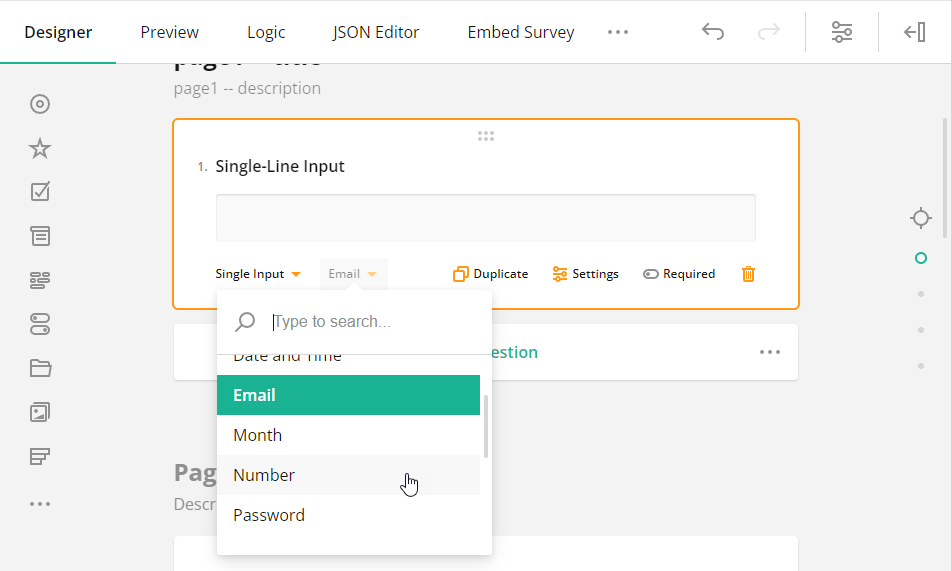
If you want to hide this adorner, disable the options.allowChangeInputType parameter within the onElementAllowOperations event handler:
creator.onElementAllowOperations.add(function (_, options) {
options.allowChangeInputType = false;
});
Input type "datetime" is no longer supported
All major browsers have removed support for <input type="datetime">. Following this decision, SurveyJS also removes support for the "datetime" value of the inputType property in QuestionTextModel. Since SurveyJS v1.9.84, "datetime" falls back to "datetime-local".
Bug Fixes
Form Library
- [Vue] Dynamic Matrix: Choices do not appear in drop-down cells (#5950)
- Dynamic Panel: Initial
panelCountvalue is ignored (#6005) - Carry forward doesn't work for image picker questions (#6033)
Survey Creator
- Users cannot view a correct answer when Survey Creator is in read-only mode (#3957)
- Choices have incorrect values after reordering (#3976)
PDF Generator
- A survey logo is missing when using a relative image path (#224)