SurveyCreatorModel
A class with properties, methods, and events that allow you to configure Survey Creator and manage its elements.
Properties
Methods
Events
Activates a specified category in Property Grid. Applies only if propertyGridNavigationMode is "buttons".
- Type:
- (name: string) => void
- Parameters:
- Implemented in:
- SurveyCreatorModel
Gets or sets the currently displayed tab.
Accepted values:
- Type:
- string writable
- Implemented in:
- SurveyCreatorModel
- See also:
- switchTab
Adds new items to the pages, triggers, calculatedValues, and completedHtmlOnCondition arrays in the existing survey JSON schema.
Use this method to merge the collection properties of two survey JSON schemas:
import { SurveyCreatorModel } from "survey-creator-core";
const creatorOptions = { ... };
const creator = new SurveyCreatorModel(creatorOptions);
const surveyJson1 = { ... };
const surveyJson2 = { ... };
creator.JSON = surveyJson1;
creator.addCollectionItemsJson(surveyJson2);
// `creator.JSON` contains the merged survey JSON schema
- Type:
- (json: any, insertPageIndex?: number) => void
- Parameters:
-
json, type: any ,
A JSON object that contains the
pages,triggers,calculatedValues, and/orcompletedHtmlOnConditionarray(s).insertPageIndex, type: number ,A zero-based index at which to insert new pages.
- Implemented in:
- SurveyCreatorModel
Specifies where to add new questions when users click the "Add Question" button.
Accepted values:
true(default) - New questions are added to the end of a survey page.false- New questions are added after the currently selected question on the design surface.
- Type:
- boolean readonly
- Implemented in:
- SurveyCreatorModel
- See also:
- rememberLastQuestionType
Obsolete. Use the addTab(tabOptions) method instead.
- Type:
- (name: string, plugin: ICreatorPlugin, title?: string, componentName?: string, index?: number) => void
- Parameters:
-
name, type: stringplugin, type: ICreatorPlugintitle, type: stringcomponentName, type: stringindex, type: number
- Implemented in:
- SurveyCreatorModel
Adds a custom tab to Survey Creator.
This method accepts an ITabOptions object with the following properties:
name:string
A unique tab ID.plugin:ICreatorPlugin
An object that allows you to handle user interactions with the tab.title:string
(Optional) A tab caption. Iftitleis undefined, thenameproperty value is displayed instead. To localize the caption, add its translations to theedobject within localization dictionaries and passed.propertyNameas thetitleproperty.iconName:string
(Optional) An icon name. Icons are used when the tab bar doesn't have enough width to display tab titles.componentName:string
(Optional) The name of the component that renders tab markup. Default value:"svc-tab-" + name.index:number
(Optional) A zero-based index that specifies the tab's position relative to other tabs.
- Type:
- (tabOptions: ITabOptions) => void
- Parameters:
-
tabOptions, type: ITabOptions ,
An object that configures the custom tab.
- Implemented in:
- SurveyCreatorModel
Specifies whether users can drag and drop pages on the design surface.
Default value: true if pageEditMode is "standard"; false otherwise.
- Type:
- boolean writable
- Implemented in:
- SurveyCreatorModel
- See also:
- collapseOnDrag
Specifies whether users can add, edit, and delete survey pages.
Default value: true
- Type:
- boolean writable
- Implemented in:
- SurveyCreatorModel
- See also:
- pageEditMode
Specifies whether the "Zoom In", "Zoom Out", and "Zoom to 100%" buttons are available.
Default value: true
- Type:
- boolean readonly
- Implemented in:
- SurveyCreatorModel
Applies a specified UI theme to Survey Creator.
- Type:
- (theme: ICreatorTheme) => void
- Parameters:
-
theme, type: ICreatorTheme ,
An
ICreatorThemeobject with theme settings.
- Implemented in:
- SurveyCreatorModel
- See also:
- creatorTheme * , showCreatorThemeSettings
Applies a theme to the survey being configured.
- Type:
- (surveyTheme: ITheme) => void
- Parameters:
- Implemented in:
- SurveyCreatorModel
- See also:
- theme * , themeEditor * , saveThemeFunc
A delay between changing survey settings and saving the survey JSON schema, measured in milliseconds. Applies only when the autoSaveEnabled property is true.
Default value: 500 (inherited from settings.autoSave.delay)
If a user changes the settings once again during the delay, only the latest version will be saved.
- Type:
- number readonly
- Implemented in:
- SurveyCreatorModel
Specifies whether to automatically save a survey or theme JSON schema each time survey or theme settings are changed.
Default value: false
If you enable this property, Survey Creator calls the saveSurveyFunc or saveThemeFunc function to save the survey or theme JSON schema. The schemas are saved with a 500-millisecond delay after users change settings. You can specify the autoSaveDelay property to increase or decrease the delay.
- Type:
- boolean readonly
- Implemented in:
- SurveyCreatorModel
Opens a dialog window for users to select files.
- Type:
- (input: HTMLInputElement, callback: (files: {}) => void, context?: { element: Base; item?: any; elementType?: string; propertyName?: string; }) => void
- Parameters:
-
callback, type: (files: {}) => void ,
A callback function that you can use to process selected files. Accepts an array of JavaScript File objects.
context, type: { element: Base; item?: any; elementType?: string; propertyName?: string; }
- Implemented in:
- SurveyCreatorModel
- See also:
- onOpenFileChooser * , onUploadFile
Specifies whether to clear translations to other languages when a source language translation is changed.
Default value: false
- Type:
- boolean readonly
- Implemented in:
- SurveyCreatorModel
- See also:
- showTranslationTab
Closes Survey Creator theme settings in Property Grid. Applies only if propertyGridNavigationMode is "buttons".
- Type:
- () => void
- Implemented in:
- SurveyCreatorModel
- See also:
- openCreatorThemeSettings * , showCreatorThemeSettings
Collapses all survey elements in the design surface.
- Type:
- () => void
- Implemented in:
- SurveyCreatorModel
- See also:
- expandAll * , collapseElement
Collapses all categories in Property Grid. Applies only if propertyGridNavigationMode is "accordion".
- Type:
- () => void
- Implemented in:
- SurveyCreatorModel
- See also:
- expandAllPropertyGridCategories
Collapses an individual survey element on the design surface.
- Type:
- (element: SurveyElement<any>) => void
- Parameters:
-
element, type: SurveyElement<any> ,
A survey element to collapse.
- Implemented in:
- SurveyCreatorModel
- See also:
- expandElement * , collapseAll
Specifies whether to collapse pages on the design surface when users start dragging a survey element.
Default value: false
- Type:
- boolean readonly
- Implemented in:
- SurveyCreatorModel
Collapses a specified category in Property Grid. Applies only if propertyGridNavigationMode is "accordion".
- Type:
- (name: string) => void
- Parameters:
- Implemented in:
- SurveyCreatorModel
- See also:
- expandPropertyGridCategory
Creates a copy of a specified page and inserts the copy next to this page.
- Type:
- (page: PageModel) => PageModel
- Parameters:
- Return Value:
- Implemented in:
- SurveyCreatorModel
- See also:
- onPageAdding * , onPageAdded
Creates a copy of a specified question, inserts the copy next to this question, and (optionally) selects it on the design surface.
- Type:
- (question: Base, selectCopy?: boolean) => IElement
- Parameters:
-
question, type: Base ,
A question to copy.
selectCopy, type: boolean ,(Optional) Pass
trueif you want to select the copy on the design surface. Default value:false.
- Return Value:
-
The instance of a new question.
- Implemented in:
- SurveyCreatorModel
A theme for the Survey Creator UI.
- Type:
- ICreatorTheme readonly
- Implemented in:
- SurveyCreatorModel
- See also:
- applyCreatorTheme * , showCreatorThemeSettings
Deletes a survey element: a question, panel, or page.
If you want to delete the focused element, pass the selectedElement property value to this method.
- Type:
- (element: Base) => void
- Parameters:
-
element, type: Base ,
A survey element to delete.
- Implemented in:
- SurveyCreatorModel
- See also:
- onElementDeleting
Deletes all custom translation strings for a specified locale from Survey Creator and from the generated survey JSON schema.
- Type:
- (locale: string) => void
- Parameters:
-
locale, type: string ,
A locale code (for example, "en").
- Implemented in:
- SurveyCreatorModel
- See also:
- locale
Expands all survey elements on the design surface.
- Type:
- () => void
- Implemented in:
- SurveyCreatorModel
- See also:
- collapseAll * , expandElement
Expands all categories in Property Grid. Applies only if propertyGridNavigationMode is "accordion".
- Type:
- () => void
- Implemented in:
- SurveyCreatorModel
- See also:
- collapseAllPropertyGridCategories
Specifies the visibility of the buttons that expand and collapse survey elements on the design surface.
Accepted values:
"onhover"(default) - Displays an expand/collapse button when a survey element is hovered over or selected."always"- Displays the expand/collapse buttons permanently."never"- Hides the expand/collapse buttons.
- Type:
- "never" | "onhover" | "always" readonly
- Implemented in:
- SurveyCreatorModel
- See also:
- onElementGetExpandCollapseState * , collapseOnDrag
Expands an individual survey element on the design surface.
- Type:
- (element: SurveyElement<any>) => void
- Parameters:
-
element, type: SurveyElement<any> ,
A survey element to expand.
- Implemented in:
- SurveyCreatorModel
- See also:
- collapseElement * , expandAll
Expands a specified category in Property Grid. Applies only if propertyGridNavigationMode is "accordion".
- Type:
- (name: string) => void
- Parameters:
- Implemented in:
- SurveyCreatorModel
Obsolete. Use the copyQuestion method instead.
- Type:
- (question: Base, selectCopy?: boolean) => IElement
- Parameters:
-
question, type: BaseselectCopy, type: boolean
- Implemented in:
- SurveyCreatorModel
Specifies which element types are forbidden from being nested inside Panels and Dynamic Panels.
This property is an object with the following structure:
panel: An array of element types that cannot be nested within a regular panel.paneldynamic: An array of element types that cannot be nested within a dynamic panel.
In the following example, dynamic panels are disallowed inside regular panels, and both regular and dynamic panels are disallowed inside a dynamic panel:
import { SurveyCreatorModel } from "survey-creator-core";
const creatorOptions = { ... };
const creator = new SurveyCreatorModel(creatorOptions);
creator.forbiddenNestedElements = {
panel: [ "paneldynamic" ],
paneldynamic: [ "panel", "paneldynamic" ]
};
- Type:
- { panel: {}; paneldynamic: {}; } readonly
- Implemented in:
- SurveyCreatorModel
- See also:
- maxPanelNestingLevel
Returns true if initial survey was empty. It was not set via JSON property and default new survey is empty as well.
- Type:
- (json: any, clearState: boolean) => void
- Parameters:
-
json, type: anyclearState, type: boolean
- Return Value:
-
true if initial survey doesn't have any elements or properties
- Implemented in:
- SurveyCreatorModel
Allows users to edit choice values instead of choice texts on the design surface.
Default value: false (users edit choice texts)
If you enable this property, users cannot edit choice texts because the Property Grid hides the Text column for choices, rate values, columns and rows in Single-Select Matrix, and rows in Multi-Select Matrix questions.
- Type:
- boolean readonly
- Implemented in:
- SurveyCreatorModel
- See also:
- useElementTitles * , onAllowInplaceEdit
Returns true if an undo or redo operation is in progress.
- Type:
- boolean readonly
- Implemented in:
- SurveyCreatorModel
Specifies whether to enable support for right-to-left languages.
Default value: false
- Type:
- boolean writable
- Implemented in:
- SurveyCreatorModel
A survey JSON schema.
This property allows you to get or set the JSON schema of a survey being configured. Alternatively, you can use the text property.
- Type:
- any writable
- Implemented in:
- SurveyCreatorModel
Specifies the locale of the Survey Creator UI.
Default value: "" (inherited from editorLocalization.currentLocale)
- Type:
- string writable
- Implemented in:
- SurveyCreatorModel
Specifies whether users can edit expressions in the Logic tab as plain text.
If you set this property to false, users can only use UI elements to edit logical expressions.
Default value: true
- Type:
- boolean readonly
- Implemented in:
- SurveyCreatorModel
- See also:
- showLogicTab
Limits the number of items in a logical condition.
Default value: -1 (unlimited)
- Type:
- number readonly
- Implemented in:
- SurveyCreatorModel
Obsolete. Use the switchTab method instead.
- Type:
- (tabName: string) => boolean
- Parameters:
-
tabName, type: string
- Implemented in:
- SurveyCreatorModel
Specifies how deeply choice options in Radio Button Group and Checkboxes questions can contain nested survey content such as questions or panels.
- 0 - Disables content nesting for choice options.
- 1 - Allows first-level choice options to contain survey elements.
- 2 - Allows first- and second-level choice options to contain survey elements, and so on.
Default value: 0
- Type:
- number readonly
- Implemented in:
- SurveyCreatorModel
Limits the number of choices that users can add to Checkboxes, Dropdown, and Radio Button Group questions.
Default value: 0 (unlimited, taken from settings.propertyGrid.maxChoices)
- Type:
- number readonly
- Implemented in:
- SurveyCreatorModel
Limits the number of columns that users can add to Single-Select Matrix, Multi-Select Matrix, and Dynamic Matrix questions.
Default value: 0 (unlimited, taken from settings.propertyGrid.maxColumns)
- Type:
- number readonly
- Implemented in:
- SurveyCreatorModel
Obsolete. Use the maxChoices property instead.
- Type:
- number writable
- Implemented in:
- SurveyCreatorModel
Obsolete. Use the maxColumns property instead.
- Type:
- number writable
- Implemented in:
- SurveyCreatorModel
Obsolete. Use the maxRateValues property instead.
- Type:
- number writable
- Implemented in:
- SurveyCreatorModel
Obsolete. Use the maxRows property instead.
- Type:
- number writable
- Implemented in:
- SurveyCreatorModel
Obsolete. Use the logicMaxItemsInCondition property instead.
- Type:
- number writable
- Implemented in:
- SurveyCreatorModel
Obsolete. Use the maxPanelNestingLevel property instead.
- Type:
- number readonly
- Implemented in:
- SurveyCreatorModel
Specifies the maximum depth allowed for nested Panels and Dynamic Panels in the survey.
This property behaves as follows:
- A value of -1 applies no restriction on nesting depth.
- A value of 0 means that Panels and Dynamic Panels cannot contain other panels—only questions are allowed.
- Positive integers specify the maximum nesting level.
Default value: -1 (unlimited)
If you don't want users to nest certain element types within panels, specify the forbiddenNestedElements property.
- Type:
- number readonly
- Implemented in:
- SurveyCreatorModel
Limits the number of rate values that users can add to Rating Scale questions.
Default value: 0 (unlimited, taken from settings.propertyGrid.maxRateValues)
- Type:
- number readonly
- Implemented in:
- SurveyCreatorModel
Limits the number of rows that users can add to Single-Select Matrix and Multi-Select Matrix questions.
Default value: 0 (unlimited, taken from settings.propertyGrid.maxRows)
- Type:
- number readonly
- Implemented in:
- SurveyCreatorModel
Limits the number of visible choices. Users can click "Show more" to view hidden choices.
Set this property to -1 if you do not want to hide any choices.
Default value: 10
- Type:
- number readonly
- Implemented in:
- SurveyCreatorModel
Limits the minimum number of choices in Checkboxes, Dropdown, and Radio Button Group questions. Set this property if users should not delete choices below the specified limit.
Default value: 0 (unlimited, taken from settings.propertyGrid.minChoices)
- Type:
- number readonly
- Implemented in:
- SurveyCreatorModel
Obsolete. Use the minChoices property instead.
- Type:
- number writable
- Implemented in:
- SurveyCreatorModel
Displays a toast notification with a specified message.
If you want to implement custom toast notification from scratch, handle the onNotify event.
- Type:
- (message: string, type?: "info" | "error") => void
- Parameters:
-
message, type: string ,
A message to display.
type, type: "info" | "error" ,A notification type:
"info"(default) or"error".
- Implemented in:
- SurveyCreatorModel
An event that is raised after the active tab is switched.
Parameters:
sender:SurveyCreatorModel
A Survey Creator instance that raised the event.options.tabName:string
A tab that has become active:"designer","preview","theme","json","logic", or"translation".
- Type:
- EventBase<SurveyCreatorModel, ActiveTabChangedEvent>
- Implemented in:
- SurveyCreatorModel
- See also:
- switchTab
An event that is raised before the active tab is switched. Use this event to allow or cancel the switch.
Parameters:
sender:SurveyCreatorModel
A Survey Creator instance that raised the event.options.tabName:string
A tab that is going to become active:"designer","preview","theme","json","logic", or"translation".options.allow:boolean
Specifies whether the active tab can be switched. Set this property tofalseif you want to cancel the switch.
- Type:
- EventBase<SurveyCreatorModel, ActiveTabChangingEvent>
- Implemented in:
- SurveyCreatorModel
- See also:
- switchTab
An event that is raised after a survey element property has changed.
Parameters:
sender:SurveyCreatorModel
A Survey Creator instance that raised the event.options.propertyName:string
The name of the modified property.options.value:any
A new property value.options.element:Base
A survey element (question, panel, page, or the survey itself) whose property has changed.
- Type:
- EventBase<SurveyCreatorModel, AfterPropertyChangedEvent>
- Implemented in:
- SurveyCreatorModel
An event that is raised before adding an element to the survey. Use it to control which elements can be added by allowing or preventing the action.
Parameters:
sender:SurveyCreatorModel
A Survey Creator instance that raised the event.options.name:string
The name of the toolbox item used to create the element. Usually matches the element's type.options.toolboxItem:QuestionToolboxItem
The toolbox item instance that corresponds to the element.options.json:any
The element's JSON definition.options.allow:boolean
A Boolean property that you can set tofalseto prevent the element from being added.
- Type:
- EventBase<SurveyCreatorModel, AllowAddElementEvent>
- Implemented in:
- SurveyCreatorModel
An event that is raised to determine whether in-place editing is allowed for an element on the design surface. Use this event to enable or disable in-place editing for specific elements.
Parameters:
sender:SurveyCreatorModel
A Survey Creator instance that raised the event.options.element:Base
A survey element (question, panel, page, or the survey itself) whose property is being edited.options.item:ItemValue
A choice item being edited. Defined only when in-place editing targets a choice option.options.propertyName:string
The name of the property being edited.options.allow:boolean
A Boolean property that you can set tofalseif you want to disable in-place editing.
- Type:
- EventBase<SurveyCreatorModel, AllowInplaceEditEvent>
- Implemented in:
- SurveyCreatorModel
- See also:
- inplaceEditChoiceValues
An event that is raised each time a user modifies a survey element property. Use this event to validate or correct a property value while the user changes it.
Parameters:
sender:SurveyCreatorModel
A Survey Creator instance that raised the event.options.propertyName:string
The name of a property being modified.options.newValue:any
A new property value. Modify this parameter if you want to override the property value.options.element:Base
A survey element (question, panel, page, or the survey itself) whose property is being edited.options.oldValue:any
An old property value.
- Type:
- EventBase<SurveyCreatorModel, BeforePropertyChangedEvent>
- Implemented in:
- SurveyCreatorModel
- See also:
- onPropertyDisplayCustomError * , onAfterPropertyChanged
An event that is raised before an redo operation.
Parameters:
sender:SurveyCreatorModel
A Survey Creator instance that raised the event.options.allow:boolean
A Boolean value that you can set tofalseif you want to prevent the redo operation.
- Type:
- EventBase<SurveyCreatorModel, BeforeRedoEvent>
- Implemented in:
- SurveyCreatorModel
- See also:
- redo * , undo * , onBeforeUndo
An event that is raised before an undo operation.
Parameters:
sender:SurveyCreatorModel
A Survey Creator instance that raised the event.options.allow:boolean
A Boolean value that you can set tofalseif you want to prevent the undo operation.
- Type:
- EventBase<SurveyCreatorModel, BeforeUndoEvent>
- Implemented in:
- SurveyCreatorModel
- See also:
- undo * , redo * , onBeforeRedo
An event that is raised when Survey Creator obtains permitted operations for a collection item (a choice option in Choices, a column or row in Columns, etc.). Use this event to prevent users from adding, deleting, or editing a particular collection item.
Parameters:
sender:SurveyCreatorModel
A Survey Creator instance that raised the event.options.element:Base
A survey element (survey, page, panel, question) that contains the collection to which the target item belongs.options.property:JsonObjectProperty
A property that contains the collection to which the target item belongs.options.propertyName:string
The property's name:columns,rows,choices,rateValues, etc.options.collection:{}
An array of collection items to which the target item belongs (columnsorrowsin matrix questions,choicesin select-based questions, etc.).options.item:Base
A target collection item.options.allowAdd:boolean
A Boolean property that you can set tofalseif you want to prevent the target item from being added to the collection.options.allowDelete:boolean
A Boolean property that you can set tofalseif you want to prevent the target item from being deleted.options.allowEdit:boolean
A Boolean property that you can set tofalseif you want to prevent the target item from being edited.
- Type:
- EventBase<SurveyCreatorModel, CollectionItemAllowOperationsEvent>
- Implemented in:
- SurveyCreatorModel
- See also:
- onElementAllowOperations
An event that is raised when a condition editor renders a list of questions and variables available for selection. Use this event to modify this list.
Parameters:
sender:SurveyCreatorModel
A Survey Creator instance that raised the event.options.element:Base
A survey element (question, panel, page, or the survey itself) for which the condition editor is displayed.options.propertyName:string
The name of a property being configured:enableIf,requiredIf,visibleIf, etc.options.editor:any
A condition editor instance.options.list:{}
A list of questions available for selection.options.variables:{}
A list of calculated values and variables available for selection.options.sortOrder:string
The sort order of questions within both list:"asc"(default) or"none". Set this property to"none"to disable sorting.
- Type:
- EventBase<SurveyCreatorModel, ConditionGetQuestionListEvent>
- Implemented in:
- SurveyCreatorModel
An event that is raised when a table property editor is created in the Property Grid. Use this event to configure the table property editor.
Parameters:
sender:SurveyCreatorModel
A Survey Creator instance that raised the event.options.element:Base
A survey element (survey, page, panel, question) for which the table property editor is created.options.propertyName:string
The name of the property with which the editor is associated:"columns","rows","choices", etc.options.allowAddRemoveItems:boolean
A Boolean property that you can set tofalseif you want to disallow users to add and delete table rows.options.allowRemoveAllItems:boolean
A Boolean property that you can set tofalseif you want to disallow users to delete all table rows.options.allowBatchEdit:boolean
A Boolean property that you can set tofalseif you want to disallow users to edit table content as text in a pop-up window.
- Type:
- EventBase<SurveyCreatorModel, ConfigureTablePropertyEditorEvent>
- Implemented in:
- SurveyCreatorModel
- See also:
- onPropertyEditorCreated
An event that allows you to create a custom message panel.
Parameters:
sender:SurveyCreatorModel
A Survey Creator instance that raised the event.options.question:Question
A question for which the event is raised.options.messageText:string
A notification message that you want to display. Assign a custom string value to this parameter.options.actionText:string
A caption text for the action link. Assign a custom string value to this parameter.options.onClick:() => void
A function that is called when users click the action link. Assign a custom function to this parameter.
A message panel is displayed within a question box on the design surface. It contains a text message and an optional action link. The following image illustrates a built-in message panel that appears when a question sources its choice options from another question or from a web service:
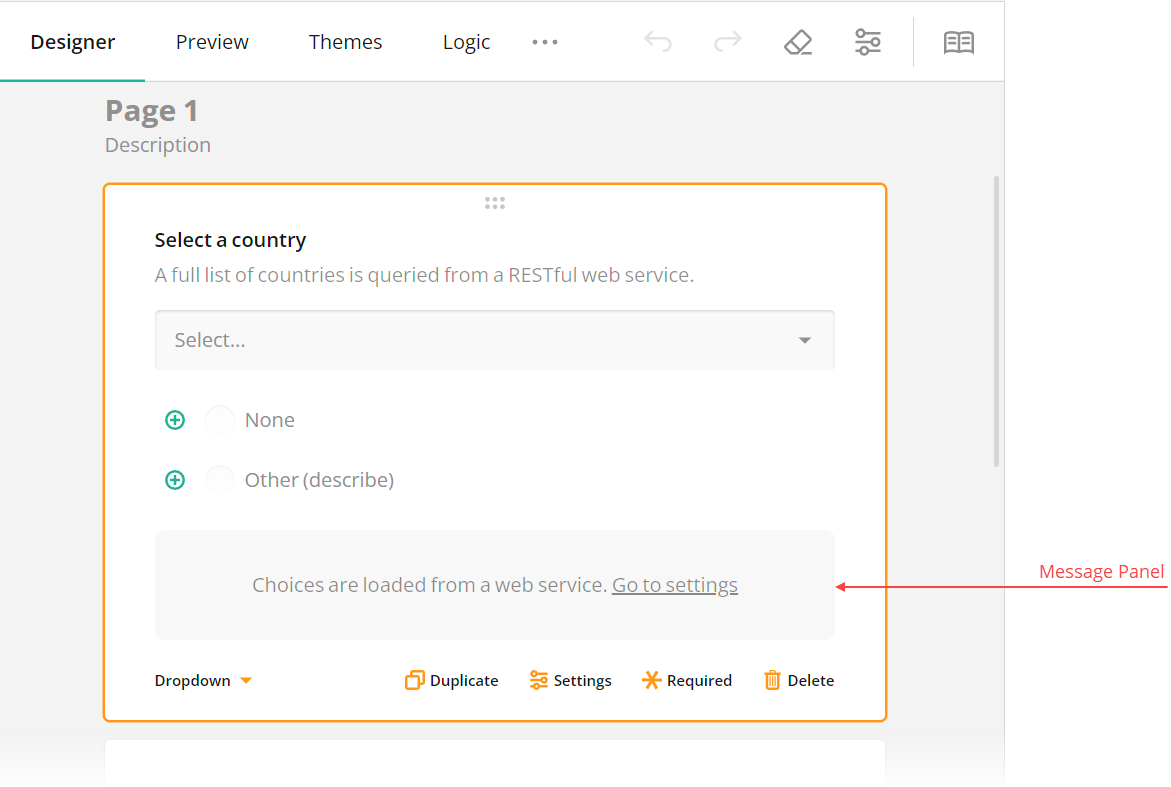
To create a custom message panel, handle the onCreateCustomMessagePanel event. This event is raised for questions whose isMessagePanelVisible property set to true. The following code shows how to enable this property based on a condition. This code implements a custom data source selector for select-based questions (Dropdown, Checkboxes, Radio Button Group). When a survey author selects any data source other than "Custom", the isMessagePanelVisible property becomes enabled, indicating that the onCreateCustomMessagePanel event must be raised. A function that handles this event specifies custom message and action link texts and onClick event handler:
import { Serializer } from "survey-core";
import { SurveyCreatorModel } from "survey-creator-core";
Serializer.addProperty("selectbase", {
name: "choicesDataSource",
displayName: "Data source",
category: "choices",
choices: [
{ text: "Country", value: "country" },
{ text: "Region", value: "region" },
{ text: "City", value: "city" },
{ text: "Custom", value: "custom" }
],
onSetValue: function (obj: any, value: any) {
// Set the custom property value
obj.setPropertyValue("choicesDataSource", value);
// Display the message panel based on a condition
obj.setPropertyValue("isMessagePanelVisible", value !== "custom");
}
});
const creator = new SurveyCreatorModel();
creator.onCreateCustomMessagePanel.add((_, options) => {
options.messageText = "Choices for this question are loaded from a predefined data source. ";
options.actionText = "Go to settings";
// Focus the "Data source" editor within the Property Grid
options.onClick = () => {
creator.selectElement(options.question, "choicesDataSource");
};
});
- Type:
- EventBase<SurveyCreatorModel, CreateCustomMessagePanelEvent>
- Implemented in:
- SurveyCreatorModel
An event that is raised when users change a property in a Survey Creator theme.
Parameters:
sender:SurveyCreatorModel
A Survey Creator instance that raised the event.options.name:string
A property name.options.value:any
A new property value.
- Type:
- EventBase<SurveyCreatorModel, CreatorThemePropertyChangedEvent>
- Implemented in:
- SurveyCreatorModel
An event that is raised when users select a Survey Creator theme from the drop-down list of UI themes.
Parameters:
sender:SurveyCreatorModel
A Survey Creator instance that raised the event.options.theme:ICreatorTheme
A selected Survey Creator theme.
- Type:
- EventBase<SurveyCreatorModel, CreatorThemeSelectedEvent>
- Implemented in:
- SurveyCreatorModel
An event that is raised when users cancel dragging a survey element.
- Type:
- EventBase<SurveyCreatorModel, any>
- Implemented in:
- SurveyCreatorModel
- See also:
- onDragStart * , onDragEnd * , onDragDropAllow
An event that is raised when users drag and drop survey elements within the design surface. Use this event to control drag and drop operations.
Parameters:
sender:SurveyCreatorModel
A Survey Creator instance that raised the event.options.draggedElement:IElement
A survey element being dragged.options.fromElement:IPanel
A survey element from whichdraggedElementis being dragged. This parameter isnullifdraggedElementis being dragged from the Toolbox.options.toElement:IElement
A survey element to whichdraggedElementis being dragged.options.insertBefore:IElement
A survey element before whichdraggedElementwill be placed. This parameter isnullif the parent container (page or panel) has no elements or ifdraggedElementwill be placed below all other elements within the container.options.insertAfter:IElement
A survey element after whichdraggedElementwill be placed. This parameter isnullif the parent container (page or panel) has no elements or ifdraggedElementwill be placed above all other elements within the container.options.parent:ISurveyElement
A parent container (page or panel) within whichdraggedElementwill be placed.options.survey:SurveyModel
A survey within which the drag and drop operation occured.options.allowDropNextToAnother:boolean
A Boolean property that you can set tofalseif you want to disallow placingdraggedElementon the same line with any other survey element.options.allow:boolean
A Boolean property that you can set tofalseif you want to cancel the drag and drop operation.
- Type:
- EventBase<SurveyCreatorModel, DragDropAllowEvent>
- Implemented in:
- SurveyCreatorModel
- See also:
- onDragStart * , onDragEnd
An event that is raised when users finish dragging a survey element within the design surface.
Parameters:
sender:SurveyCreatorModel
A Survey Creator instance that raised the event.options.draggedElement:IElement
A survey element being dragged.options.fromElement:IElement
A survey element from whichdraggedElementis being dragged. This parameter isnullifdraggedElementis being dragged from the Toolbox.options.toElement:IElement
A survey element to whichdraggedElementis being dragged.
- Type:
- EventBase<SurveyCreatorModel, DragStartEndEvent>
- Implemented in:
- SurveyCreatorModel
- See also:
- onDragStart * , onDragDropAllow
An event that is raised when users start to drag a survey element within the design surface.
Parameters:
sender:SurveyCreatorModel
A Survey Creator instance that raised the event.options.draggedElement:IElement
A survey element being dragged.options.fromElement:IElement
A survey element from whichdraggedElementis being dragged. This parameter isnullifdraggedElementis being dragged from the Toolbox.options.toElement:IElement
A survey element to whichdraggedElementis being dragged.
- Type:
- EventBase<SurveyCreatorModel, DragStartEndEvent>
- Implemented in:
- SurveyCreatorModel
- See also:
- onDragEnd * , onDragDropAllow
An event that is raised when Survey Creator obtains permitted operations for a survey element. Use this event to disable user interactions with a question, panel, or page on the design surface.
Parameters:
sender:SurveyCreatorModel
A Survey Creator instance that raised the event.options.element:Base
A survey element (question or panel) for which you can disable user interactions.options.allowChangeRequired:boolean
Allows users to mark the survey element as required.options.allowChangeType:boolean
Allows users to change the survey element type.options.allowChangeInputType:boolean
Allows users to change theinputTypeproperty of Single-Line Input questions.options.allowCopy:boolean
Allows users to duplicate the survey element.options.allowDelete:boolean
Allows users to delete the survey element.options.allowDrag:boolean
Allows users to drag and drop the survey element.options.allowEdit:boolean
Allows users to edit survey element properties on the design surface. If you disable this property, users can edit the properties only in the Property Grid.options.allowExpandCollapse:boolean
Allows users to collapse and expand the survey element on the design surface.options.allowShowSettings:boolean
Controls the visibility of the Settings button that allows users to open the Property Grid for survey element configuration. Set this property totrueorfalseto display or hide the Settings button at all times. The default valueundefineddisplays the Settings button only when Survey Creator has small width.
To disable a user interaction, set the correponding allow... property to false.
- Type:
- EventBase<SurveyCreatorModel, ElementAllowOperationsEvent>
- Implemented in:
- SurveyCreatorModel
- See also:
- onCollectionItemAllowOperations
An event that is raised before a survey element (a question, panel, or page) is deleted.
Parameters:
sender:SurveyCreatorModel
A Survey Creator instance that raised the event.options.element:Base
A survey element to be deleted.options.elementType:string
The element type:"question","panel", or"page".options.allow:boolean
A Boolean property that you can set tofalseif you want to cancel element deletion.
- Type:
- EventBase<SurveyCreatorModel, ElementDeletingEvent>
- Implemented in:
- SurveyCreatorModel
- See also:
- deleteElement
An event that is raised when Survey Creator obtains adorners for a survey element. Use this event to hide and modify predefined adorners or add a custom adorner.
Parameters:
sender:SurveyCreatorModel
A Survey Creator instance that raised the event.options.element:Base
A survey element (question, panel, or page) whose adorners you can customize.options.actions:{}
An array of adorner actions. You can add, modify, or remove actions from this array. Refer to theIActioninterface description for information about the properties of an action object.
- Type:
- EventBase<SurveyCreatorModel, ElementGetActionsEvent>
- Implemented in:
- SurveyCreatorModel
- See also:
- onElementAllowOperations * , onPageGetFooterActions
An event that is raised when Survey Creator obtains a survey element name to display it in the UI.
Handle this event to replace survey element names in the UI with custom display texts. If you only want to replace the names with survey element titles, enable the useElementTitles property instead of handling this event.
Parameters:
sender:SurveyCreatorModel
A Survey Creator instance that raised the event.options.element:Base
A survey element (survey, page, question, or panel) whose name has been requested.options.area:string
A Survey Creator UI element that requests the display name. Contains one of the following values:"page-selector"- Page selector on the design surface."condition-editor"- Condition pop-up window or drop-down menus that allow users to select questions in the Logic tab."logic-tab:question-filter"- Question filter in the Logic tab."logic-tab:question-selector"- Question selector on editing actions in the Logic tab."preview-tab:page-list"- Page list in the Preview tab."preview-tab:selected-page"- Selected page name in the Preview tab."property-grid:property-editor"- Property editors in the Property Grid."property-grid-header:element-list"- Survey element list in the header of the Property Grid."property-grid-header:selected-element"- Selected survey element in the header of the Property Grid."translation-tab"- Translation tab.
options.displayName:string
A survey element's display text. Modify this property to set a custom display text for the survey element.
- Type:
- EventBase<SurveyCreatorModel, ElementGetDisplayNameEvent>
- Implemented in:
- SurveyCreatorModel
An event that is raised when Survey Creator obtains the expand/collapse state of a survey element on the design surface. Handle this event to set a required state.
Parameters:
sender:SurveyCreatorModel
A Survey Creator instance that raised the event.options.element:Question | PageModel | PanelModel
A survey element (question, panel, or page) whose expand/collapse state you can switch.options.collapsed:boolean
Indicates whether the element is currently collapsed or expanded. Set this parameter totrueif you want to collapse the element orfalseto expand it.options.reason:"loading" | "collapse-all" | "expand-all" | "drag-start" | "drag-end"
A value that indicates what caused the event to raise: the loading of a survey JSON schema, a click on the Expand All or Collapse All button, or the beginning or end of a drag and drop operation.
- Type:
- EventBase<SurveyCreatorModel, ElementGetExpandCollapseStateEvent>
- Implemented in:
- SurveyCreatorModel
An event that is raised after a survey element (a question, panel, page, or the survey itself) is selected.
Parameters:
sender:SurveyCreatorModel
A Survey Creator instance that raised the event.options.element:Base
The selected element.
- Type:
- EventBase<SurveyCreatorModel, ElementSelectedEvent>
- Implemented in:
- SurveyCreatorModel
- See also:
- onElementSelecting
An event that is raised before a survey element (question, panel, page, or the survey itself) is selected. Use this event if you want to select a different survey element.
Parameters:
sender:SurveyCreatorModel
A Survey Creator instance that raised the event.options.element:Base
An element that is going to be selected.
- Type:
- EventBase<SurveyCreatorModel, ElementSelectingEvent>
- Implemented in:
- SurveyCreatorModel
- See also:
- onElementSelected * , selectedElement
An event that is raised when users finish editing collection items (choices, rows, columns) in a pop-up window.
Survey authors can specify collection items using a table UI in Property Grid (see the onItemValueAdded event) or a multi-line text editor in a pop-up window. Each line in the editor specifies the value and display text of one collection item in the following format: value|text. Use the onFastEntryFinished event to process the entered text lines as required.
Parameters:
sender:SurveyCreatorModel
A Survey Creator instance that raised the event.options.lines:{}
An array of entered text lines.options.items:{}
An array of collection items that were created based on the entered text lines. Overwrite an item'svalueortextproperty if you want to change the value or display text of this item.
- Type:
- EventBase<SurveyCreatorModel, FastEntryItemsEvent>
- Implemented in:
- SurveyCreatorModel
An event that is raised when Survey Creator populates a condition editor with operators. Use this event to hide individual condition operators.
Parameters:
sender:SurveyCreatorModel
A Survey Creator instance that raised the event.options.questionName:string
The name of a question for which conditions are displayed.options.operator:string
A condition operator for which the event is raised:"empty","notempty","equal","notequal","contains","notcontains","anyof","allof","greater","less","greaterorequal", or"lessorequal".options.show:boolean
A Boolean property that you can set tofalseif you want to hide the condition operator.
- Type:
- EventBase<SurveyCreatorModel, GetConditionOperatorEvent>
- Implemented in:
- SurveyCreatorModel
An event that is raised when users add a new collection item (a choice option to Choices, a column or row to Columns, etc.). Use this event to modify this item.
Parameters:
sender:SurveyCreatorModel
A Survey Creator instance that raised the event.options.element:Base
A survey element (survey, page, panel, question) that contains the collection to which the target item belongs.options.propertyName:string
The property's name:columns,rows,choices,rateValues, etc.options.newItem:ItemValue
A new collection item. Overwrite itsvalueortextproperty if you want to change the item's value or display text.options.itemValues:{}
An array of collection items to which the target item belongs (columnsorrowsin matrix questions,choicesin select-based questions, etc.).
This event is not raised when users add a new column to a Multi-Select Matrix or Dynamic Matrix. For these cases, handle the
onMatrixColumnAddedevent instead.
- Type:
- EventBase<SurveyCreatorModel, CollectionItemAddedEvent>
- Implemented in:
- SurveyCreatorModel
- See also:
- onFastEntryFinished * , onCollectionItemAllowOperations
An event that is raised when the Logic tab constructs a user-friendly display text for a logic rule. Use this event to modify this display text.
Parameters:
sender:SurveyCreatorModel
A Survey Creator instance that raised the event.options.expression:string
A logical expression associated with the logic rule.options.expressionText:string
The same expression in a user-friendly format.options.logicItem:SurveyLogicItem
An object that describes the logic rule. Contains an array of actions and other properties.options.text:string
A user-friendly display text for the logic rule. Modify this parameter if you want to override the display text.
- Type:
- EventBase<SurveyCreatorModel, LogicRuleGetDisplayTextEvent>
- Implemented in:
- SurveyCreatorModel
An event that allows you to integrate a machine translation service, such as Google Translate or Microsoft Translator, into Survey Creator.
Parameters:
sender:SurveyCreatorModel
A Survey Creator instance that raised the event.options.fromLocale:string
A locale from which you want to translate strings. Contains a locale code ("en","de", etc.).options.toLocale:string
A locale to which you want to translate strings. Contains a locale code ("en","de", etc.).options.strings:any
Strings to translate.options.callback:(strings: any) => void
A callback function that accepts translated strings. If the translation failed, pass an empty array or call this function without arguments.
Within the event handler, you need to pass translation strings and locale information to the translation service API. The service should return an array of translated strings that you need to pass to the options.callback function. The following code shows how to integrate the Microsoft Translator service into Survey Creator:
import { SurveyCreatorModel } from "survey-creator-core";
const creatorOptions = { ... };
const creator = new SurveyCreatorModel(creatorOptions);
const apiKey = "<your-microsoft-translator-api-key>";
const resourceRegion = "<your-azure-region>";
const endpoint = "https://api.cognitive.microsofttranslator.com/";
creator.onMachineTranslate.add((_, options) => {
// Prepare strings for Microsoft Translator as an array of objects: [{ Text: "text to translate" }]
const data = [];
options.strings.forEach(str => { data.push({ Text: str }); });
// Include required locales in the URL
const params = "api-version=3.0&from=" + options.fromLocale + "&to=" + options.toLocale;
const url = endpoint + "/translate?" + params;
fetch(url, {
method: "POST",
headers: {
"Content-Type": "application/json",
"Ocp-Apim-Subscription-Key": apiKey,
"Ocp-Apim-Subscription-Region": resourceRegion,
"X-ClientTraceId": crypto.randomUUID()
},
body: JSON.stringify(data)
}).then(response => response.json())
.then(data => {
// Convert data received from Microsoft Translator to a flat array
const translatedStrings = [];
for (let i = 0; i < data.length; i++) {
translatedStrings.push(data[i].translations[0].text);
}
// Pass translated strings to Survey Creator
options.callback(translatedStrings);
}).catch(error => {
// If translation was unsuccessful:
options.callback();
alert("Could not translate strings to the " + options.toLocale + " locale");
});
});
Survey Creator does not include a machine translation service out of the box. Our component only provides a UI for calling the service API.
- Type:
- EventBase<SurveyCreatorModel, MachineTranslateEvent>
- Implemented in:
- SurveyCreatorModel
- See also:
- startMachineTranslationTo
An event that is raised when users add a new column to a Multi-Select Matrix or Dynamic Matrix. Use this event to modify this column.
Parameters:
sender:SurveyCreatorModel
A Survey Creator instance that raised the event.options.matrix:Question
A Multi-Select or Dynamic Matrix to which a new column is being added.options.newColumn:MatrixDropdownColumn
A new matrix column. Edit its properties if you want to modify this column.options.columns:{}
An array of matrix columns.
This event is not raised when users add a new column to a Single-Select Matrix. For this case, handle the
onItemValueAddedevent instead.
- Type:
- EventBase<SurveyCreatorModel, MatrixColumnAddedEvent>
- Implemented in:
- SurveyCreatorModel
- See also:
- onCollectionItemAllowOperations
An event that is raised when users modify survey or theme settings.
Parameters:
sender:SurveyCreatorModel
A Survey Creator instance that raised the event.options.type:string
A value that indicates the modification:"ADDED_FROM_TOOLBOX","ADDED_FROM_PAGEBUTTON","PAGE_ADDED","QUESTION_CONVERTED","ELEMENT_COPIED","PROPERTY_CHANGED","ELEMENT_REORDERED","OBJECT_DELETED","JSON_EDITOR"
Depending on the options.type value, the options object contains parameters listed below:
options.type: "ADDED_FROM_TOOLBOX" | "ADDED_FROM_PAGEBUTTON" | "ELEMENT_COPIED"
options.question- An added or copied survey element.
options.type: "PAGE_ADDED"
options.newValue- An added page.
options.type: "QUESTION_CONVERTED"
options.className- The name of a class to which a question has been converted.options.oldValue- An object of a previous class.options.newValue- An object of a class specified byoptions.className.
options.type: "PROPERTY_CHANGED"
options.name- The name of the changed property.options.target- An object that contains the changed property.options.oldValue- A previous value of the changed property.options.newValue- A new value of the changed property.
options.type: "ELEMENT_REORDERED"
options.arrayName- The name of the changed array.options.parent- An object that contains the changed array.options.element- A reordered element.options.indexFrom- A previous index.options.indexTo- A current index.
options.type: "OBJECT_DELETED"
options.target- A deleted object.
- Type:
- EventBase<SurveyCreatorModel, ModifiedEvent>
- Implemented in:
- SurveyCreatorModel
- See also:
- state
An event that is raised when Survey Creator displays a toast notification. Use this event to implement custom toast notification.
Parameters:
sender:SurveyCreatorModel
A Survey Creator instance that raised the event.options.message:string
A message to display.options.type:string
A notification type:"info"or"error".
- Type:
- EventBase<SurveyCreatorModel, NotifyEvent>
- Implemented in:
- SurveyCreatorModel
- See also:
- notify
An event that is raised when Survey Creator opens a dialog window for users to select files.
Parameters:
sender:SurveyCreatorModel
A Survey Creator instance that raised the event.options.input:HTMLInputElement
A file input HTML element.options.element:Base | ITheme
A survey element (question, panel, page, or survey) or a theme JSON schema for which this event is raised.options.elementType:any
The type of the element passed as theoptions.elementparameter.
Possible values:"theme","header", or any value returned from thegetType()method.options.propertyName:any
The name of the survey element property or theme property for which files are being selected.options.item:ItemValue
A choice item for which the event is raised. This parameter has a value only when the dialog window is opened to select images for an Image Picker question.options.callback:(files: any) => void
A callback function to which you should pass selected files.
- Type:
- EventBase<SurveyCreatorModel, OpenFileChooserEvent>
- Implemented in:
- SurveyCreatorModel
- See also:
- onUploadFile * , uploadFiles
An event that is raised when a new page is added to the survey. Use this event to customize the page.
Parameters:
sender:SurveyCreatorModel
A Survey Creator instance that raised the event.options.page:PageModel
The page users added.
Customize Survey Elements on Creation
- Type:
- EventBase<SurveyCreatorModel, PageAddedEvent>
- Implemented in:
- SurveyCreatorModel
An event that is raised before a new page is added to the survey. Handle this event if you do not want to add the page.
Parameters:
sender:SurveyCreatorModel
A Survey Creator instance that raised the event.options.page:PageModel
A page to be added.options.allow:boolean
Set this property tofalseif you do not want to add the page.
- Type:
- EventBase<SurveyCreatorModel, PageAddingEvent>
- Implemented in:
- SurveyCreatorModel
An event that is raised when users add a Panel element to the survey. Use this event to customize the panel.
Parameters:
sender:SurveyCreatorModel
A Survey Creator instance that raised the event.options.panel:PanelModel
The panel users added.options.page:PageModel
A page to which the panel was added.options.reason:string
A value that indicates how the panel was added: dragged from the Toolbox ("DROPPED_FROM_TOOLBOX"), created using the Add Question button ("ADDED_FROM_PAGEBUTTON"), or duplicated ("ELEMENT_COPIED").
Customize Survey Elements on Creation
- Type:
- EventBase<SurveyCreatorModel, PanelAddedEvent>
- Implemented in:
- SurveyCreatorModel
An event that is raised when Survey Creator validates a modified value of a survey element property. Use this event to display a custom error message when the value is incorrect.
Parameters:
sender:SurveyCreatorModel
A Survey Creator instance that raised the event.options.element:Base
A survey element (survey, page, panel, question) whose property is being validated.options.propertyName:string
The name of a property being validated.options.value:any
The property value.options.error:string
An error message you want to display. Ifoptions.valueis valid, this parameter contains an empty string.
- Type:
- EventBase<SurveyCreatorModel, PropertyDisplayCustomErrorEvent>
- Implemented in:
- SurveyCreatorModel
- See also:
- onBeforePropertyChanged * , onAfterPropertyChanged
An event that is raised when a property editor is created in the Property Grid. Use this event to modify the property editor or add event handlers to it.
Parameters:
sender:SurveyCreatorModel
A Survey Creator instance that raised the event.options.editor:Question
A property editor. It is an object of theQuestiontype because the Property Grid is built upon a regular survey.options.property:JsonObjectProperty
A property that corresponds to the created property editor.options.element:Base
A survey element being edited in the Property Grid.
- Type:
- EventBase<SurveyCreatorModel, PropertyEditorCreatedEvent>
- Implemented in:
- SurveyCreatorModel
An event that is raised when title actions are added to a property editor. Title actions are most often used to reveal property hints. Handle this event you want to add, remove, or modify the title actions.
Parameters:
sender:SurveyCreatorModel
A Survey Creator instance that raised the event.options.element:Base
A survey element being edited in the Property Grid.options.editor:Question
A property editor that contains the title actions. It is an object of theQuestiontype because the Property Grid is built upon a regular survey.options.property:JsonObjectProperty
A property that corresponds to the property editor.options.titleActions:{}
A list of title actions. Refer to theIActioninterface description for information about the properties of an action object.
- Type:
- EventBase<SurveyCreatorModel, PropertyEditorUpdateTitleActionsEvent>
- Implemented in:
- SurveyCreatorModel
An event that is raised when Survey Creator sets the read-only status for a survey element property. Use this event to change the read-only status for individual properties.
Parameters:
sender:SurveyCreatorModel
A Survey Creator instance that raised the event.options.property:JsonObjectProperty
A property whose read-only status you can change.options.parentProperty:JsonObjectProperty
A property that nestsoptions.property(choicesfor an item value,columnsfor a matrix column,rowsfor a matrix row etc.).options.parentPropertyhas a value only for nested properties.options.readOnly:boolean
A Boolean value that specifies the property's read-only status.options.element:Base
A survey element (question, panel, page, or the survey itself) for which you can change the read-only status.options.parentElement:Base
A survey element that containsoptions.parentProperty.options.parentObjhas a value only for nested properties.
- Type:
- EventBase<SurveyCreatorModel, PropertyGetReadOnlyEvent>
- Implemented in:
- SurveyCreatorModel
An event that is raised before Survey Creator displays a pop-up window called from the Property Grid. This window allows users to edit choices, conditions, etc. Use this event to customize the pop-up window, for example, add custom action buttons.
Parameters:
sender:SurveyCreatorModel
A Survey Creator instance that raised the event.options.element:Base
The instance of a survey element (question or panel) that users are configuring in the Property Grid.options.property:JsonObjectProperty
A property being edited.options.editor:Question
A property editor. It is an object of theQuestiontype because the Property Grid is built upon a regular survey.options.popupEditor:any
An editor inside the pop-up window.options.popupModel:PopupBaseViewModel
A pop-up window model. Useoptions.popupModel.footerToolbarto access the actions at the bottom of the window.
- Type:
- EventBase<SurveyCreatorModel, PropertyGridShowPopupEvent>
- Implemented in:
- SurveyCreatorModel
An event that is raised when Survey Creator adds properties to a survey element selected on the design surface. Handle this event if you want to cancel the addition of certain properties and thus hide them from the Property Grid.
Parameters:
sender:SurveyCreatorModel
A Survey Creator instance that raised the event.options.property:JsonObjectProperty
A property being added.options.parentProperty:JsonObjectProperty
A property that nestsoptions.property(choicesfor an item value,columnsfor a matrix column,rowsfor a matrix row etc.).options.parentPropertyhas a value only for nested properties.options.show:boolean
A Boolean property that you can set tofalseif you do not want to add the property.options.element:Base
A survey element that containsoptions.property: page, panel, question, the survey itself, item value (choice option), matrix column, etc.options.parentElement:Base
A survey element that containsoptions.parentProperty.options.parentElementhas a value only for nested properties.
- Type:
- EventBase<SurveyCreatorModel, PropertyShowingEvent>
- Implemented in:
- SurveyCreatorModel
An event that is raised when users add a question to the survey. Use this event to customize the question.
Parameters:
sender:SurveyCreatorModel
A Survey Creator instance that raised the event.options.question:Question
The question users added.options.page:PageModel
A page to which the question was added.options.reason:string
A value that indicates how the question was added: dragged from the Toolbox ("DROPPED_FROM_TOOLBOX"), created using the Add Question button ("ADDED_FROM_PAGEBUTTON"), duplicated ("ELEMENT_COPIED"), or converted from another question type ("ELEMENT_CONVERTED").
Customize Survey Elements on Creation
- Type:
- EventBase<SurveyCreatorModel, QuestionAddedEvent>
- Implemented in:
- SurveyCreatorModel
An event that is raised when a question's type is being changed.
Parameters:
sender:SurveyCreatorModel
A Survey Creator instance that raised the event.options.sourceQuestion:Question
A question of the previous type.options.targetType:string
A target type.options.json:any
A JSON object produced by the previous question. You can modify this object to decide which properties should be copied to a new question. Set this parameter toundefinedif you want to create the new question with a default JSON object.
- Type:
- EventBase<SurveyCreatorModel, QuestionConvertingEvent>
- Implemented in:
- SurveyCreatorModel
An event that is raised when Survey Creator instantiates a survey to display a UI element. Handle this event to customize the UI element by modifying the survey.
Parameters:
sender:SurveyCreatorModel
A Survey Creator instance that raised the event.options.area:string
A Survey Creator UI element for which a survey is instantiated. Contains one of the following values:"designer-tab"- A preview survey in the Designer tab. View Demo"preview-tab"- A preview survey in the Preview tab. View Demo"property-grid"- A survey that represents the Property Grid. View Demo"default-value-popup-editor"- A survey that allows you to specify the default or correct value (for quizzes) in a pop-up window."logic-rule:condition-editor"- A survey that allows you to configure conditions in a logic rule."logic-rule:action-editor"- A survey that allows you to configure actions in a logic rule."logic-tab:condition-list"- A survey that displays the list of logic rules in the Logic tab."theme-tab"- A preview survey in the Themes tab."theme-tab:property-grid"- A survey that represents the Property Grid in the Themes tab."translation-tab:language-list"- A survey that displays the language list in the Translations tab."translation-tab:table"- A survey that displays the translation table in the Translations tab."translation-tab:table-header"- A survey that displays the header of the translation table in the Translations tab."translation-tab:table-popup-editor"- A survey that displays a translation table for an individual language in a pop-up window."table-values-popup-editor"- A survey that allows you to edit values of a table (Choices, Rows, Columns, etc.) in a pop-up window."matrix-cell-values-popup-editor"- A survey that allows you to specify cell texts of a Single-Select Matrix in a pop-up window."matrix-cell-question-popup-editor"- A survey that allows you to configure a question within a cell of a Multi-Select or Dynamic Matrix in a pop-up window.
options.survey:SurveyModel
A survey that represents the Survey Creator UI element to be displayed. Use theSurveyModelAPI to modify the survey.options.element:Base
A survey element being edited in the Property Grid. Present only if theoptions.areaparameter equals"property-grid".
If you want this event raised at startup, assign a survey JSON schema to the
JSONproperty after you add a handler to the event. If the JSON schema should be empty, specify theJSONproperty with an empty object.
- Type:
- EventBase<SurveyCreatorModel, SurveyInstanceCreatedEvent>
- Implemented in:
- SurveyCreatorModel
- See also:
- onSurveyInstanceSetupHandlers
An event that lets you attach event handlers to a survey instance used for displaying a Survey Creator UI element.
Parameters:
sender:SurveyCreatorModel
A Survey Creator instance that raised the event.options.area:string
A Survey Creator UI element for which a survey is instantiated. Contains one of the following values:"designer-tab"- A preview survey in the Designer tab. View Demo"preview-tab"- A preview survey in the Preview tab. View Demo"property-grid"- A survey that represents the Property Grid. View Demo"default-value-popup-editor"- A survey that allows you to specify the default or correct value (for quizzes) in a pop-up window."logic-rule:condition-editor"- A survey that allows you to configure conditions in a logic rule."logic-rule:action-editor"- A survey that allows you to configure actions in a logic rule."logic-tab:condition-list"- A survey that displays the list of logic rules in the Logic tab."theme-tab"- A preview survey in the Themes tab."theme-tab:property-grid"- A survey that represents the Property Grid in the Themes tab."translation-tab:language-list"- A survey that displays the language list in the Translations tab."translation-tab:table"- A survey that displays the translation table in the Translations tab."translation-tab:table-header"- A survey that displays the header of the translation table in the Translations tab."translation-tab:table-popup-editor"- A survey that displays a translation table for an individual language in a pop-up window."table-values-popup-editor"- A survey that allows you to edit values of a table (Choices, Rows, Columns, etc.) in a pop-up window."matrix-cell-values-popup-editor"- A survey that allows you to specify cell texts of a Single-Select Matrix in a pop-up window."matrix-cell-question-popup-editor"- A survey that allows you to configure a question within a cell of a Multi-Select or Dynamic Matrix in a pop-up window.
options.survey:SurveyModel
A survey that represents the Survey Creator UI element to be displayed. Use theSurveyModelAPI to modify the survey.options.element:Base
A survey element being edited in the Property Grid. Present only if theoptions.areaparameter equals"property-grid".
This event is raised before the survey instance is initialized with a survey JSON schema. Therefore, you cannot access individual questions, panels, and pages within the event handler. If you need to customize those survey elements, handle the
onSurveyInstanceCreatedevent instead.
- Type:
- EventBase<SurveyCreatorModel, SurveyInstanceCreatedEvent>
- Implemented in:
- SurveyCreatorModel
An event that is raised before a translated string is exported to a CSV file. Use this event to modify the string to be exported.
Parameters:
sender:SurveyCreatorModel
A Survey Creator instance that raised the event.options.element:Base
A survey element (survey, page, panel, question) whose string translations are being exported to CSV.options.locale:string
The current locale code ("en","de", etc.). Contains an empty string if the default locale is used.options.name:string
A full name of the translated string. It is composed of names of all parent elements, for example:"mySurvey.page1.question2.title".options.locString:LocalizableString
ALocalizableStringinstance. Call theoptions.locString.getLocaleText(locale)method if you need to get a text string for a specific locale.options.text:string
A text string to be exported. The string is taken from the current locale. You can modify this property to export a different string.
- Type:
- EventBase<SurveyCreatorModel, TranslationExportItemEvent>
- Implemented in:
- SurveyCreatorModel
- See also:
- onTranslationImportItem
An event that is raised after all translated strings are imported from a CSV file.
Parameters:
sender:SurveyCreatorModel
A Survey Creator instance that raised the event.
- Type:
- EventBase<SurveyCreatorModel, TranslationImportedEvent>
- Implemented in:
- SurveyCreatorModel
- See also:
- onTranslationImportItem * , onTranslationExportItem
An event that is raised before a translated string is imported from a CSV file. Use this event to modify the string to be imported or cancel the import.
Parameters:
sender:SurveyCreatorModel
A Survey Creator instance that raised the event.options.locale:string
The current locale code ("en","de", etc.). Contains an empty string if the default locale is used.options.name:string
A full name of the translated string. It is composed of names of all parent elements, for example:"mySurvey.page1.question2.title".options.text:string
A text string to be imported. You can modify this property to import a different string or set this property toundefinedto cancel the import.
- Type:
- EventBase<SurveyCreatorModel, TranslationImportItemEvent>
- Implemented in:
- SurveyCreatorModel
- See also:
- onTranslationExportItem * , onTranslationImported
An event that is raised before a string translation is changed. Use this event to override a new translation value.
Parameters:
sender:SurveyCreatorModel
A Survey Creator instance that raised the event.options.element:Base
A survey element instance (survey, page, panel, question) whose string translation is being changed.options.locale:string
The current locale code ("en","de", etc.). Contains an empty string if the default locale is used.options.locString:LocalizableString
An object that you can use to manipulate a localization string. Call theoptions.locString.getLocaleText(locale)method if you need to get a text string for a specific locale.options.newText:string
A new value for the string translation.
Refer to the following help topics for more information on localization:
- Localization & Globalization in SurveyJS Form Library
- Localization & Globalization in Survey Creator
- Type:
- EventBase<SurveyCreatorModel, TranslationItemChangingEvent>
- Implemented in:
- SurveyCreatorModel
An event that is raised when the Translation tab displays a property for translation. Use this event to control the property visibility.
Parameters:
sender:SurveyCreatorModel
A Survey Creator instance that raised the event.options.element:Base
A survey element (survey, page, panel, question) whose string translations are edited in the Translation tab.options.propertyName:string
The name of a property being translated.options.visible:boolean
A Boolean value that specifies the property visibility. Set it tofalseto hide the property.
- Type:
- EventBase<SurveyCreatorModel, TranslationStringVisibilityEvent>
- Implemented in:
- SurveyCreatorModel
An event that is raised when a user selects a file to upload. Use this event to upload the file to your server.
Parameters:
sender:SurveyCreatorModel
A Survey Creator instance that raised the event.options.element:Base | ITheme
A survey element (question, panel, page, or survey) or a theme JSON schema for which this event is raised.options.elementType:any
The type of the element passed as theoptions.elementparameter.
Possible values:"theme","header", or any value returned from thegetType()method.options.propertyName:any
The name of the survey element property or theme property for which files are being uploaded.options.files:{}
Files to upload.options.callback:(status: string, fileUrl?: string) => void
A callback function that you should call when a file is uploaded successfully or when file upload fails. Pass"success"or"error"as thestatusargument. If the file upload is successful, pass the file's URL as thefileUrlargument.
- Type:
- EventBase<SurveyCreatorModel, UploadFileEvent>
- Implemented in:
- SurveyCreatorModel
- See also:
- uploadFiles
Opens Survey Creator theme settings in Property Grid. Applies only if propertyGridNavigationMode is "buttons".
- Type:
- () => void
- Implemented in:
- SurveyCreatorModel
- See also:
- closeCreatorThemeSettings * , showCreatorThemeSettings
Specifies how Survey Creator users edit survey pages.
Accepted values:
"standard"(default)
Questions and panels are divided between pages. Users can scroll the design surface to reach a required page."single"
All questions and panels belong to a single page. Users cannot add or remove pages."bypage"
Questions and panels are divided between pages. Users can use the page navigator to switch to a required page.
- Type:
- "standard" | "single" | "bypage" writable
- Implemented in:
- SurveyCreatorModel
- See also:
- allowModifyPages
Specifies whether the Preview tab displays a toggle that allows users to show or hide invisible survey elements.
Default value: true
- Type:
- boolean writable
- Implemented in:
- SurveyCreatorModel
Specifies whether the Preview tab displays a language selector.
Accepted values:
"auto"(default)
Display the language selector only if the survey is translated into more than one language.true
Always display the language selector regardless of how many languages the survey uses.false
Never display the language selector."all"
Always display the language selector with all supported languages.
- Type:
- string | boolean writable
- Implemented in:
- SurveyCreatorModel
Specifies whether to show a page selector at the bottom of the Preview tab.
Default value: true
- Type:
- boolean writable
- Implemented in:
- SurveyCreatorModel
Obsolete. Survey Creator no longer supports switching between UI themes in the Preview tab.
- Type:
- boolean readonly
- Implemented in:
- SurveyCreatorModel
Specifies whether the Preview tab displays a Device button that allows users to preview the survey on different device types.
Default value: true
- Type:
- boolean writable
- Implemented in:
- SurveyCreatorModel
Specifies a default device for survey preview in the Preview tab.
Accepted values:
"desktop"(default)"iPhoneSE""iPhone15""iPhone15Plus""iPad""iPadMini""androidPhone""androidTablet""microsoftSurface"
- Type:
- string readonly
- Implemented in:
- SurveyCreatorModel
Specifies the orientation of the selected device in the Preview tab.
Accepted values:
"landscape"(default)"portrait"
- Type:
- "landscape" | "portrait" readonly
- Implemented in:
- SurveyCreatorModel
Specifies whether to display a table with survey results after completing a survey in the Preview tab.
Default value: true
- Type:
- boolean readonly
- Implemented in:
- SurveyCreatorModel
Obsolete. Survey Creator no longer supports switching between UI themes in the Preview tab.
- Type:
- string readonly
- Implemented in:
- SurveyCreatorModel
Enables the read-only mode. If you set this property to true, users cannot change the initial survey configuration.
Default value: false
- Type:
- boolean writable
- Implemented in:
- SurveyCreatorModel
Repeats the last undone action if possible.
- Type:
- () => void
- Implemented in:
- SurveyCreatorModel
- See also:
- undo * , onBeforeRedo
Refreshes the Designer tab.
refreshDesigner() is useful if the Designer tab UI depends on an external variable. Call this method each time this variable changes to update the UI.
- Type:
- () => void
- Implemented in:
- SurveyCreatorModel
Specifies whether the "Add Question" button remembers the type of the most recently added question and uses it for subsequent questions.
Default value: true
- Type:
- boolean readonly
- Implemented in:
- SurveyCreatorModel
- See also:
- addNewQuestionLast
Specifies whether to remove the sidebar that contains the Property Grid from the Survey Creator UI.
Default value: false (the sidebar is available)
Unlike
showSidebar, which controls the sidebar's visibility, this property disables the sidebar feature entirely.
- Type:
- boolean readonly
- Implemented in:
- SurveyCreatorModel
Calls the saveSurveyFunc and saveThemeFunc functions to save the survey and theme JSON schemas.
- Type:
- () => void
- Implemented in:
- SurveyCreatorModel
- See also:
- saveSurvey * , saveTheme
Calls the saveSurveyFunc function to save the survey JSON schema.
- Type:
- () => void
- Implemented in:
- SurveyCreatorModel
- See also:
- saveTheme * , save
A function that is called each time users click the Save button or auto-save is triggered to save a survey JSON schema.
For more information, refer to the Save and Load Survey Model Schemas help topic for your framework: Angular | Vue | React | HTML/CSS/JavaScript.
- Type:
- any writable
- Implemented in:
- SurveyCreatorModel
- See also:
- saveThemeFunc
Calls the saveThemeFunc function to save the theme JSON schema.
- Type:
- () => void
- Implemented in:
- SurveyCreatorModel
- See also:
- saveSurvey * , save
A function that is called each time users click the Save button or auto-save is triggered to save a theme JSON object.
For more information, refer to the Save and Load Custom Themes help topic.
- Type:
- any writable
- Implemented in:
- SurveyCreatorModel
- See also:
- showThemeTab * , themeEditor * , saveSurveyFunc
Gets or sets the selected survey element: a question, panel, page, or the survey itself.
- Type:
- Base writable
- Implemented in:
- SurveyCreatorModel
- See also:
- onElementSelecting * , onElementSelected
Specifies whether users can modify the Survey Creator theme. Applies only if propertyGridNavigationMode is "buttons".
Default value: true
- Type:
- boolean readonly
- Implemented in:
- SurveyCreatorModel
Obsolete. Use the previewAllowSelectLanguage property instead.
- Type:
- string | boolean writable
- Implemented in:
- SurveyCreatorModel
Specifies whether to display the Designer tab.
Default value: true
- Type:
- boolean readonly
- Implemented in:
- SurveyCreatorModel
- See also:
- activeTab * , onSurveyInstanceCreated
Specifies whether to show an error message if a survey is not saved in a database.
Default value: true
- Type:
- boolean readonly
- Implemented in:
- SurveyCreatorModel
Obsolete. Use the previewAllowHiddenElements property instead.
- Type:
- boolean writable
- Implemented in:
- SurveyCreatorModel
Specifies whether to display the JSON Editor tab.
Default value: true
- Type:
- boolean readonly
- Implemented in:
- SurveyCreatorModel
- See also:
- activeTab
Specifies whether to display the Logic tab.
Default value: true
- Type:
- boolean readonly
- Implemented in:
- SurveyCreatorModel
- See also:
- activeTab
Obsolete. Use the useElementTitles property instead.
- Type:
- boolean readonly
- Implemented in:
- SurveyCreatorModel
Obsolete. Use the previewAllowSelectPage property instead.
- Type:
- boolean writable
- Implemented in:
- SurveyCreatorModel
Specifies whether to display the Preview tab.
Default value: true
- Type:
- boolean writable
- Implemented in:
- SurveyCreatorModel
- See also:
- activeTab * , onSurveyInstanceCreated
Obsolete. showPropertyGrid is deprecated, use showSidebar instead.
- Type:
- boolean writable
- Implemented in:
- SurveyCreatorModel
Specifies whether to display a button that saves the survey or theme (executes the saveSurveyFunc or saveThemeFunc function).
Default value: false
- Type:
- boolean readonly
- Implemented in:
- SurveyCreatorModel
- See also:
- autoSaveEnabled * , syncSaveButtons
Opens or closes the sidebar that displays the Property Grid.
Default value: true
- Type:
- boolean writable
- Implemented in:
- SurveyCreatorModel
- See also:
- sidebarLocation * , removeSidebar
Obsolete. Use the previewAllowSimulateDevices property instead.
- Type:
- boolean writable
- Implemented in:
- SurveyCreatorModel
Specifies whether users can see and edit the survey header and related survey properties.
Default value: true
- Type:
- boolean writable
- Implemented in:
- SurveyCreatorModel
Specifies whether to display the Themes tab.
Default value: false
Use the themeEditor object to manage UI themes available in the Themes tab.
- Type:
- boolean readonly
- Implemented in:
- SurveyCreatorModel
- See also:
- activeTab * , saveThemeFunc
Obsolete. Use the useElementTitles property instead.
- Type:
- boolean readonly
- Implemented in:
- SurveyCreatorModel
Specifies whether to show the Toolbox.
Default value: true
- Type:
- boolean writable
- Implemented in:
- SurveyCreatorModel
- See also:
- toolbox * , toolboxLocation
Specifies whether to display the Translation tab.
Default value: false
- Type:
- boolean readonly
- Implemented in:
- SurveyCreatorModel
- See also:
- activeTab * , clearTranslationsOnSourceTextChange
Specifies the position of the sidebar that displays the Property Grid. Applies only when showSidebar is true.
Accepted values:
"right"(default) - Displays the sidebar on the right side of the design surface."left"- Displays the sidebar on the left side of the design surface.
- Type:
- "left" | "right" readonly
- Implemented in:
- SurveyCreatorModel
- See also:
- toolboxLocation * , removeSidebar
Starts the translation of survey strings from the default language to one or more specified languages using a machine translation service, such as Google Translate or Microsoft Translator.
This method only launches the operation by raising the onMachineTranslate event. Handle this event to perform the actual translation.
- Type:
- (locales: any) => void
- Parameters:
-
locales, type: any ,
An array of locale codes that correspond to target languages, for example,
[ "de", "fr" ].
- Implemented in:
- SurveyCreatorModel
Indicates the state of Survey Creator.
Accepted values:
""- Survey Creator doesn't have unsaved changes."modified"- Survey Creator has unsaved changes."saving"- Changes are being saved."saved"- Changes are successfully saved.
- Type:
- string readonly
- Implemented in:
- SurveyCreatorModel
- See also:
- onModified
A survey being configured in the Designer tab.
- Type:
- SurveyModel readonly
- Implemented in:
- SurveyCreatorModel
- See also:
- onSurveyInstanceCreated
Switches the active tab. Returns false if the tab cannot be switched.
- Type:
- (tabName: string) => boolean
- Parameters:
-
tabName, type: string ,
A tab that you want to make active:
"designer","preview","theme","json","logic", or"translation".
- Return Value:
-
falseif the active tab cannot be switched,trueotherwise.
- Implemented in:
- SurveyCreatorModel
Specifies whether to synchronize Save buttons in the Designer and Themes tabs.
Default value: false
When this property is disabled, the Save button in the Designer tab saves only the survey JSON schema, while the Save button in the Themes tab saves only the theme JSON schema. If you enable this property, both buttons will save both JSON schemas.
- Type:
- boolean readonly
- Implemented in:
- SurveyCreatorModel
- See also:
- saveSurveyFunc * , saveThemeFunc * , save
A survey JSON schema as a string.
This property allows you to get or set the JSON schema of a survey being configured. Alternatively, you can use the JSON property.
- Type:
- string writable
- Implemented in:
- SurveyCreatorModel
Gets or sets a theme for the survey being configured.
- Type:
- ITheme writable
- Implemented in:
- SurveyCreatorModel
- See also:
- showThemeTab * , themeEditor * , saveThemeFunc
An object that enables you to manage UI themes. Refer to the following API section for information on available properties, methods, and events: ThemeTabPlugin.
- Type:
- ThemeTabPlugin readonly
- Implemented in:
- SurveyCreatorModel
- See also:
- showThemeTab * , saveThemeFunc
Obsolete. Survey Creator no longer supports switching between UI themes in the Preview tab.
- Type:
- string writable
- Implemented in:
- SurveyCreatorModel
Provides access to the Toolbox API.
- Type:
- QuestionToolbox readonly
- Implemented in:
- SurveyCreatorModel
- See also:
- showToolbox * , toolboxLocation
Specifies the Toolbox location.
Accepted values:
"left"(default) - Displays the Toolbox on the left side of the design surface."right"- Displays the Toolbox on the right side of the design surface."sidebar"- Displays the Toolbox as an overlay on top of the Property Grid. Use thesidebarLocationproperty to specify the Property Grid position.
- Type:
- "left" | "right" | "sidebar" readonly
- Implemented in:
- SurveyCreatorModel
- See also:
- showToolbox * , toolbox
Cancels the last change if possible.
- Type:
- () => void
- Implemented in:
- SurveyCreatorModel
- See also:
- redo * , onBeforeUndo
Uploads files to a server.
- Type:
- (files: {}, question: Question, callback: (status: string, data: any) => any, context?: { element: Base; item?: any; elementType?: string; propertyName?: string; }) => void
- Parameters:
-
callback, type: (status: string, data: any) => any ,
A callback function that indicates the upload status—"success" or "error"—as the first argument. If a file is uploaded successfully, the second argument contains the file's URL.
context, type: { element: Base; item?: any; elementType?: string; propertyName?: string; }
- Implemented in:
- SurveyCreatorModel
- See also:
- onUploadFile
Specifies whether Survey Creator UI elements display survey, page, and question titles instead of their names.
Default value: false
- Type:
- boolean readonly
- Implemented in:
- SurveyCreatorModel
- See also:
- onElementGetDisplayName
Validates the property values of the focused element.
- Type:
- () => boolean
- Return Value:
-
trueif all property values of the focused element are valid or if no element is focused,falseotherwise.
- Implemented in:
- SurveyCreatorModel
- See also:
- onElementSelecting * , onElementSelected
Copyright © 2025 Devsoft Baltic OÜ. All rights reserved.