How to Vertically Align Input Fields in a Form
About Vertical Input Field Alignment
When question titles are left-aligned, the associated input fields can sometimes look disorganized due to varying title widths. This often occurs because the width of a question title depends on the number of characters it contains, leading to uneven spacing.
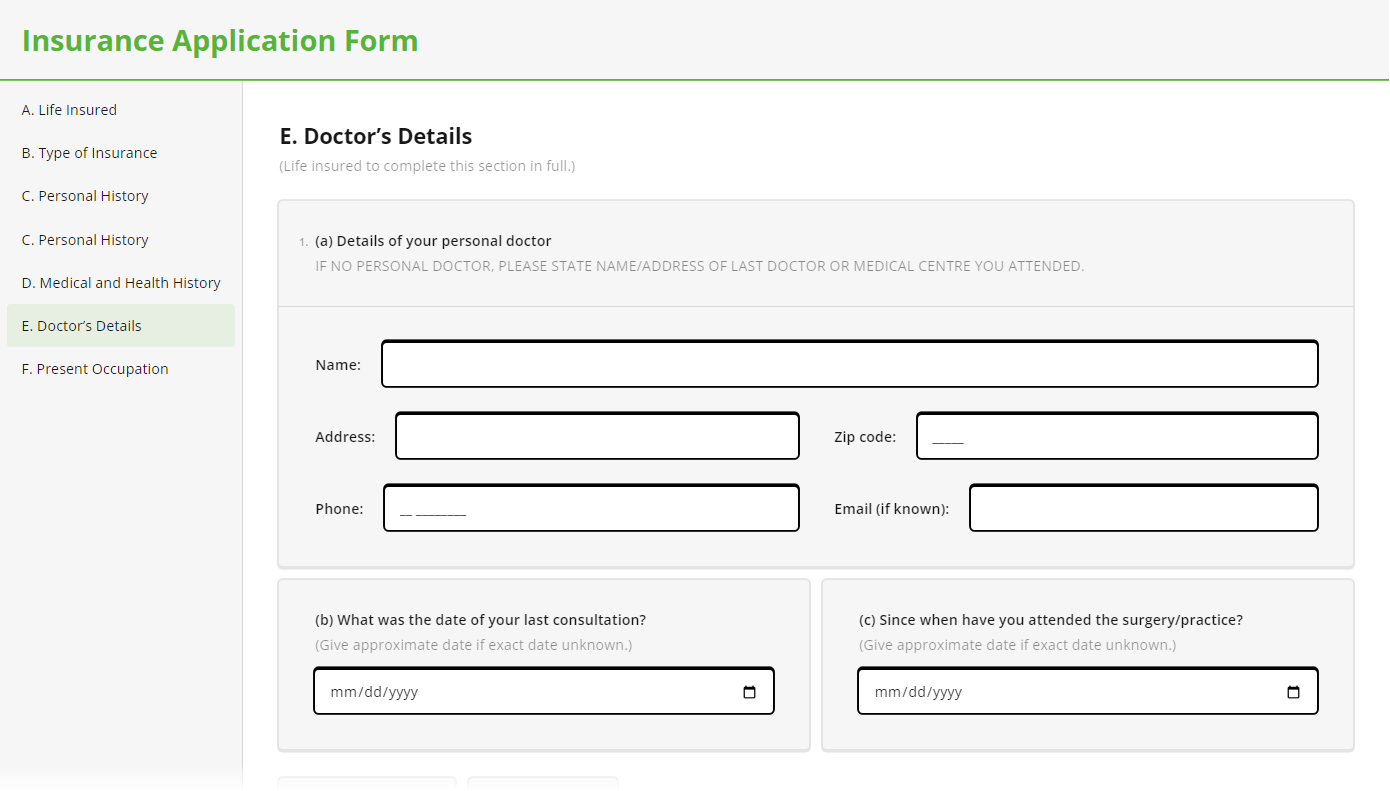
To solve this, SurveyJS introduced a Question title width setting, which allows you to apply a consistent width to all questions within a page or panel and align input fields more neatly. This guide will walk you through how to set up vertical input field alignment using the Question title width property.
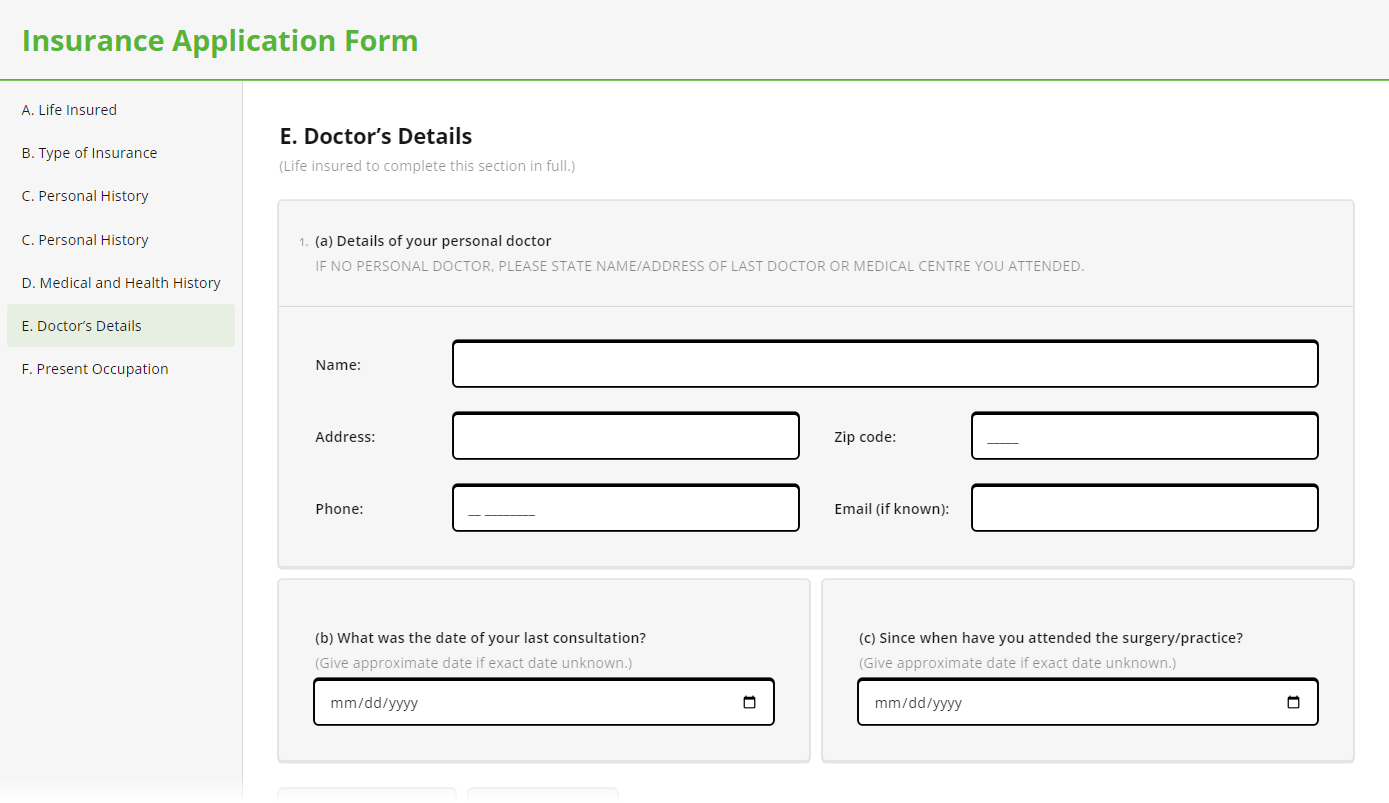
How to Enable Vertical Input Field Alignment
To apply a consistent width to question titles, follow these steps:
- Select a page or panel where you'd like to apply the changes.
- Under the Question Settings category, locate the Question title alignment property.
- Set the Question title alignment to Left. Once this is done, the Question title width property will appear.
- Enter the desired value in the Question title width editor. This value will define a uniform width for all question titles in the selected page or panel. The property accepts all commonly used CSS values (px, %, in, pt, etc.).
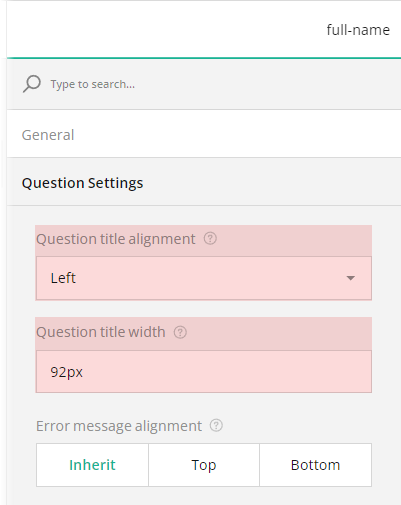
How to Apply Question Title Alignment at the Survey Level
The Question title alignment setting is also available at the survey level, with the default alignment set to Top. This alignment applies to all questions within the survey by default. If you want to change the alignment at the survey level, do the following:
- Switch to the survey-level settings in the top right corner.
- Under the Question settings category, find the Question title alignment property and change it to Left.
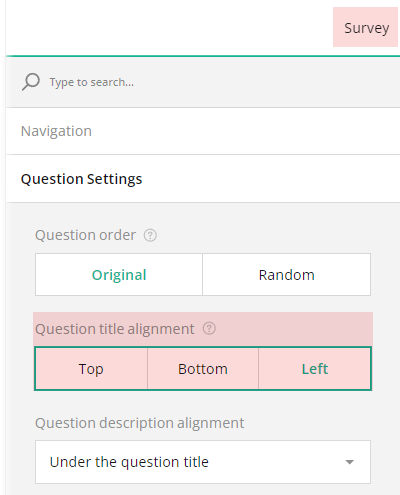
This will apply left alignment to all questions in the survey. However, please note that to customize the Question title width, you will need to access the settings of individual pages or panels.
Title Alignment Overriding Rules
Question title alignment can be overridden by settings at different levels:
Survey level
Default alignment ("Top" by default) applies to all questions.Panel or page level
Overrides the survey-level setting.Question level
If set, overrides the panel, page, and survey-level settings.
This hierarchy ensures flexibility to control the alignment and width settings at various levels within your survey.
Send feedback to the SurveyJS team
Need help? Visit our support page