Patient Survey Software for Improved Healthcare Feedback
How to Create a Patient Survey
Creating a patient survey is an essential step in gathering valuable feedback that can help healthcare providers improve the quality of care and patient satisfaction. Whether you're seeking insights from general practitioner visits or want to understand patient experiences in a clinic or hospital setting, an effective patient survey involves careful planning and consideration.
Common Types of Patient Surveys
GP Patient Survey
A GP Patient Survey is a large-scale survey conducted in the United Kingdom to gather feedback from patients about their experiences with their local General Practitioner (GP) services. It is commissioned by NHS England and covers a wide range of topics related to patient care, including access to GP services, the quality of care received, patient satisfaction, and how patients feel about the communication and support provided by their GP and other practice staff.
The survey results are used to assess and improve the quality of GP services across the country, informing policy decisions and helping practices understand how they can better meet the needs of their patients. The feedback also plays a role in public health planning and ensuring that NHS services remain patient-centered.
In other countries, this type of survey collects feedback specifically from patients who have recently visited a general practitioner. It covers areas like the quality of care, communication, and the overall experience during the visit.
Practice Patient Survey
A practice patient survey is a type of questionnaire used by healthcare providers to gather feedback on the patient's experience within a specific medical practice. The survey typically covers aspects of the patient's experience, including the ease of booking appointments, waiting times, and the facility's environment. Additionally, the survey explores the patient's perception of the treatment received, assessing factors like staff professionalism, the quality of care, communication with healthcare professionals, and overall satisfaction.
The goal of a practice patient survey is to identify areas for improvement in the practice, enhance patient care, and ensure that the services provided meet patients' expectations and needs. It can also be used to fulfill regulatory or accreditation requirements for patient feedback.
Hospital Patient Survey
Aimed at patients who have been admitted to a hospital, this survey gathers information about their stay, the care provided by nurses and doctors, and the overall environment of the hospital.
Outpatient Survey
For those who have had outpatient procedures or consultations, this survey assesses their satisfaction with the care provided, waiting times, and the clarity of the information received.
Specialist Care Survey
This survey targets patients who have received specialist care, focusing on the specific treatment or procedure they underwent and their interactions with the specialist and supporting staff.
Common Structure of Patient Surveys
Patient surveys generally follow a structured format to ensure that they are easy to complete and yield useful data. A typical patient survey might include the following sections:
Introduction
Briefly explain the purpose of the survey and how the information will be used. This helps build trust and encourages honest responses.Demographics
Collect basic information about the patient, such as age, gender, and the nature of their visit. This data can be essential for analyzing trends and understanding different patient groups.Core questions
These questions are central to the survey and focus on key areas like the quality of care, communication with healthcare professionals, and the patient's overall experience.Open-ended questions
Allow patients to provide more detailed feedback in their own words using Long Text questions (sometimes referred to as Comment questions). This can be particularly useful for identifying specific issues or areas for improvement."Thank You" page
Conclude the survey by thanking the patient for their time and assuring them of the confidentiality of their responses.
Patient surveys are recommended to be concise, ideally taking no longer than 10-15 minutes to complete. This ensures higher completion rates and more accurate data.
What Questions to Use for a Patient Survey
When designing a patient survey, it's crucial to use questions that are clear, relevant, and unbiased. Here are some common types of questions:
Satisfaction ratings
Use Likert scale questions to gauge patient satisfaction with various aspects of their care (e.g., "How satisfied were you with the communication from your doctor?").Experience-based questions
Ask about specific experiences, such as waiting times, the clarity of instructions, and the professionalism of staff.Outcome questions
Inquire about the outcomes of the treatment or advice given (e.g., "Did you feel that your health concern was adequately addressed?").Open-ended feedback
Include questions that allow patients to express any additional thoughts or suggestions (e.g., "Is there anything else you would like to share about your experience?").
Best Practices for a Patient Survey
Confidentiality
Ensure that patients' responses are kept confidential to encourage honesty.Clarity and simplicity
Keep questions clear and avoid medical jargon that patients might not understand.Balanced question types
Use a mix of closed-ended and open-ended questions to gather both quantitative and qualitative data.Pilot testing
Test the survey with a small group before rolling it out widely to identify any issues or confusing questions.Follow-up
If possible, follow up with patients who provide feedback to let them know how their input is being used to improve services.
How to Create a Survey System Using SurveyJS Software
SurveyJS is a versatile hospital survey software that allows you to create customizable patient surveys with ease directly in your application. To build a survey system for patient feedback, follow the steps below:
Integrate the SurveyJS form building component.
Follow the setup instructions provided in the corresponding Get Started guide based on the JavaScript framework you're using:Save the survey JSON schema to your database.
SurveyJS Form Builder generates form JSON schemas, which describe the form layout, style, and logic. These JSON files are then used to render your patient form in your app and collect responses. To save your survey schema to your database and to load it to the client for further rendering, you need to integrate SurveyJS with your backend.Render the survey and save the responses.
When your survey is published, you then need to set up one more API call to save the collected responses to your database.Analyze the results.
Once responses are collected, install SurveyJS Dashboard for data analysis. This tool uses form configurations defined in a JSON schema to determine how to visualize the responses. It then uses JSON result files to generate reports and display the data.
Try out Backend Integration Examples
How to Build a Patient Feedback Questionnaire Using SurveyJS Form Builder
Building a patient feedback questionnaire with SurveyJS Form Builder is straightforward:
Design the survey.
Use Survey Creator to drag and drop various question types into your survey and configure their settings. Alternatively, you can modify a survey from a collection of ready-to-use medical form templates.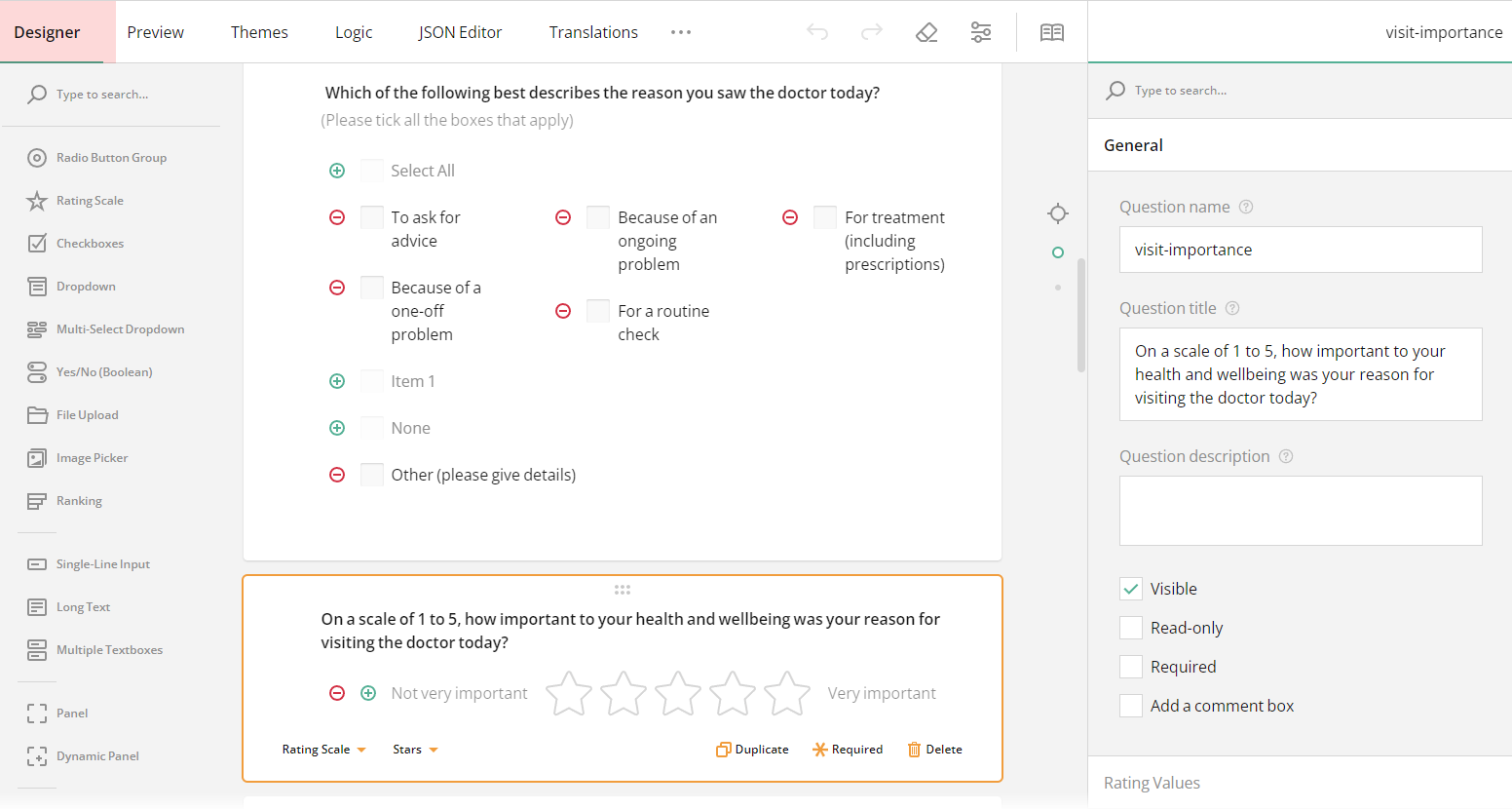
Implement logic.
Add conditional logic to filter questions based on previous answers. This ensures that patients only see questions relevant to their visit or treatment.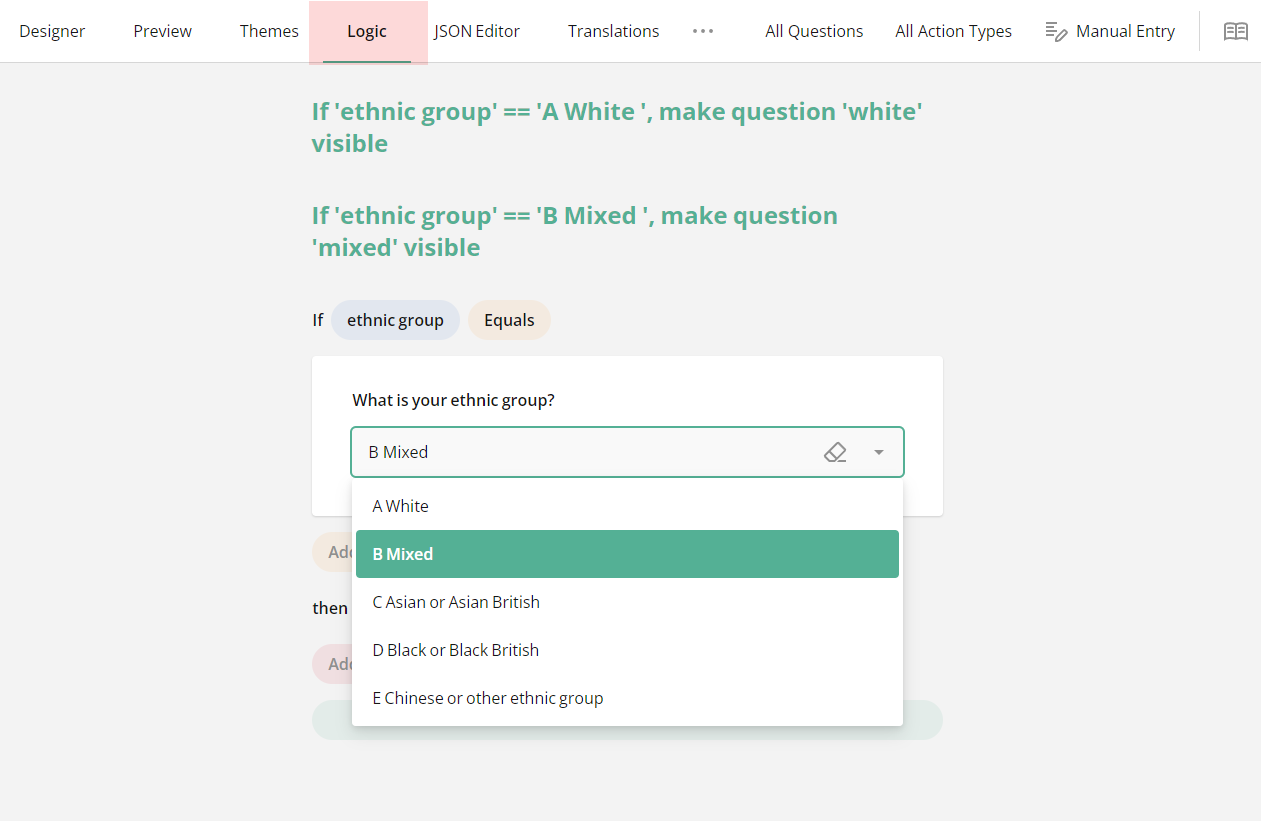
Create a custom survey theme.
You can customize the survey's appearance to align with your healthcare practice's branding using a fully integrated Theme Editor. This helps create a cohesive experience for patients. The styling tool comes with a set of predefined themes that you can modify without having to start the design from scratch.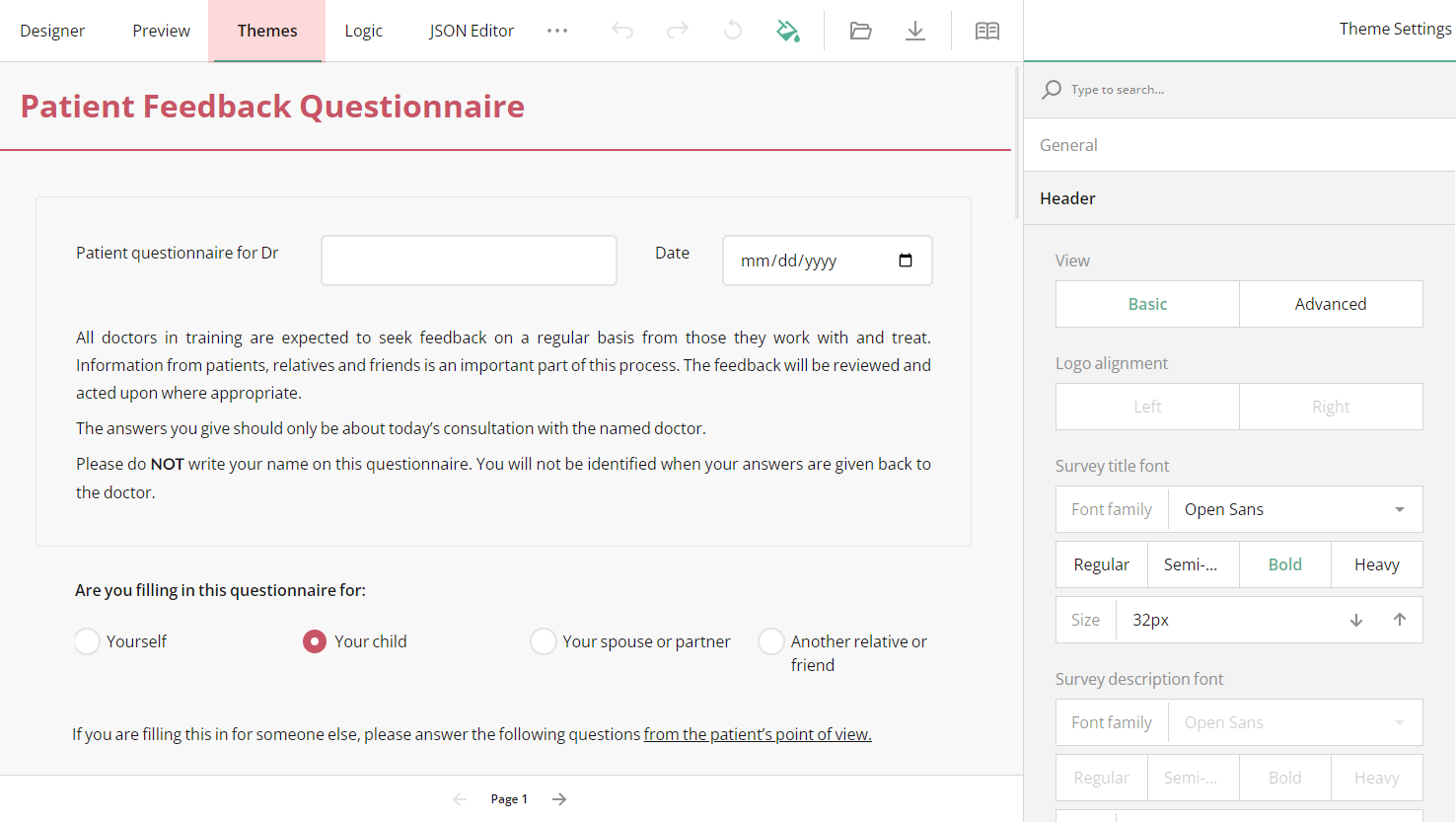
Test the survey.
Preview the survey and test it across different devices to ensure it works seamlessly for all users. Make adjustments as needed to ensure clarity and ease of use.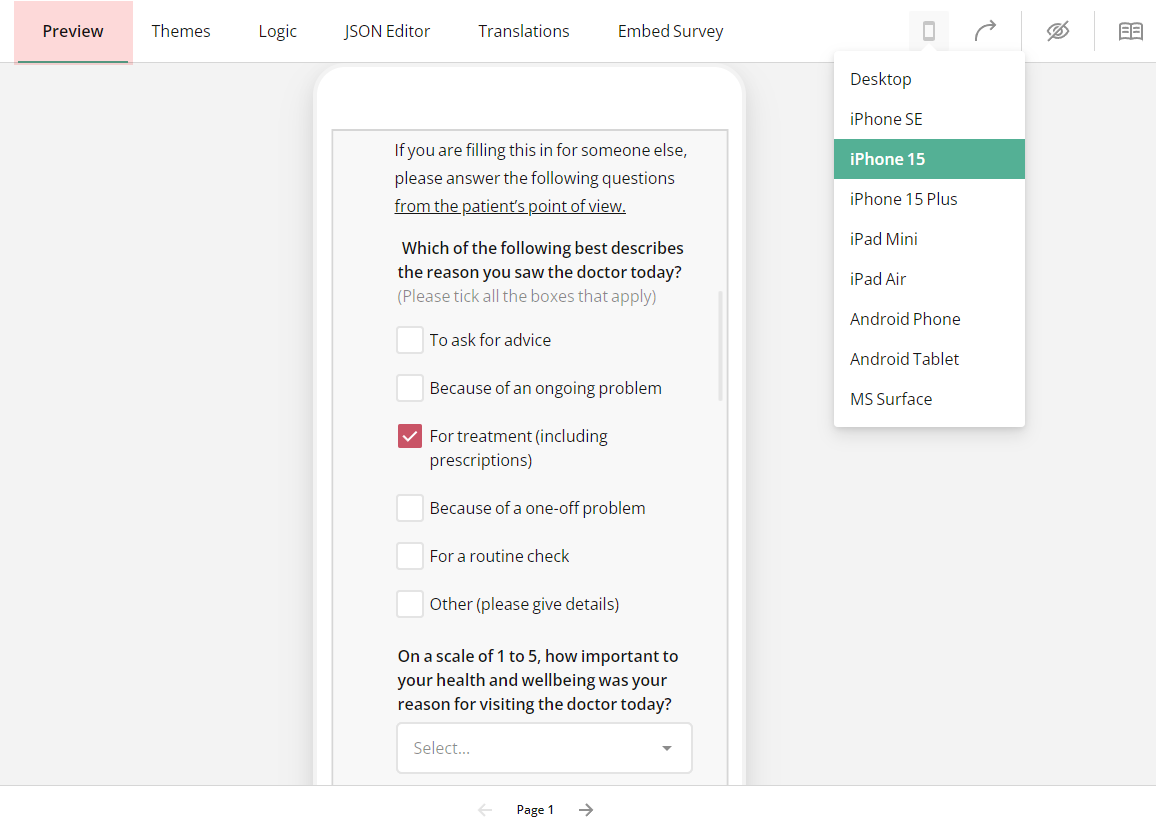
Publish the survey and collect feedback.
Once satisfied with the patient questionnaire, publish it and start collecting responses. Then, analyze the data to improve patient care and services.
Patient survey software is an invaluable tool for healthcare providers looking to improve patient satisfaction and care quality. By using patient feedback tools like SurveyJS, you can create and deploy multiple patient surveys, and securely store sensitive data within your IT infrastructure.