Survey Creator / Form Builder Overview
Survey Creator / Form Builder is a visual designer that allows users to create surveys and forms. The designer produces a survey configuration in JSON format. This configuration can be later used by the SurveyJS Form Library to display a survey or form in your application.
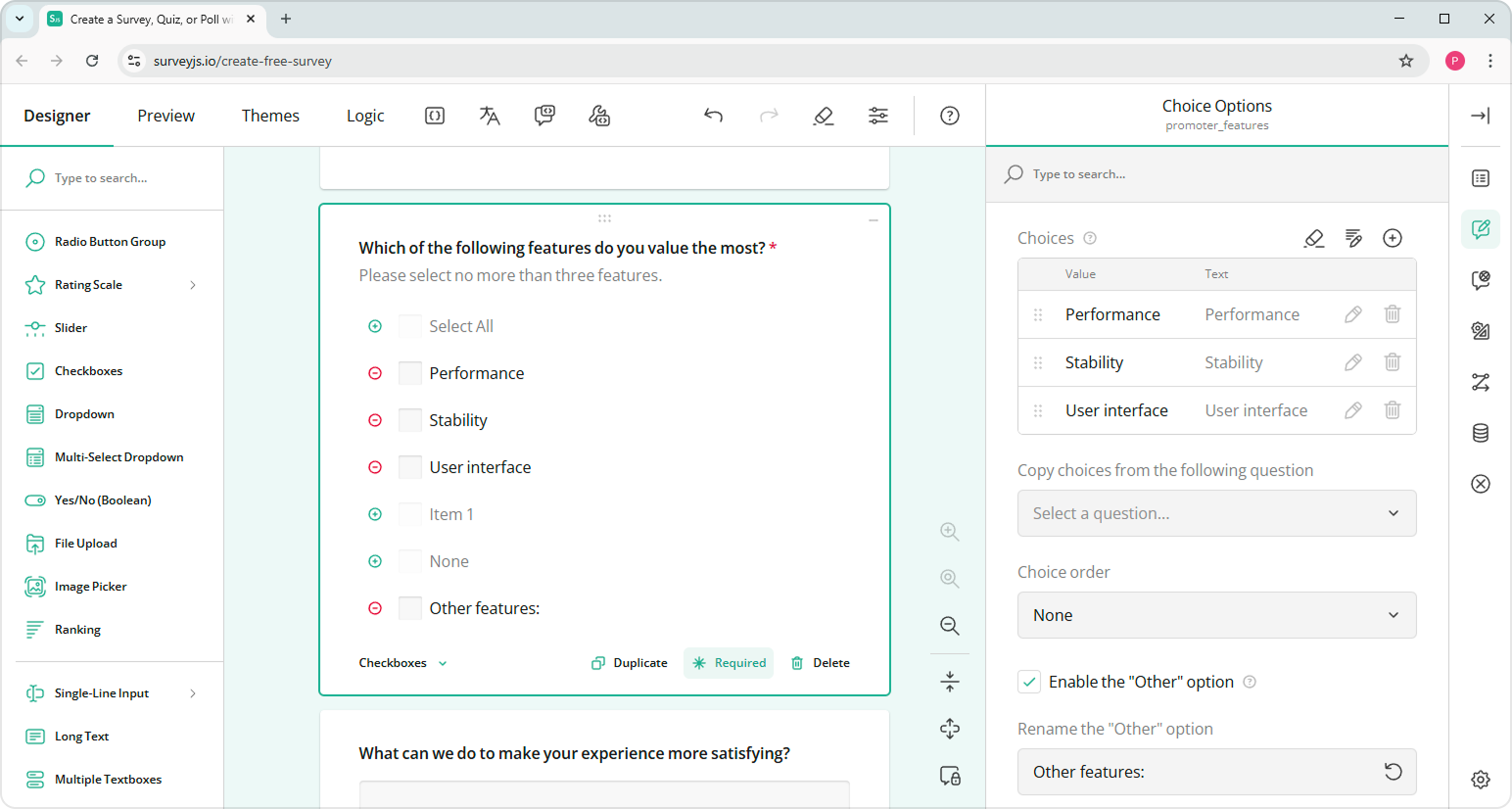
Try Survey Creator / Form Builder
Features
- Native support for React, Angular, Vue.js, and Vanilla JavaScript
- Integration of the Vanilla JS version into jQuery applications
- CSS-based Theme Editor
- TypeScript support
- Community-supported UI localization to 25+ languages
- Integration with any backend framework (examples for PHP, NodeJS, and ASP.NET included)
- Survey JSON schemas can be stored in any database
- Third-party component integration
Get Started
We also include over 40 demo examples that allow you to edit and copy code.
What's New
Visit our What's New page for information on new features, recent bug fixes, and latest additions. If you want to migrate from the old version of Survey Creator, refer to the Migration Guide.
Licensing
Survey Creator is not available for free commercial usage. If you want to integrate it into your application, you must purchase a commercial license. However, you can use online Survey Creator to produce JSON survey configurations and use them with SurveyJS in your application free of charge.
Send feedback to the SurveyJS team
Need help? Visit our support page